Colorado 4WD L5-3.7L (2007)
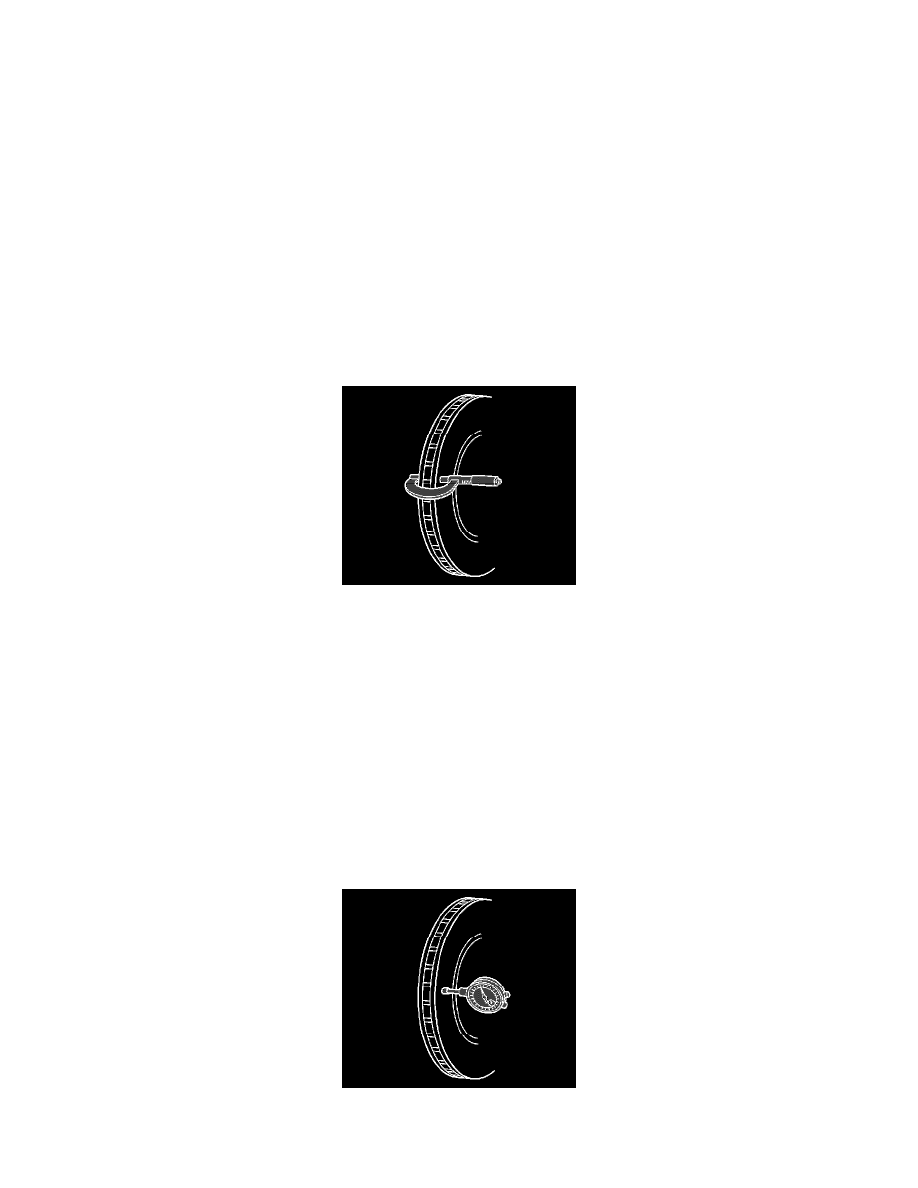
Brake Rotor/Disc: Testing and Inspection
Brake Rotor Surface and Wear Inspection
Brake Rotor Surface and Wear Inspection
Tools Required
J 8001 Dial Indicator, or equivalent
1. With the tire and wheel assemblies removed and the brake rotors retained by wheel lug nuts, clean the braking surfaces of the brake rotor with
denatured alcohol or an equivalent approved brake cleaner.
2. Inspect the braking surfaces of the brake rotor for the following braking surface conditions:
*
Heavy rust and/or pitting
Light surface rust can be removed with an abrasive disc; heavy surface rust and/or pitting must be removed by refinishing the rotor.
*
Cracks and/or heat spots
*
Excessive blueing discoloration
3. If the braking surfaces of the brake rotor exhibits one or more of the braking surface conditions, the rotor requires refinishing or replacement.
4. Using a micrometer calibrated in ten-thousands of an inch, measure and record the thickness variation of the brake rotor at 4 or more points,
around the rotor.
Ensure that the measurements are only taken within the brake pad lining contact area and that the micrometer is positioned the same distance from
the outside edge of the rotor for each measurement.
5. Compare the thickness variation recorded to the following specification:
Brake rotor maximum allowable thickness variation 0.050 mm (0.002 in).
6. If the brake rotor thickness variation exceeds the specification, the rotor requires refinishing or replacement.
7. Using the micrometer, measure and record any grooves present on the rotor braking surface.
8. Compare the groove (scoring) depth recorded to the following specification:
Brake rotor maximum allowable scoring 1.50 mm (0.059 in).
9. If the brake rotor scoring depth exceeds the specification, or if an excessive amount of scoring is present, the rotor requires refinishing or
replacement.
10. Mount a dial indicator, J 8001 or equivalent, and position the indicator button so it contacts the brake rotor at a 90 degree angle, approximately 13
mm (0.5 in) from the rotor's outer edge.
