Colorado 4WD L5-3.7L (2007)
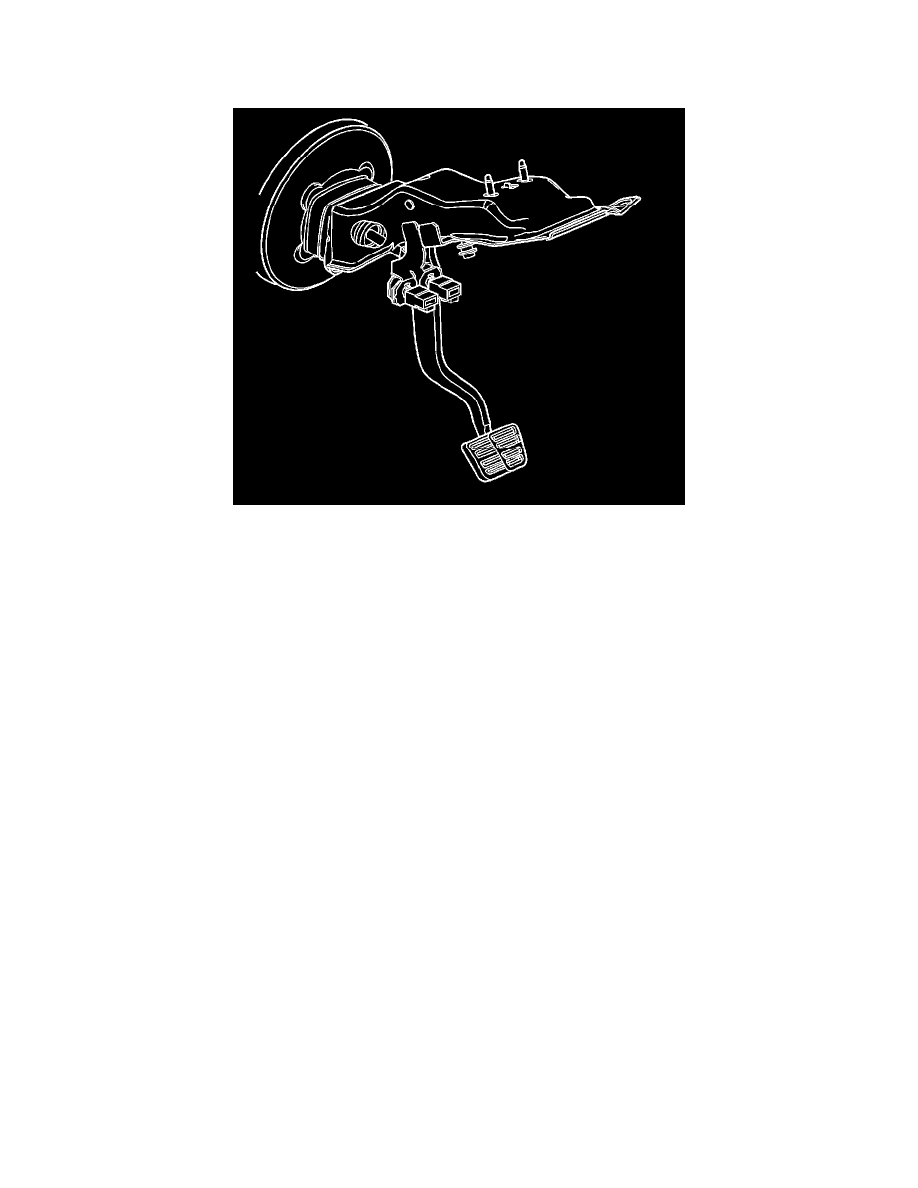
Brake Light Switch: Adjustments
STOP LAMP SWITCH ADJUSTMENT
1. Rotate the switch counterclockwise, allowing the retainer to release.
2. Pull the brake pedal rearward to full stop.
3. IMPORTANT: Do not move the brake pedal during switch adjustment as this will cause an over-adjusted switch which could cause brake drag.
While holding the brake pedal FIRMLY in position rearward, push the switch inward fully until the switch body contacts the brake pedal arm
striker plate.At this point the plunger in the switch should be pushed in.
4. Rotate the switch clockwise until a "click" is heard.
5. The switch is properly adjusted when there is 7 mm (0.028 in) clearance between the end of the switch barrel and the striker plate on the brake
pedal arm.
