Colorado 4WD L5-3.7L (2007)
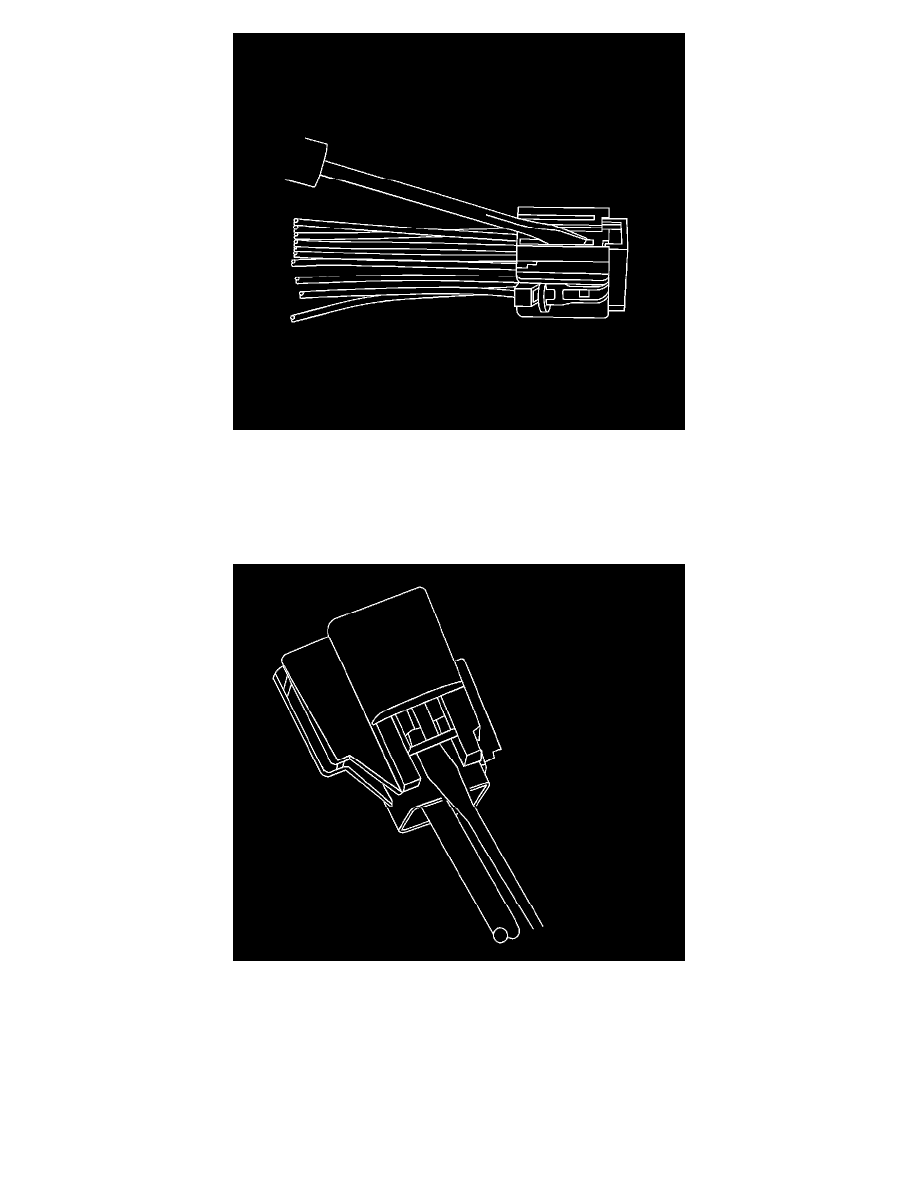
2. Use a small flat-blade tool to very carefully push the terminal position assurance (TPA) towards the face of the connector on both sides of the
connector.
IMPORTANT: The TPA is fragile and may break if not done carefully.
View of the male half of the connector with female terminals.
View of the female half of the connector with male terminals.
3. Use the J 38125-215 tool to release the terminals by inserting the tool into the terminal release cavity. See the release tool cross reference in the
Reference Guide of the J-38125 to ensure that the correct release tool is used.
