Corsica L4-121 2.0L (1988)
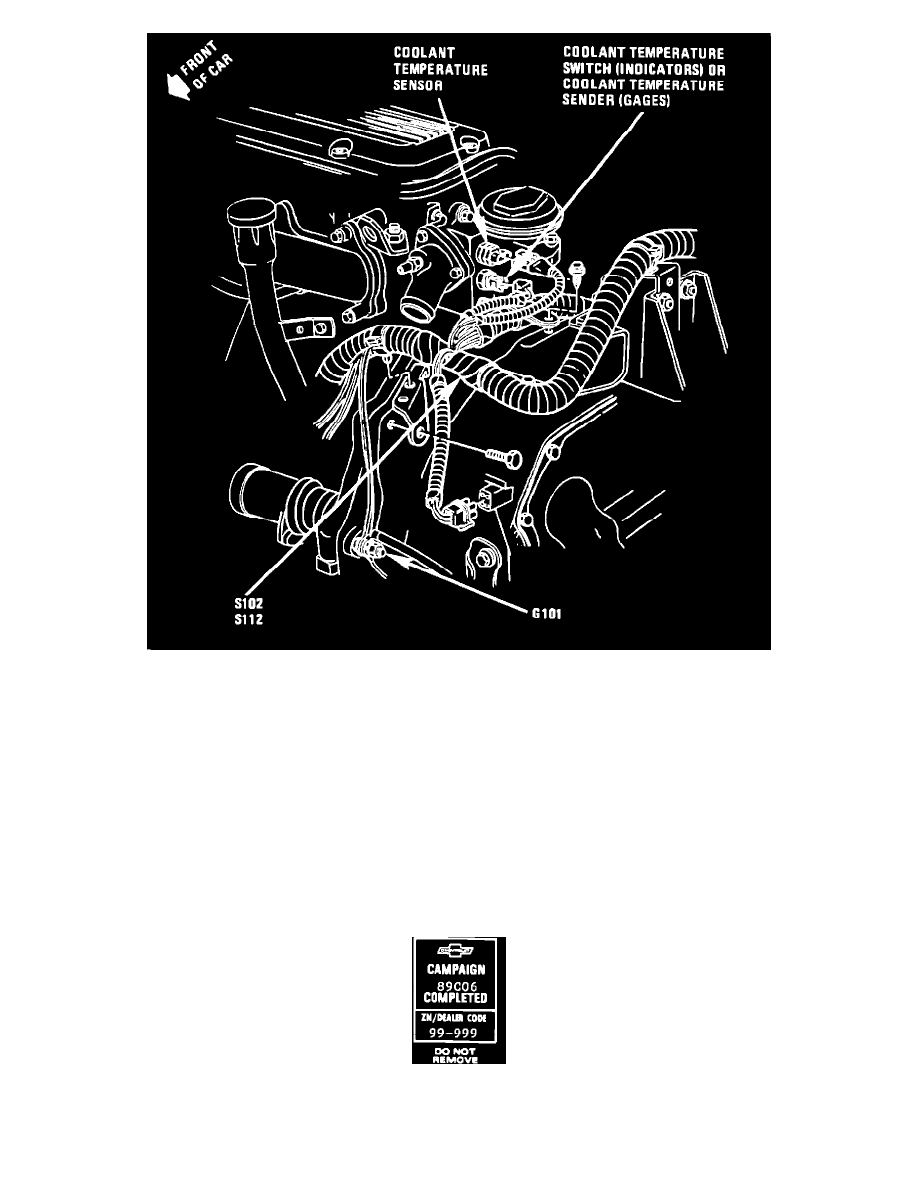
SERVICE PROCEDURE
1.
Disconnect negative battery cable.
2.
Remove connector from coolant temperature switch (see illustration for switch location). Note that the switch is below the ECM Coolant
Temperature Sensor.
3.
Remove terminals from both sides of connector. Reinstall terminals into opposite cavities of connector, making sure the terminals are properly
locked in connector. The green wire should now be in cavity "B".
4.
Reinstall connector onto temperature switch.
5.
Reconnect negative battery cable.
6.
Install Campaign Identification Label.
CAMPAIGN IDENTIFICATION LABEL
Each vehicle corrected in accordance with the instructions outlined in this bulletin will require a "Campaign Identification Label." Each label provides a
space to include the five (5) digit dealer code of the dealer performing the campaign service. This information may be inserted with a typewriter or a ball
