Corvette V8-5.7L VIN G (1997)
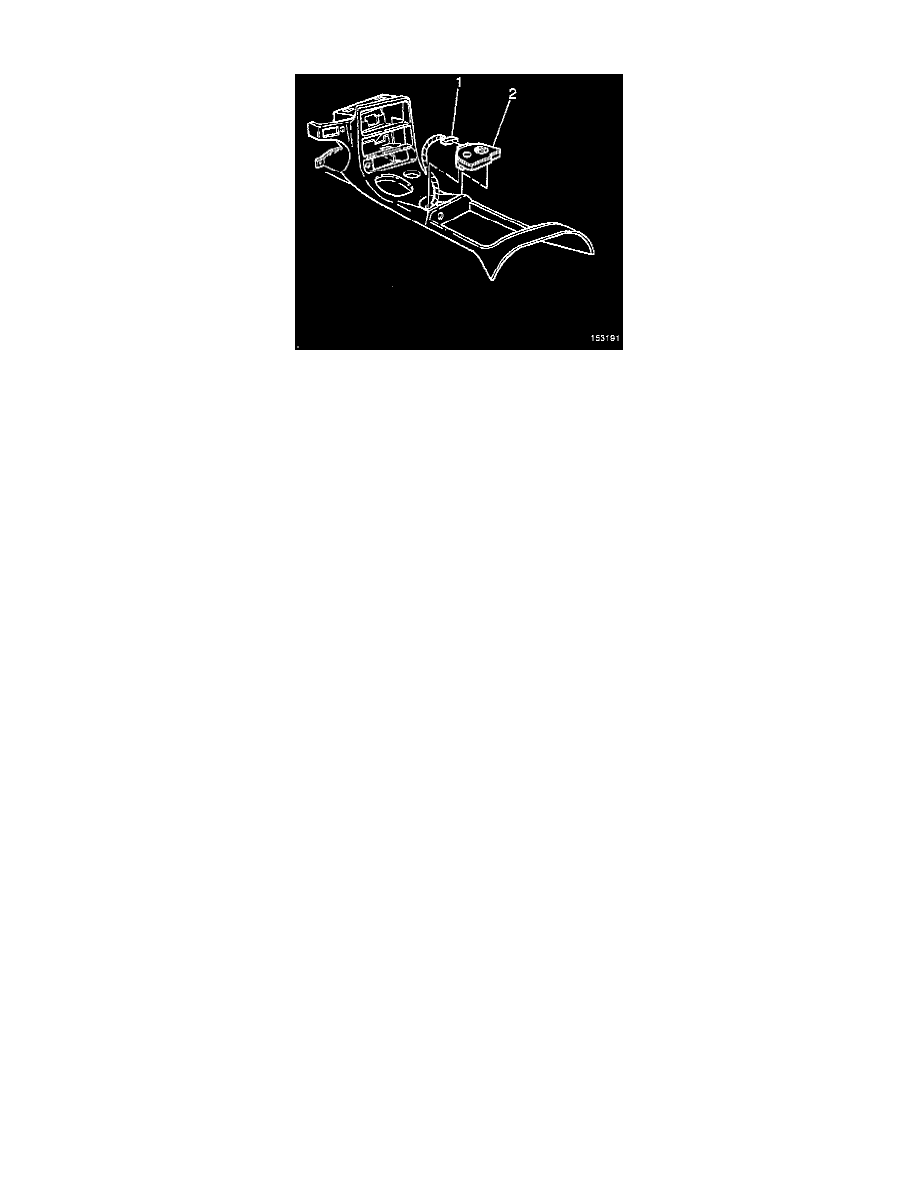
Traction Control Switch: Service and Repair
REMOVAL PROCEDURE
1. Turn OFF the ignition switch.
2. Open the center console door.
3. Pull up on the rear of the switch assembly in order to release the mounting clips; if the switch does not release from the trim plate, perform the
following steps:
-
Carefully insert a screwdriver into the access hole located on the rear of the switch assembly.
-
Gently pull up on the switch.
4. Disconnect the harness connector (1).
5. Remove the switch assembly (2).
INSTALLATION PROCEDURE
1. Connect the harness connector (1).
2. Insert the switch assembly (2) into the front of the center console trim plate.
3. Snap the rear of the switch assembly (2) into the console trim plate.
4. Close the center console door.
