Corvette V8-5.7L VIN G (1997)
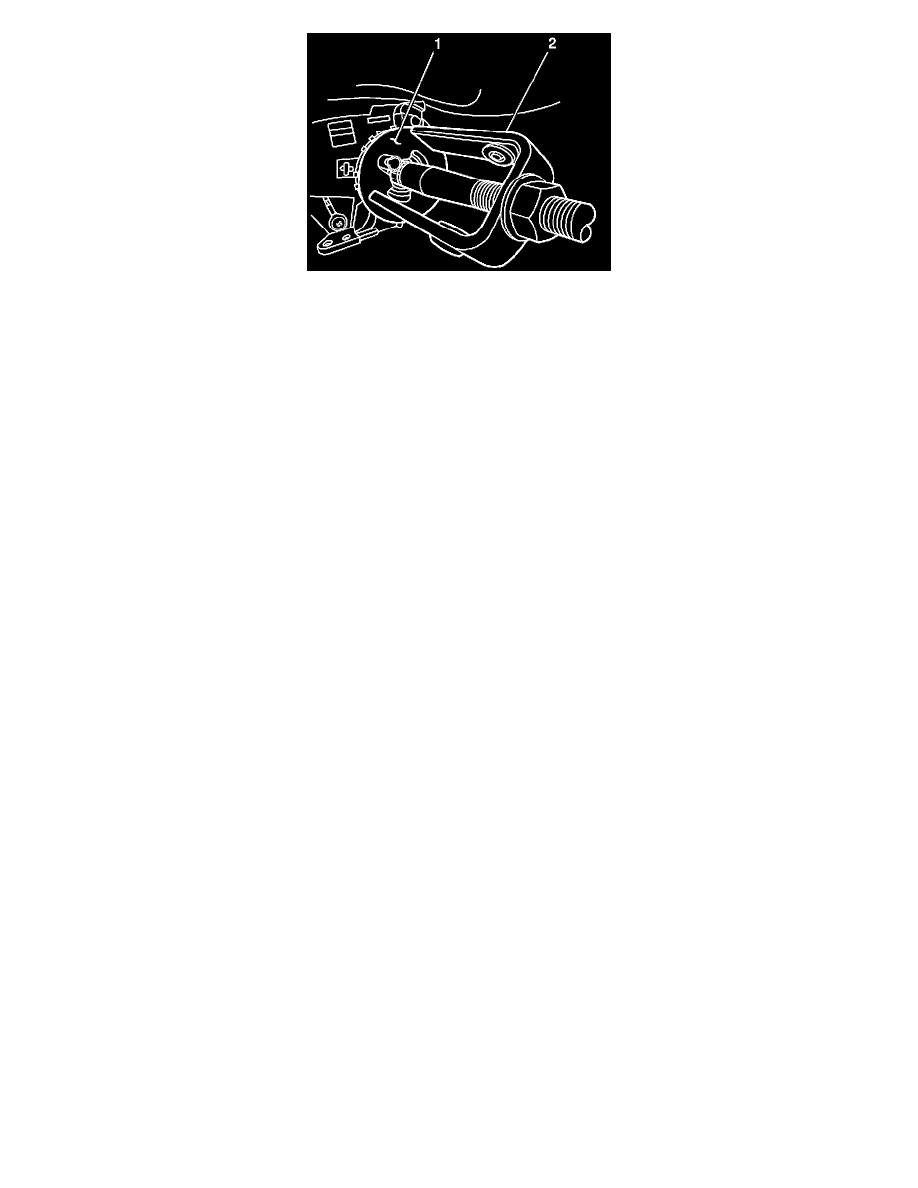
Important:
The bearing retainer must be properly seated into the groove on the steering shaft.
3.
Install a new bearing retainer onto the steering shaft assembly.
4.
Compress the cam orientation plate using J 23653-SIR (2) and J 42137 (1) to install the bearing retainer.
5.
Remove J 23653-SIR and J 42137 from the steering shaft assembly.
6.
Install the wave washer (1) onto the steering shaft assembly (2). Using the procedure below, perform a functional test of the ECL using the Tech 2
and EL47728 Electronic Column Lock Tester (for 1997 and 1998 models built before 5/26/98).
Important:
Depending on conditions that may occur during the functional test, the Tech 2 may display various messages (Sequence Number). Definitions
for the different sequence messages are at the end of the functional test procedure in this bulletin.
Important:
In order to perform the following procedure, your Tech 2 must be updated with software version 24.008 or later. If your Tech 2 does not have
the necessary software, you will need to update it before proceeding.
7.
Raise the vehicle on a suitable lift so that the front wheels are off the ground by a few millimeters.
8.
Position the front tires/wheels in the straight-ahead position.
9.
Open the hood and connect a battery charger to the vehicle. Operate the charger at a Low or Medium charge rate.
10.
Turn the ignition to the ON position.
Important:
In order to hear a possible interference between the ECL and the lock plate in the steering column during the functional test, the area in and
around the vehicle must be as quiet as possible in the next few steps.
11.
Close both windows and turn off all accessories (radio, HVAC, etc.) and lighting.
12.
While listening carefully, slowly turn the steering wheel to the full left and then back to the full right. Then return the front tires/wheels to the
straight-ahead position.
^
If you heard any ratcheting, ticking, scraping or other type sounds coming from the steering column, locate the source and correct before
proceeding.
^
If you did NOT hear any ratcheting, ticking, scraping or other type sounds, continue to the next step.
Important:
The ignition key must be removed from the ignition switch in the next step.
13.
Turn the ignition switch to the OFF position and REMOVE THE KEY.
14.
Verify that the steering column LOCKED and that no ECL-related messages are displayed on the Driver Information Center. It may be necessary
to turn the steering wheel slightly in order for the ECL to engage in one of the openings in the lock plate.
^
If the column did not lock, inspect for installation of a Cam Orientation Plate and the related wiring harness that are to be used only on
