Corvette V8-5.7L VIN G (1997)
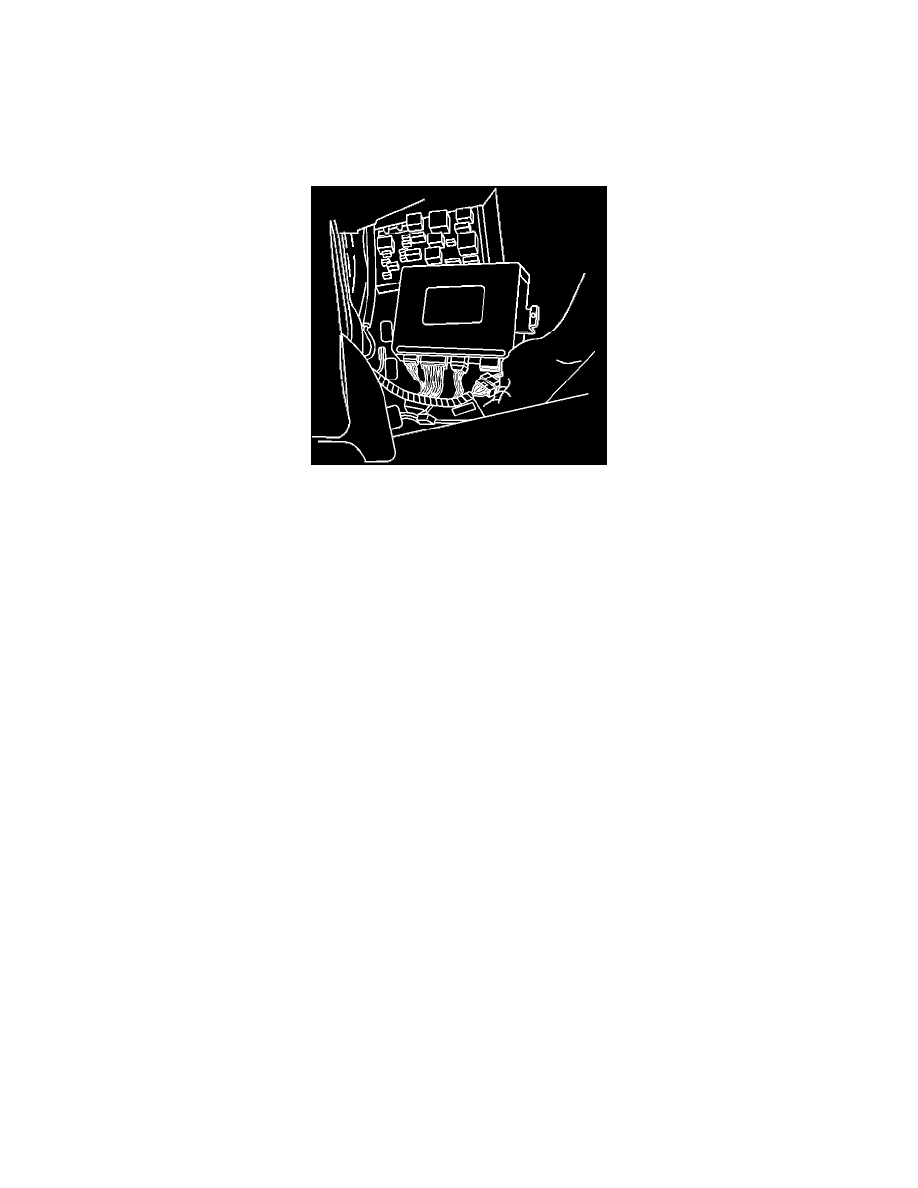
12.
Swap the two terminal positions and re-insert them so that the ORANGE wire is now in position A2 and the WHITE wire is now in position C1.
13.
Connect the remaining purple wire and terminal on the jumper harness into position B2 in the ECL relay connector.
14.
Install the NEW single poke, double throw relay, included with the jumper harness kit, to the ECL connector.
15.
Release the retainer holding the BCM and reposition the module for access to the electrical connectors.
16.
Disconnect the green 16-way connector from the BCM. The above illustration is rotated approximately 90 degrees.
17.
Using the appropriate terminal release tool, remove the purple wire and terminal from cavity A6 of the BCM connector.
18.
Slide the piece of heat shrink tubing on the jumper harness, included in kit P/N 88952428.
19.
Connect the female terminal and wire removed from the BCM connector to the male terminal on the jumper harness.
20.
Slide the heat shrink tubing over the two terminals that you just connected together and apply heat as necessary to shrink/seal the tubing.
21.
Install the female terminal on the jumper harness into cavity A6 in the BCM connector.
22.
Reconnect the green 16-way connector to the BCM.
23.
Position the BCM to the electrical panel and secure with the retainer.
24.
Attach the new purple wire to other wires in the harness using black electrical tape.
25.
Connect the negative battery cable to the battery.
26.
Proceed to the section titled "Service Reprogramming". After reprogramming has been completed, install the lower edge of the kick-up panel in
the slots in the relay bracket and engage the upper latches or hook and loop fasteners.
Service Reprogramming (Procedure 2)
Important:
In order to perform the following powertrain control module (PCM) reprogramming procedure, your Tech 2 must be updated with software
version 24.008 or later. Please note that vehicles repaired previously using software version 24.004 or later do not need to be reprogrammed
again. If your Tech 2 does not have the necessary software, you will need to update it before proceeding. Also, you must review Service
Bulletin # 02-06-04-022A (Info-PCM Reprogramming and Data Line Diagnosis Using J 42236-A) before beginning to reprogram the PCM.
1.
Turn the ignition switch to the ON position.
2.
Connect the Tech 2 to the vehicle's diagnostic link connector (DLC), power it up and press ENTER.
3.
Select SERVICE PROGRAMMING for the PCM.
4.
Follow the on-screen instructions and prompts. If necessary, refer to up-to-date Techline equipment user instructions.
