Corvette V8-6.0L VIN U (2005)
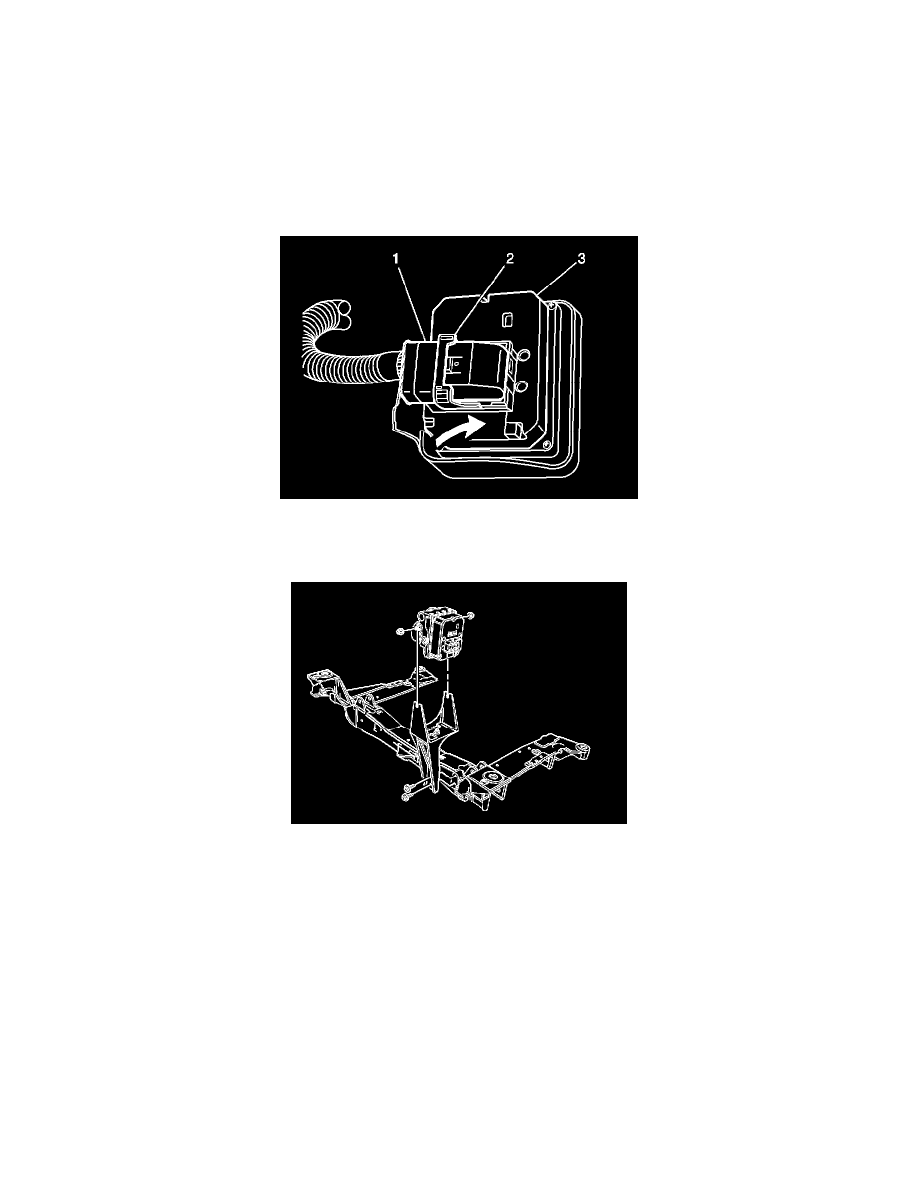
3.
Install the EBCM to the BPMV. Use care when aligning the EBCM (1) to the BPMV electrical terminals (2).
Note:
Refer to Fastener Notice.
4.
Install the 4 EBCM-to-BPMV retaining bolts. Tighten the bolts in a criss-cross pattern.
Tighten
Tighten the bolts to 5 N.m (44 lb in).
5.
Connect the electrical connector to the EBCM (3). Ensure the cam (2) is secured by the lock tab.
6.
Connect the electrical connector to the brake fluid pressure sensor.
7.
Install the two BPMV bracket-to-crossmember mounting bolts.
Tighten
Tighten the bolts to 27 N.m (20 lb ft).
8.
Lower the vehicle.
9.
Connect the negative battery cable. Refer to Battery Negative Cable Disconnect/Connect Procedure in Engine Electrical.
10.
If a new EBCM was installed, the EBCM must be programmed. Refer to Service Programming System (SPS) in Programming and Setup.
11.
Perform the Diagnostic System Check- Vehicle in Vehicle DTC Information.
