Corvette V8-6.0L VIN U (2005)
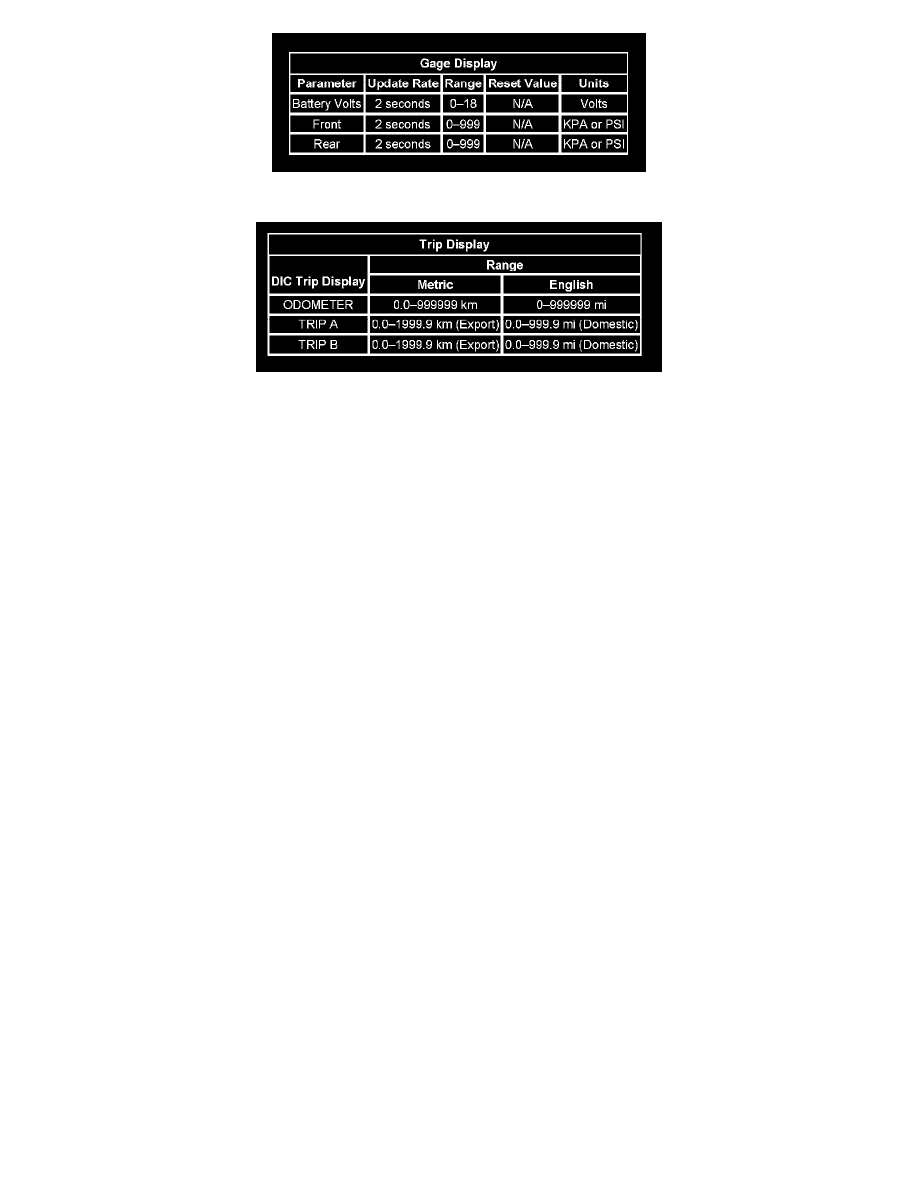
Gage Display
Trip Display
The instrument panel cluster (IPC) receives a GMLAN message from the tire pressure monitoring (TPM) system for front and rear tire pressure data.
The driver information center (DIC) will display the pressure for each of the front and rear tires. When a tire with low air pressure is present, the DIC
displays XX TIRE PRESSURE LOW.
Info Reset
Press the Reset button on the driver information center (DIC) switch for 1 second in order to acknowledge and/or reset the current DIC display. For
engine oil life reset, it takes at least 3 seconds.
English/Metric Button
The English/Metric button is used to toggle between English and Metric unit systems.
Trip Reset
Press the trip reset button for greater than 1.0 seconds to reset the currently displayed trip odometer.
