Corvette V8-6.0L VIN U (2005)
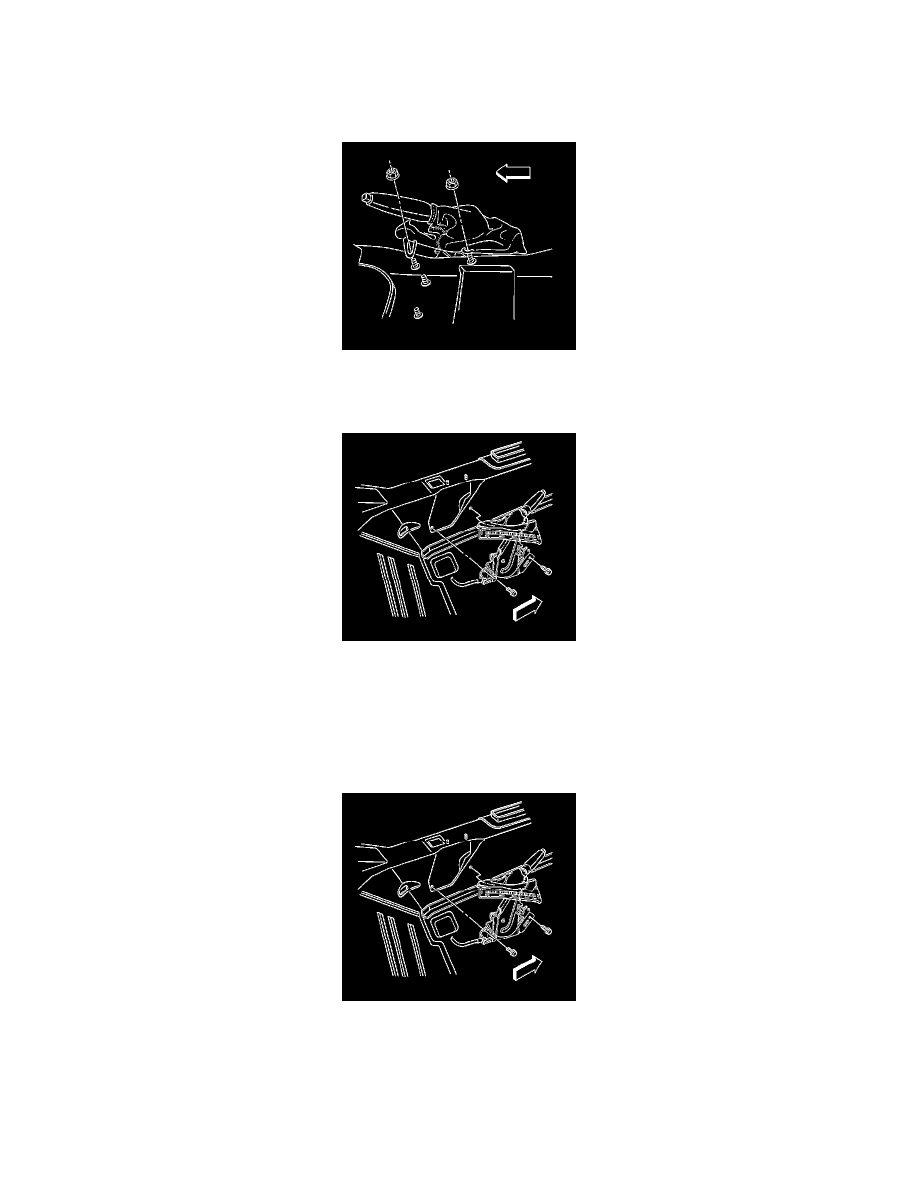
Parking Brake Warning Switch: Service and Repair
Park Brake Warning Lamp Switch Replacement
Removal Procedure
1. Remove the console.
2. Remove the passenger seat.
3. Remove the park brake lever boot nuts.
4. Lift the park brake lever slightly until it engages the first stop.
5. Remove the park brake lever assembly mounting bolts.
6. Disconnect the electrical connector from the park brake switch.
7. Position the park brake lever assembly to the rear of the vehicle.
8. Remove the park brake switch.
Installation Procedure
1. Install the park brake switch to the park brake lever assembly.
2. Position the park brake lever assembly to the driveline tunnel.
3. Connect the electrical connector to the park brake switch.
Notice: Refer to Fastener Notice in Service Precautions.
4. Install the mounting bolts to the park brake lever assembly.
