Corvette V8-6.2L (2008)
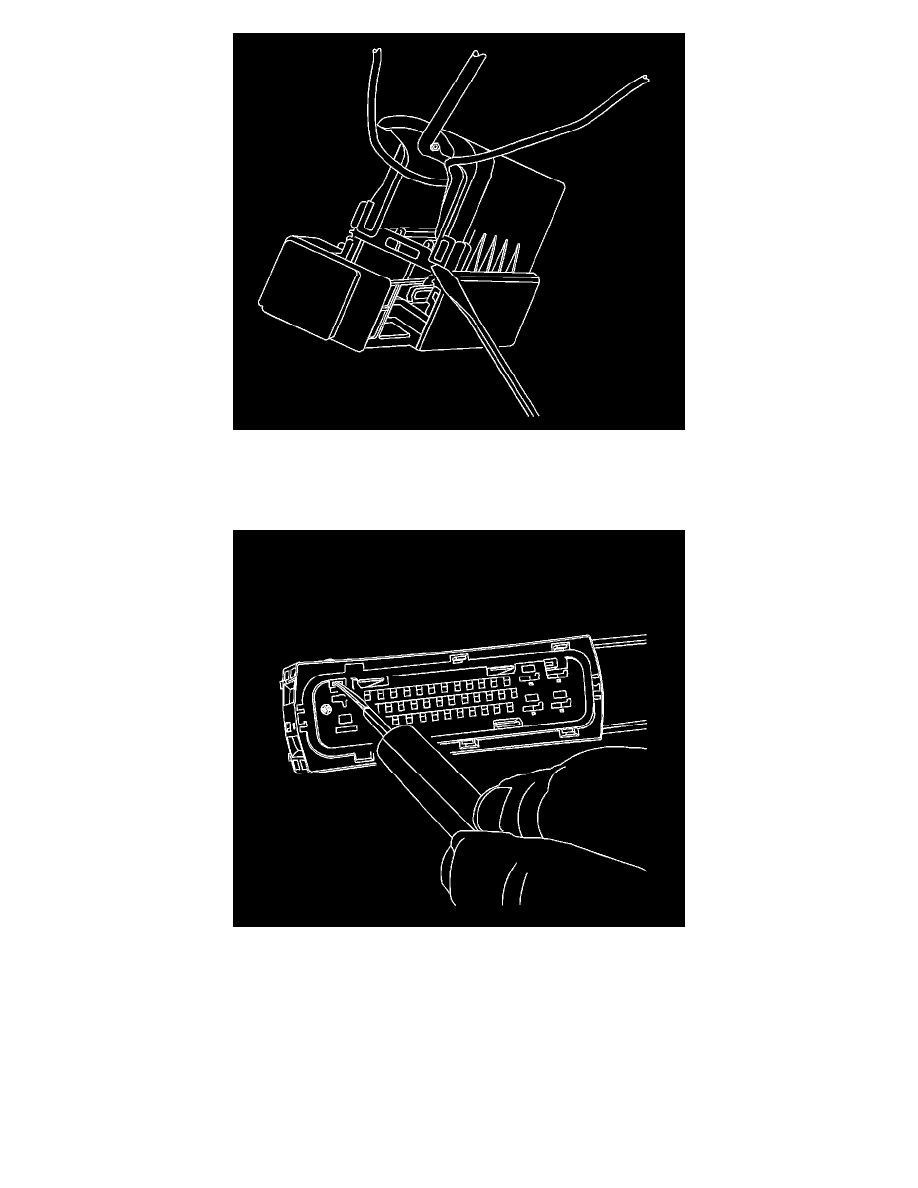
Important: Always use care when removing a terminal position assurance (TPA) in order to avoid damaging it.
5. Release the TPA by inserting a small flat-blade tool into the blue locking tabs on both ends of the connector. Gently slide the TPA up to the
released position on both ends.
6. For the larger terminals insert the J 38125-13A (GM P/N 12031876-1) tool to release the terminals by inserting the tool into the terminal release
cavity. For the smaller terminals insert the J 38125-12A (GM P/N 12094429) tool to release the terminals by inserting the tool into the terminal
release cavity. See the release tool cross reference in the Reference Guide of the J-38125 to ensure that the correct release tool is used.
