Corvette V8-6.2L (2008)
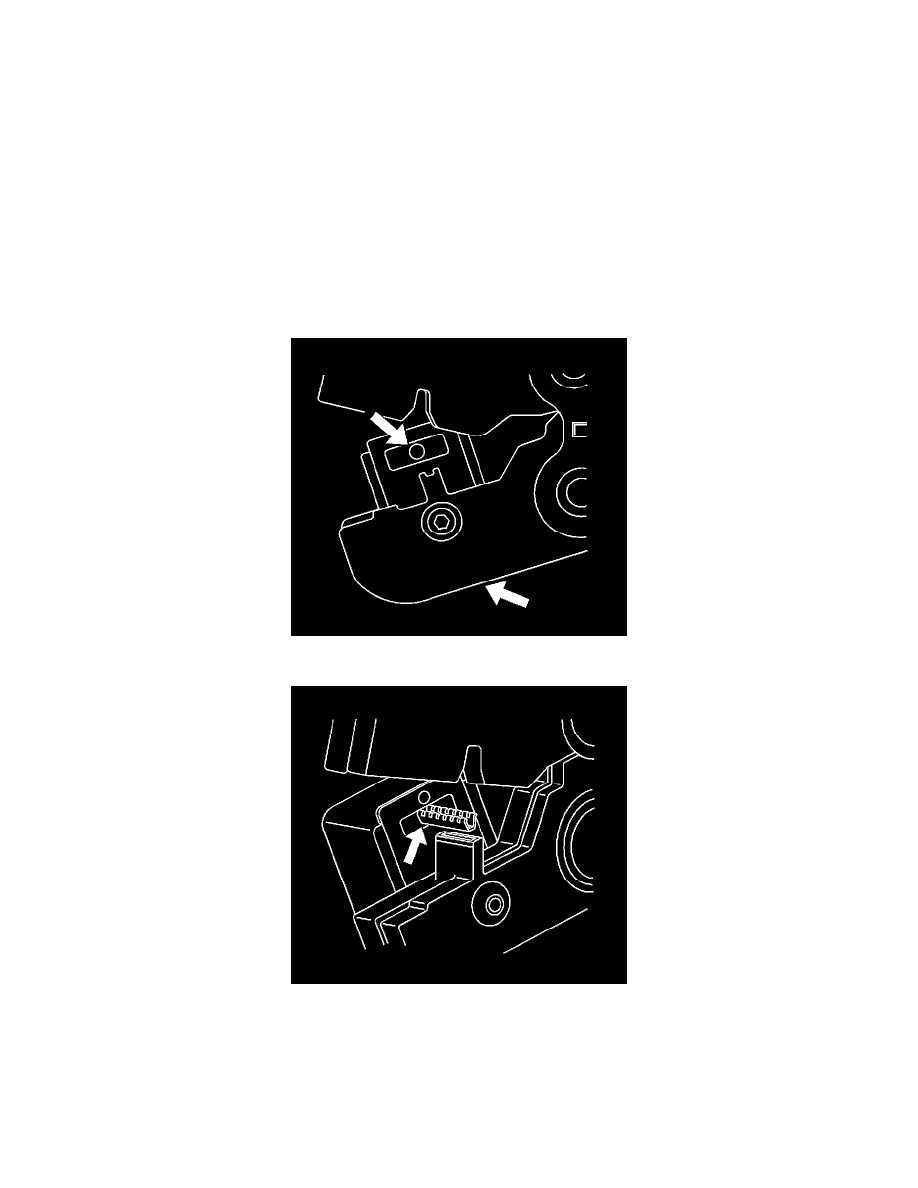
pulling it through. This will prevent damage to the internal seals of the connector. Once the terminal is pushed out of the connector, cut the wire as
close to the terminal as possible and pull the wire through the connector.
Terminal Repair Procedure
The Micro-Pack 100W connectors have small terminals that are difficult to handle and hold when crimping. In order to aid the technician when crimping
these terminals, a new crimping tool was developed. The J 38125-101 (W jaw) crimping tool was developed to crimp Micro-Pack 100W terminals. The J
38125-101 (W jaw) crimping tool has a terminal holding block that will hold the terminal in place while the terminal is being crimped. After the terminal
is removed from the connector perform the following procedure in order to repair Micro-Pack 100 terminals.
1. Cut the wire as close to the terminal as possible.
Important: After cutting the damaged terminal from the wire, determine if the remaining wire is long enough to reach the connector
without putting a strain on the wire. If the wire is not long enough, splice a small length of the same gage wire to the existing wire, then
crimp the new terminal on the added wire.
2. Strip 5 mm (3/16 in) of insulation from the wire.
3. Depress the spring loaded locator of the J 38125-101 (W jaw) crimping tool until the terminal holder is completely visible.
4. Insert the terminal into the crimp tool until the core wings are flush with the anvil on the crimp tool. Be sure that the wings are pointed toward the
crimp tool former and release the spring locator. The locator will hold the terminal in place. Inspect the alignment of the terminal wings with the
crimp tool former. If the terminal wings are wider than the crimp tool former, remove the terminal and bend the terminal wings in slightly.
5. Place stripped wire into terminal.
6. Crimp the new terminal to the wire. If a jam occurs, press the emergency release to open applicator.
Terminal Replacement Procedure
