Corvette V8-6.2L (2008)
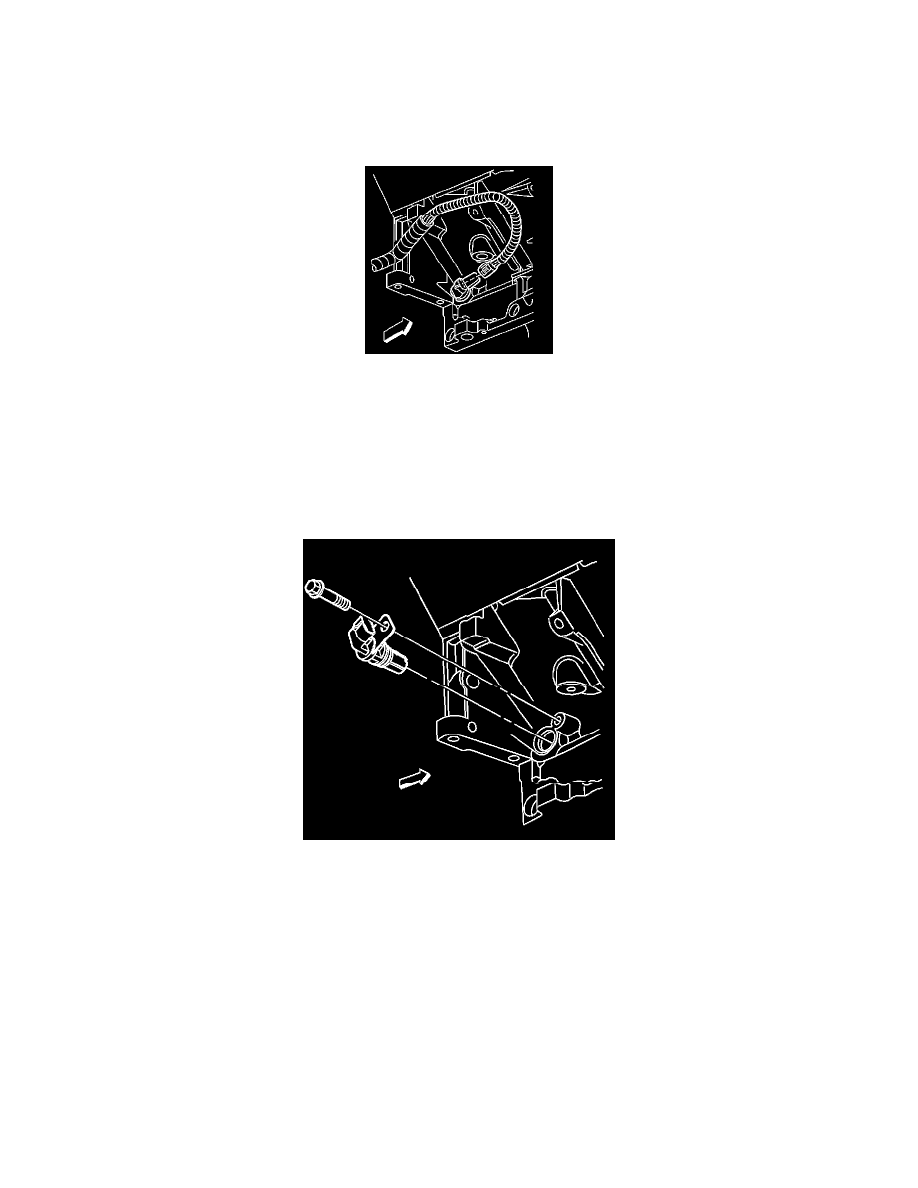
Crankshaft Position Sensor: Service and Repair
Crankshaft Position Sensor Replacement
Crankshaft Position Sensor Replacement
Removal Procedure
Caution: Refer to Battery Disconnect Caution (See: Starting and Charging/Battery/Service Precautions/Technician Safety Information/Battery
Disconnect Caution) .
1. Disconnect the negative battery cable. Refer to Battery Negative Cable Disconnection and Connection (6.0L) (See: Starting and
Charging/Battery/Battery Cable/Service and Repair)Battery Negative Cable Disconnection and Connection (7.0L) (See: Starting and
Charging/Battery/Battery Cable/Service and Repair) .
Caution: Refer to Vehicle Lifting Caution .
2. Raise the vehicle. Refer to Lifting and Jacking the Vehicle (See: Maintenance/Service Intervals) .
3. Remove the starter. Refer to Starter Motor Replacement (See: Starting and Charging/Starting System/Starter Motor/Service and Repair) .
4. Disconnect the crankshaft position (CKP) sensor electrical connector.
Important: Clean the area around the CKP before removal in order to avoid debris from entering the engine.
5. Remove the CKP sensor retaining bolt.
6. Remove the CKP sensor.
Installation Procedure
