Corvette V8-6.2L (2008)
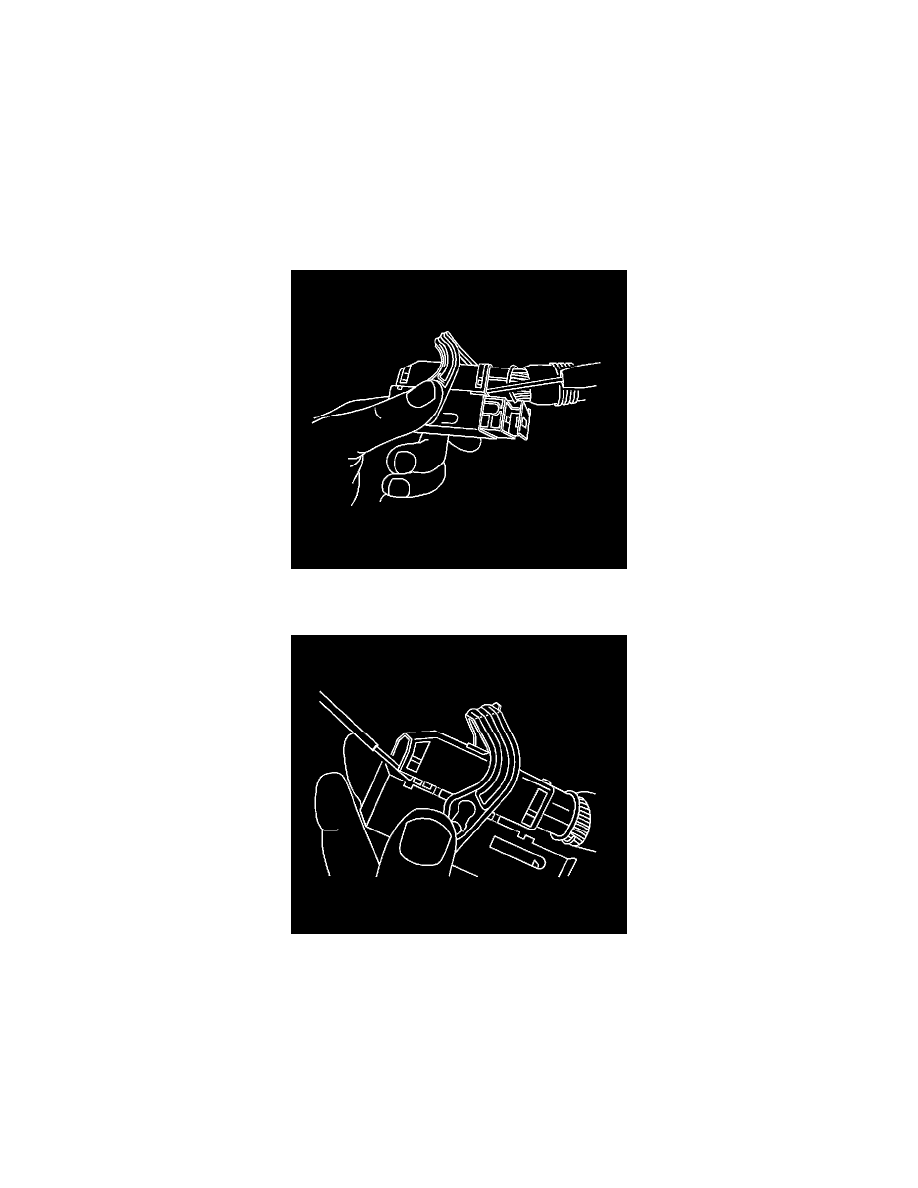
Bosch Connectors (0.64)
Tools Required
J-38125 Terminal Repair Kit
Terminal Removal Procedure
1. Locate the lever lock on the wire dress cover. While pressing the lock, pull the lever over and past the lock until the lever is at the end of its travel.
2. Disconnect the connector from the component.
3. Pull the rubber boot that covers the wires back to expose the end of the connector dress cover.
4. Place the connector locking lever in the center of the connector.
5. Locate the 2 dress cover locking tabs that are on the wire end of the connector. Insert a small flat-bladed tool between the cover and connector
body and pry up.
6. Locate the 2 dress cover locking tabs located on the opposite side of the connector. Insert a small flat-bladed tool between the cover at the
connector end and pry up.
7. Remove the dress cover.
8. Cut the tie wrap on the wire bundle.
