Corvette V8-6.2L (2008)
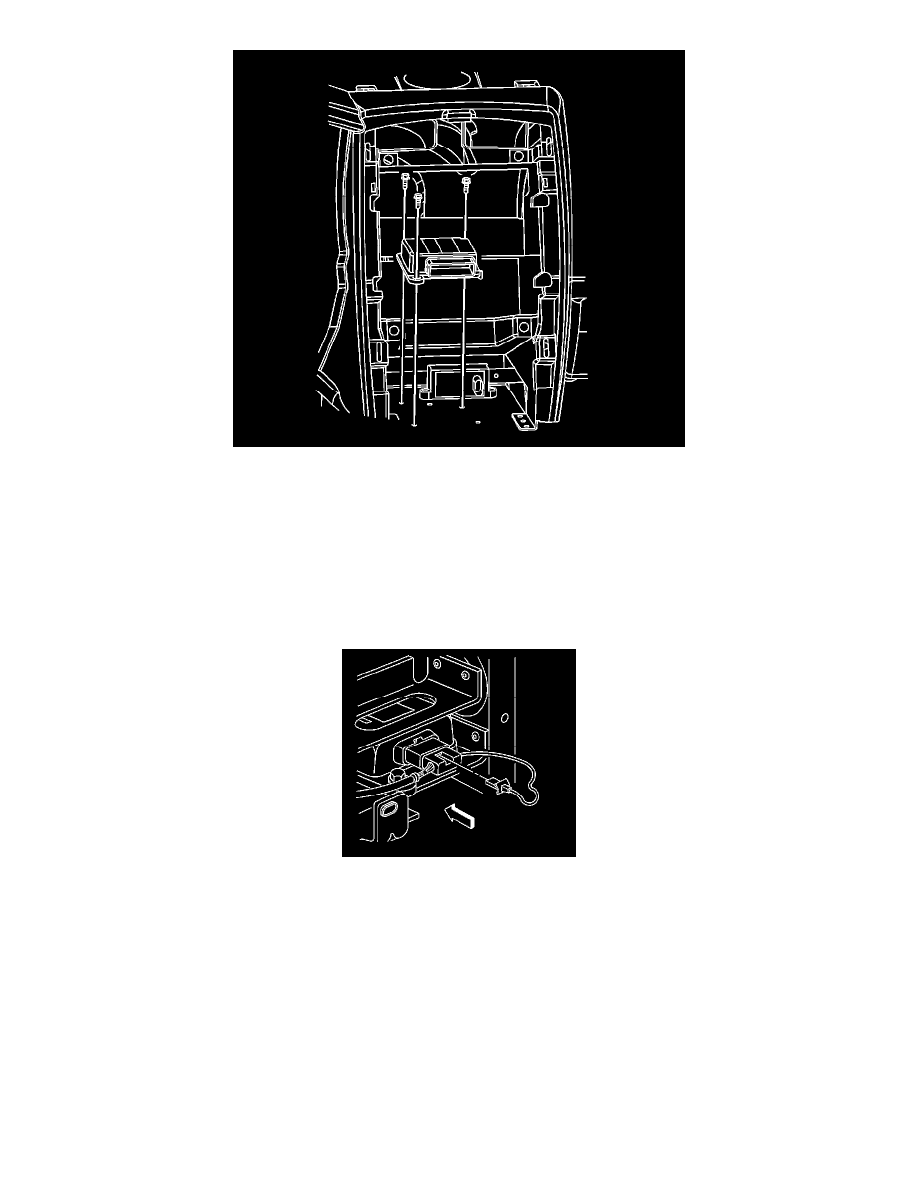
2. Install the SDM horizontally to the I/P center support system.
3. Point the arrow on the SDM toward the front of the vehicle.
Notice: Refer to Fastener Notice (See: Service Precautions/Vehicle Damage Warnings/Fastener Notice) .
4. Install the SDM mounting fasteners.
Tighten the fasteners to 10 N.m (89 lb in).
5. Install the SDM harness connector to the SDM.
6. Install the CPA to the SDM harness connector.
7. Install the accessory trim plate. Refer to Instrument Panel Accessory Trim Plate Replacement (See: Body and Frame/Interior Moulding /
Trim/Dashboard / Instrument Panel/Service and Repair) .
Important: The AIR BAG indicator may remain ON after the SDM has been replaced. DTC B1001 may set requiring the SDM part
number to be set in multiple modules. If the indicator remains ON after enabling the SIR system, perform the diagnostic system check
and follow the steps thoroughly to ensure that the SDM is set properly.
8. Enable the SIR system. Refer to SIR Disabling and Enabling (See: Body and Frame/Interior Moulding / Trim/Dashboard / Instrument Panel/Air
Bag(s) Arming and Disarming/Service and Repair) .
9. Refer to Control Module References (See: Testing and Inspection/Programming and Relearning) for programming and setup information.
