Corvette V8-6.2L (2008)
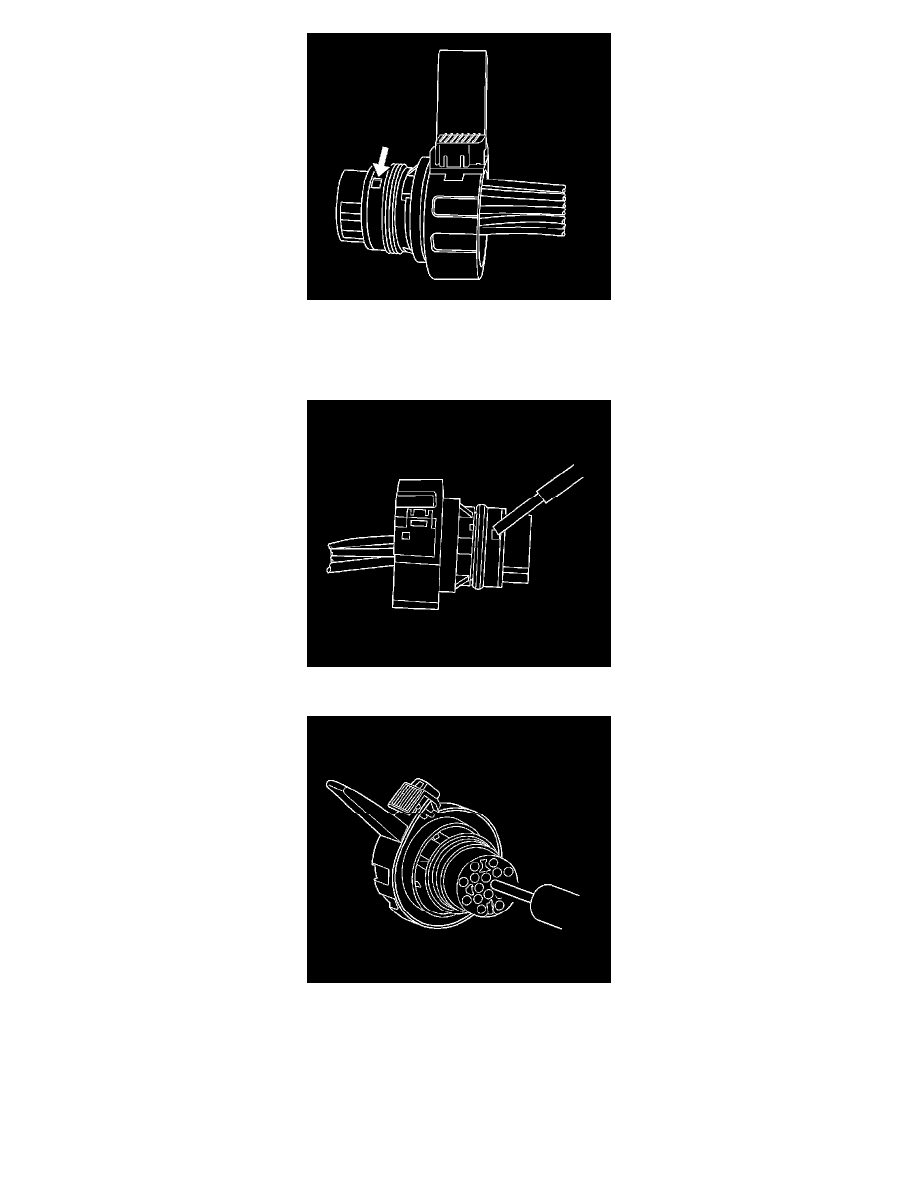
1. Locate the terminal position assurance (TPA) as shown.
Note
The TPA cannot be removed from the connector while there are terminals present in the connector body.
2. Use a small flat blade tool to push the TPA until it bottoms out.
3. See the release tool cross reference in the Reference Guide of the J-38125 to ensure that the correct release tool is used. Use the J-38125-28
tool to release the terminals by inserting the tool into the terminal cavity as shown.
4. While holding the removal tool in place, gently pull the wire out of the back of the connector.
Note
If the female terminal(s) must be replaced, it is part number 22124472200. It is located in Yazaki tray number 12 in the J-38125 Terminal
Repair Kit.
