Corvette V8-7.0L VIN E (2006)
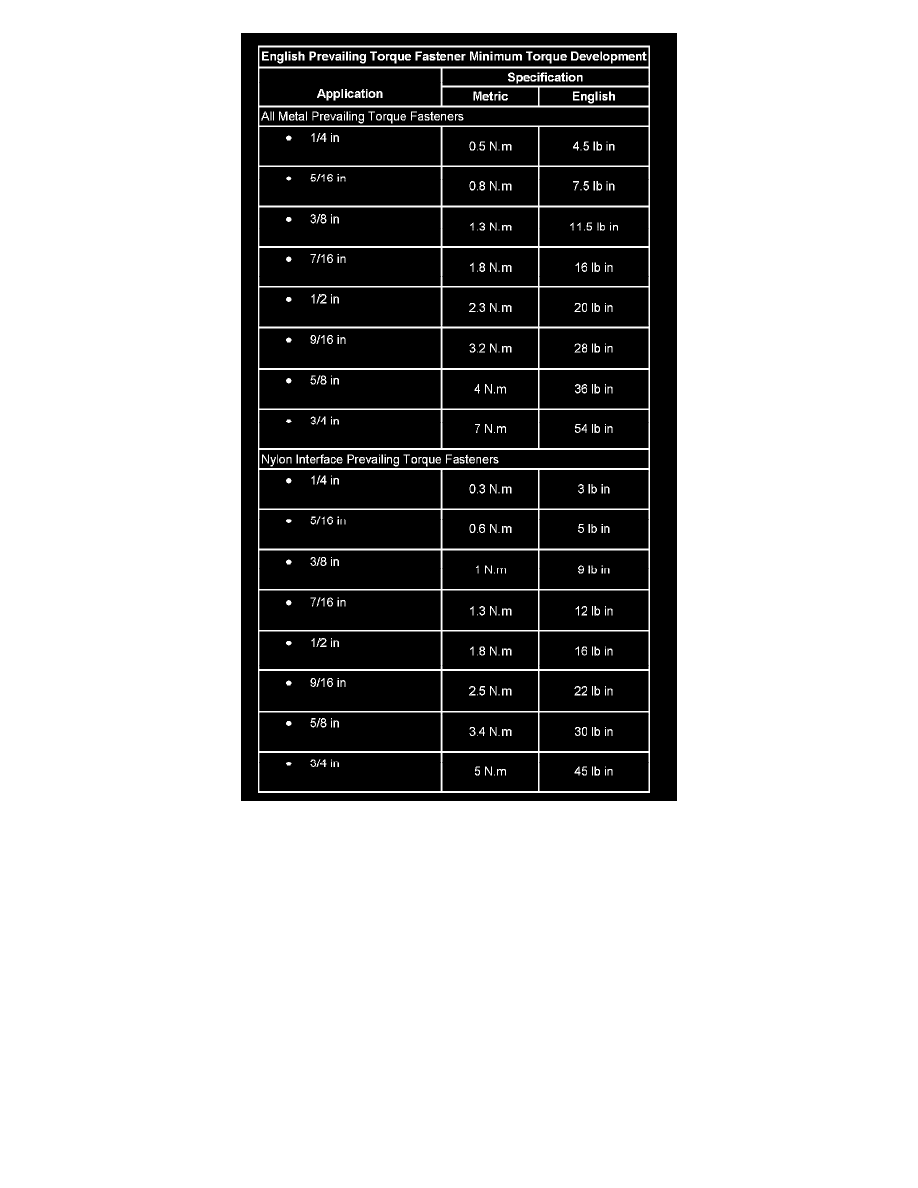
Checking Aftermarket Accessories
CHECKING AFTERMARKET ACCESSORIES
Do not connect aftermarket accessories into the following circuits:
-
SIR circuits, all such circuits are indicated on circuit diagrams with the SIR symbol.
CAUTION: Refer to SIR Caution in Service Precautions.
-
OBD II circuits, all such circuits are indicated on circuit diagrams with the OBD II symbol.
NOTE: Refer to OBD II Symbol Description Notice in Service Precautions.
Always check for aftermarket accessories (non-OEM) as the first step in diagnosing electrical problems. If the vehicle is so equipped, disconnect the
system to verify that these add-on accessories are not the cause of the problems.
Possible causes of vehicle problems related to aftermarket accessories include:
-
Power feeds connected to points other than the battery
-
Antenna location
