Cruze L4-1.4L Turbo (2011)
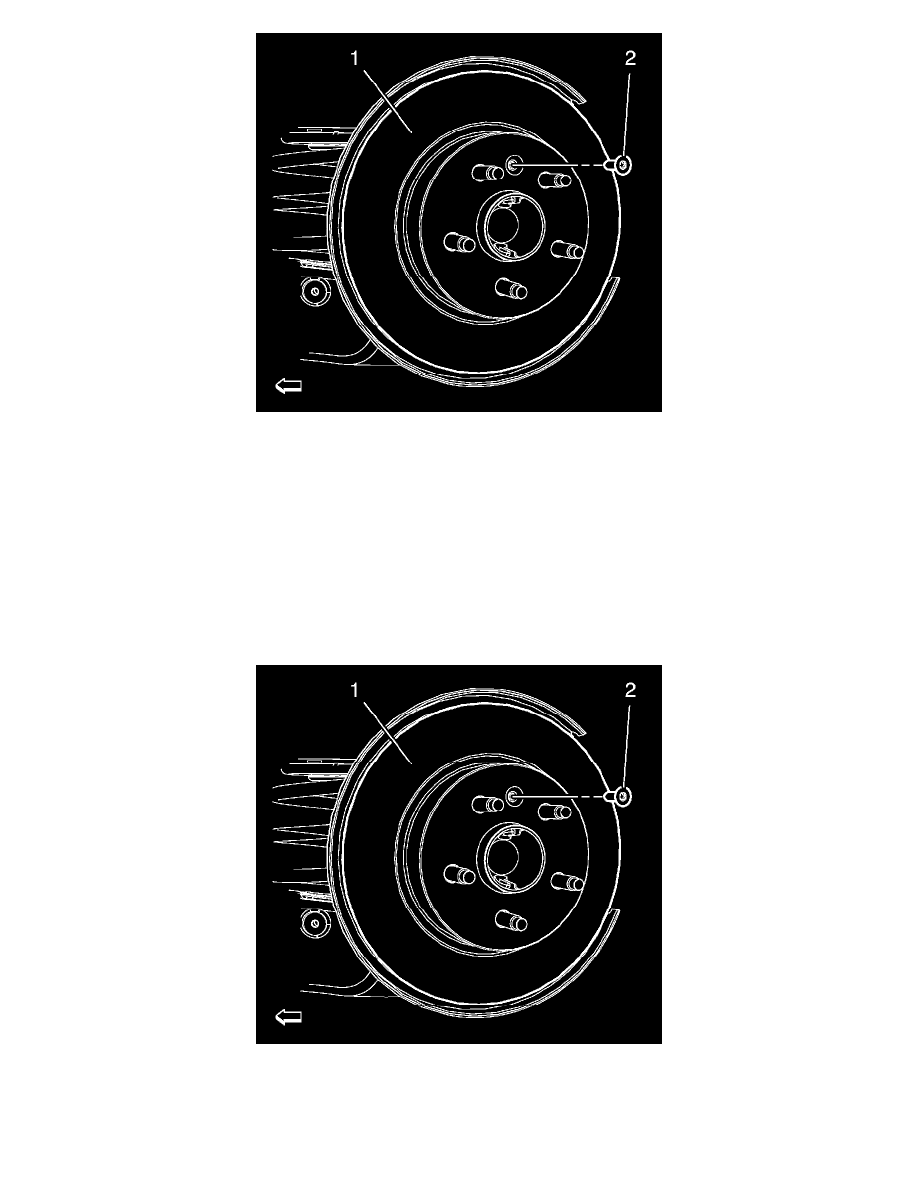
Warning: Refer to Brake Dust Warning (See: Service Precautions/Technician Safety Information/Brake Dust Warning).
1. Remove rear brake caliper bracket. Refer to Rear Brake Caliper Bracket Replacement (See: Brake Caliper/Service and Repair/Removal and
Replacement/Rear Brake Caliper Bracket Replacement)
2. Matchmark the position of the brake rotor to the wheel studs.
3. Remove the rear brake rotor bolt (2).
4. Remove rear brake rotor (1) from the wheel hub.
Installation Procedure
1. Using the CH 42450-A - kit , thoroughly clean any rust or corrosion from the mating surface of the hub/axle flange.
2. Using the CH 41013 - kit , thoroughly clean any rust or corrosion from the mating surface and mounting surface of the brake rotor.
3. Inspect the mating surfaces of the hub/axle flange and the rotor to ensure that there are no foreign particles or debris remaining.
4. Install the brake rotor (1) to the hub/axle flange. Use the matchmark made prior to removal for proper orientation to the flange.
Caution: Refer to Fastener Caution (See: Service Precautions/Vehicle Damage Warnings/Fastener Caution).
5. Install rear brake rotor bolt (2) and tighten to 7 Nm (62 lb in).
