Cruze L4-1.4L Turbo (2011)
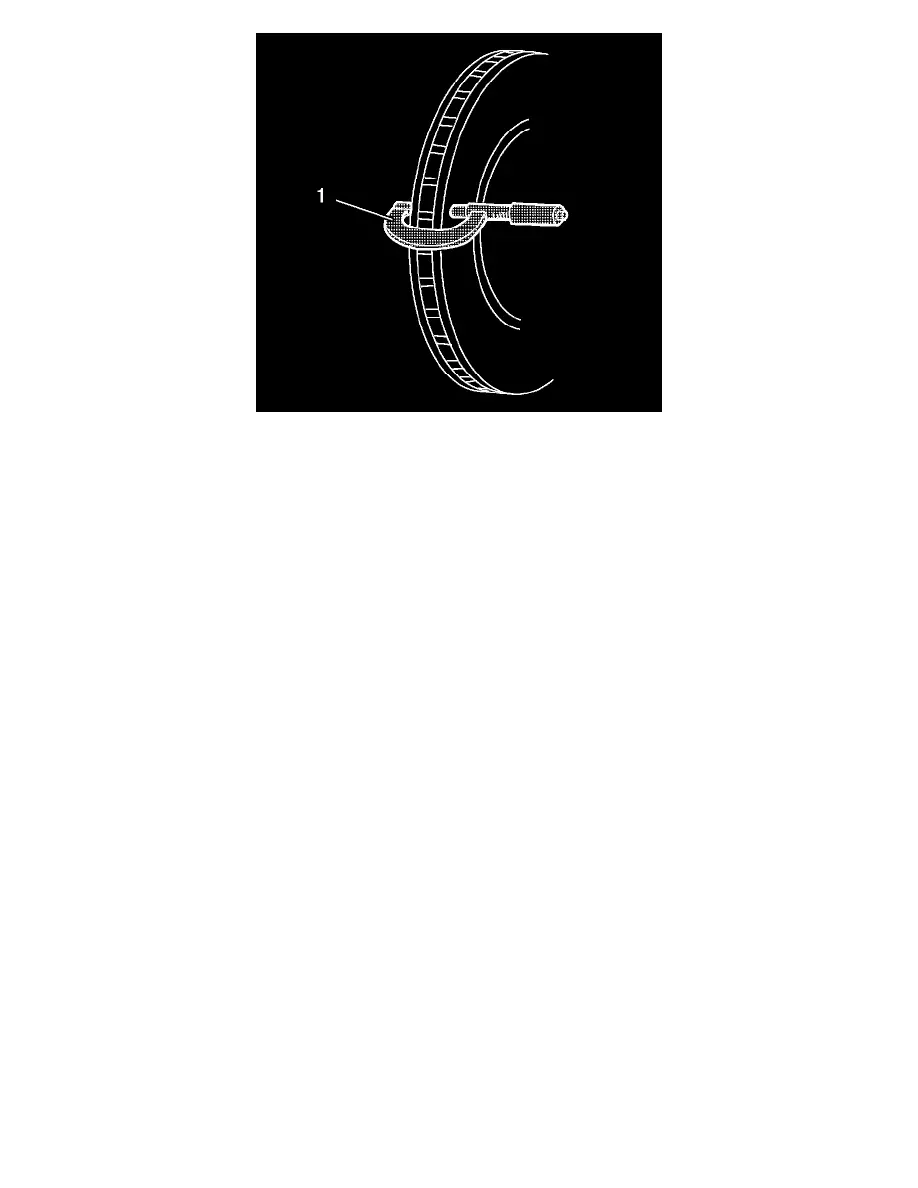
1. If the inboard friction surface of the brake rotor is not accessible, reposition and support the caliper with the brake pads. Refer to Front Disc Brake
Pads Replacement (See: Brake Pad/Service and Repair/Removal and Replacement/Front Disc Brake Pads Replacement) and/or Rear Disc Brake
Pads Replacement (See: Brake Pad/Service and Repair/Removal and Replacement/Rear Disc Brake Pads Replacement) , if equipped.
2. Clean the friction surfaces of the brake rotor with denatured alcohol, or an equivalent approved brake cleaner.
3. Using a micrometer (1) calibrated in thousandths-of-a-millimeter, or ten-thousandths-of-an-inch, measure and record the lowest thickness of the
brake rotor at 4 or more points, equally spaced around the rotor.
Ensure that the measurements are only taken within the friction surfaces and that the micrometer is positioned the same distance from the outside
edge of the rotor, about 13 mm (0.5 in), for each measurement.
4. Compare the lowest thickness measurement to the disc brake component specifications.
5. If the lowest thickness measurement of the brake rotor is above the minimum allowable thickness after refinishing specification, the rotor may be
able to be refinished, depending upon surface and wear conditions which may be present.
6. If the lowest thickness measurement of the brake rotor is at or below the minimum allowable thickness after refinishing specification, the rotor may
not be refinished.
7. If the lowest thickness measurement of the brake rotor is at or below the discard thickness specification, the rotor requires replacement. Refer to
Front Brake Rotor Replacement (See: Service and Repair/Removal and Replacement/Front Brake Rotor Replacement) and/or Rear Brake Rotor
Replacement (See: Service and Repair/Removal and Replacement/Rear Brake Rotor Replacement).
Brake Rotor Thickness Variation Measurement
Brake Rotor Thickness Variation Measurement
Warning: Refer to Brake Dust Warning (See: Service Precautions/Technician Safety Information/Brake Dust Warning).
Note: Any disc brake rotor that exhibits thickness variation exceeding the maximum acceptable level must be refinished or replaced. Thickness
variation exceeding the maximum acceptable level can cause brake pulsation.
1. If the inboard friction surface of the brake rotor is not accessible, reposition and support the caliper with the brake pads. Refer to Front Disc Brake
Pads Replacement (See: Brake Pad/Service and Repair/Removal and Replacement/Front Disc Brake Pads Replacement) and/or Rear Disc Brake
Pads Replacement (See: Brake Pad/Service and Repair/Removal and Replacement/Rear Disc Brake Pads Replacement) , if equipped.
2. Clean the friction surfaces of the brake rotor with denatured alcohol, or an equivalent approved brake cleaner.
