Cruze L4-1.4L Turbo (2011)
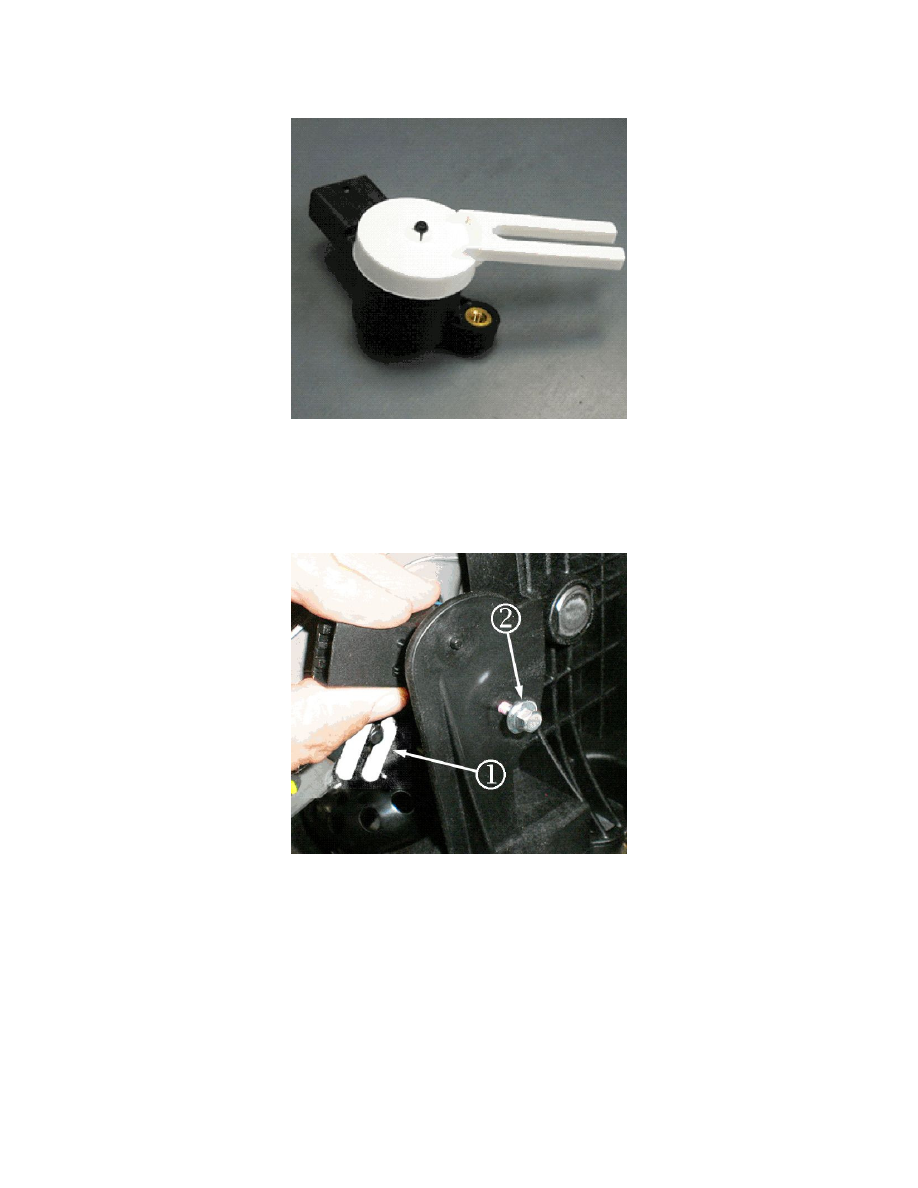
2. Remove the BAS screw.
3. Slide the BAS to the left to remove it from anti rotation pin.
4. Discard the BAS.
Note
The new BAS, P/N 22769186, is white.
4. Install a new BAS.
1. Slide the BAS from the left to right position on the brake pedal assembly.
2. Make sure that the fork (1) is aligned with the pin on the brake assembly.
3. Line up the screw (2) to the BAS hole and then fasten. Tighten the screw to 3 Nm(27 lb in).
5. Perform a Brake Pedal Position Sensor Calibration.
Note
Do not apply the brake pedal during the brake pedal position (BPP) sensor calibration procedure. Any movement of the brake pedal during this
procedure will cause the calibration procedure to fail. If this occurs, the sensor calibration must be repeated. Brake pedal position (BPP) sensor
calibration must be performed after the BAS switch or body control module (BCM) have been serviced. The calibration procedure will set the
sensor home value. This value is used by the BCM to determine the action of the driver applying the brake system and to provide this
information to the vehicle subsystems via serial data.
1. Apply and slowly release the brake pedal two times.
2. Apply the parking brake.
3. Place the transmission gear selector in the "P" PARK position.
4. Connect MDI and GDS.
