Equinox AWD V6-3.4L (2008)
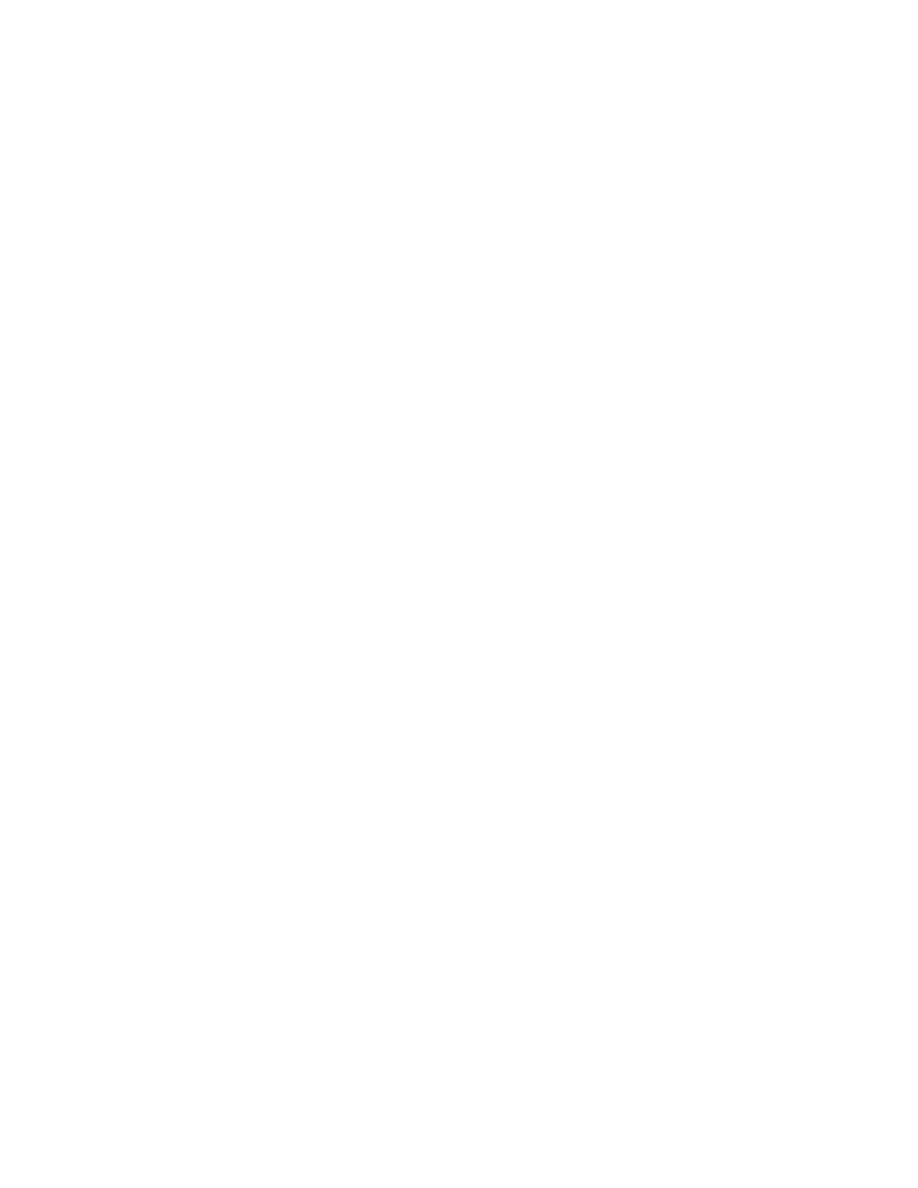
*
Evaporative emission (EVAP) system losses
Should this vehicles on-board diagnostic system (ECM) detect a condition that could result in excessive emissions, the ECM turns ON the malfunction
indicator lamp (MIL) and stores a DTC that is associated with the condition.
Aftermarket (Add-On) Electrical And Vacuum Equipment
Notice: Do not attach add-on vacuum operated equipment to this vehicle. The use of add-on vacuum equipment may result in damage to vehicle
components or systems.
Notice: Connect any add-on electrically operated equipment to the vehicle's electrical system at the battery (power and ground) in order to prevent
damage to the vehicle.
Aftermarket, add-on, electrical and vacuum equipment is defined as any equipment installed on a vehicle after leaving the factory that connects to the
vehicles electrical or vacuum systems. No allowances have been made in the vehicle design for this type of equipment.
Add-on electrical equipment, even when installed to these strict guidelines, may still cause the powertrain system to malfunction. This may also include
equipment not connected to the vehicle electrical system, such as portable telephones and radios. Therefore, the first step in diagnosing any powertrain
condition is to eliminate all of the aftermarket electrical equipment from the vehicle. After this is done, if the problem still exists, the problem may be
diagnosed in the normal manner.
Electrostatic Discharge (ESD) Damage
Important: In order to prevent possible electrostatic discharge damage to the engine control module (ECM), DO NOT touch the connector
pins on the ECM.
The electronic components that are used in the control systems are often designed to carry very low voltage. The electronic components are susceptible
to damage caused by electrostatic discharge. Less than 100 volts of static electricity can cause damage to some electronic components.
There are several ways for a person to become statically charged. The most common methods of charging are by friction and by induction. An example
of charging by friction is a person sliding across a car seat.
Charging by induction occurs when a person with well insulated shoes stands near a highly charged object and momentarily touches ground. Charges of
the same polarity are drained off leaving the person highly charged with the opposite polarity. Static charges can cause damage, therefore, it is important
to use care when handling and testing electronic components.
Emissions Control Information Label
The underhood Vehicle Emissions Control Information Label contains important emission specifications and setting procedures. In the upper left corner
is the exhaust emission information. This identifies the year, the manufacturing division of the engine, the displacement of the engine in liters, the class
of the vehicle, and type of fuel metering system. There is also an illustrated emission components and vacuum hose schematic.
This label is located in the engine compartment of every General Motors vehicle. If the label has been removed, it can be ordered from GM service parts
operations (GMSPO).
Underhood Inspection
Important: This inspection is very important and must be done carefully and thoroughly.
Perform a careful underhood inspection when performing any diagnostic procedure or diagnosing the cause of an emission test failure. This can often
lead to repairing a condition without further steps. Use the following guidelines when performing an inspection:
*
Inspect all of the vacuum hoses for correct routing, pinches, cuts, or disconnects.
*
Inspect any hoses that are difficult to see.
*
Inspect all of the wires in the engine compartment for the following conditions:
-
Burned or chafed spots
-
Pinched wires
-
Contact with sharp edges
-
Contact with hot exhaust manifolds
