Equinox AWD V6-3.4L (2008)
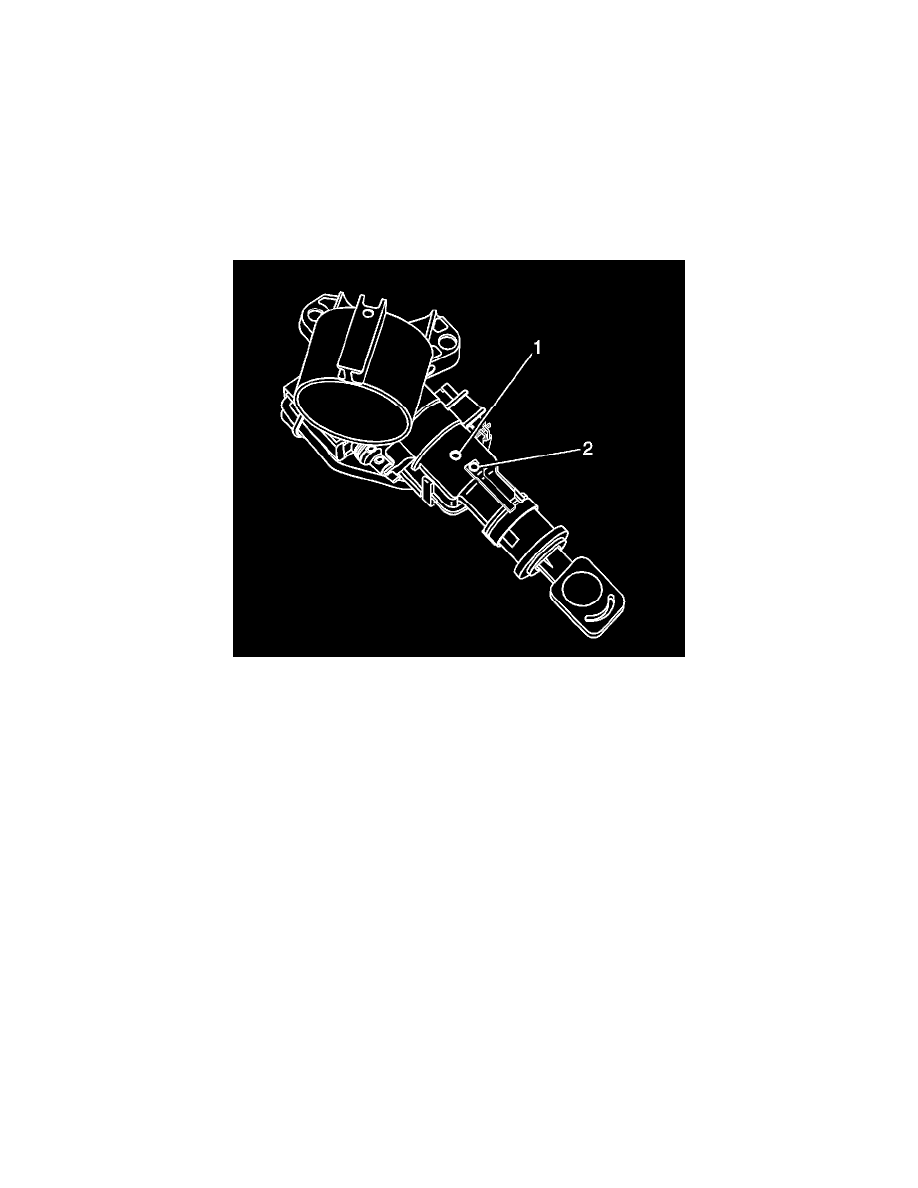
Ignition Lock Cylinder Replacement
Ignition Lock Cylinder Replacement
Removal Procedure
1. Disconnect the negative battery cable.
2. Disable the SIR system. Refer to SIR Disabling and Enabling.
3. Remove the steering column trim covers.
4. Remove the wipers/washer switch.
5. Turn the ignition lock cylinder to the RUN position.
Important: There are two retainers on the ignition lock cylinder. Depress both retainers to remove the lock cylinder from the housing.
6. Depress the first retainer through the lock housing access hole (2) with a small allen wrench or similar pick-type tool. The lock cylinder will back
out slightly.
7. Depress the second retainer through the lock housing access hole (1). The lock cylinder will back out slightly again.
8. Pull the lock cylinder out enough to locate the second retainer to the lock housing access hole (2).
9. Depress the retainer though the access hole (2) a second time. The ignition cylinder should release from the housing. If not, the ignition cylinder
may need to be moved in and out several times to locate the retainer correctly in the hole.
10. Remove the lock cylinder from the lock housing.
Installation Procedure
Important: If you are installing a new lock cylinder, refer to Key and Lock Cylinder Coding.
1. Position the lock cylinder in the run position. Insert the cylinder into the lock housing.
2. Rotate the lock cylinder in the housing. Verify proper rotation.
3. Install the wipers/washer switch.
4. Install the steering column trim covers.
5. Enable the SIR system. Refer to SIR Disabling and Enabling.
6. Connect the negative battery cable.
