Equinox AWD V6-3.4L (2008)
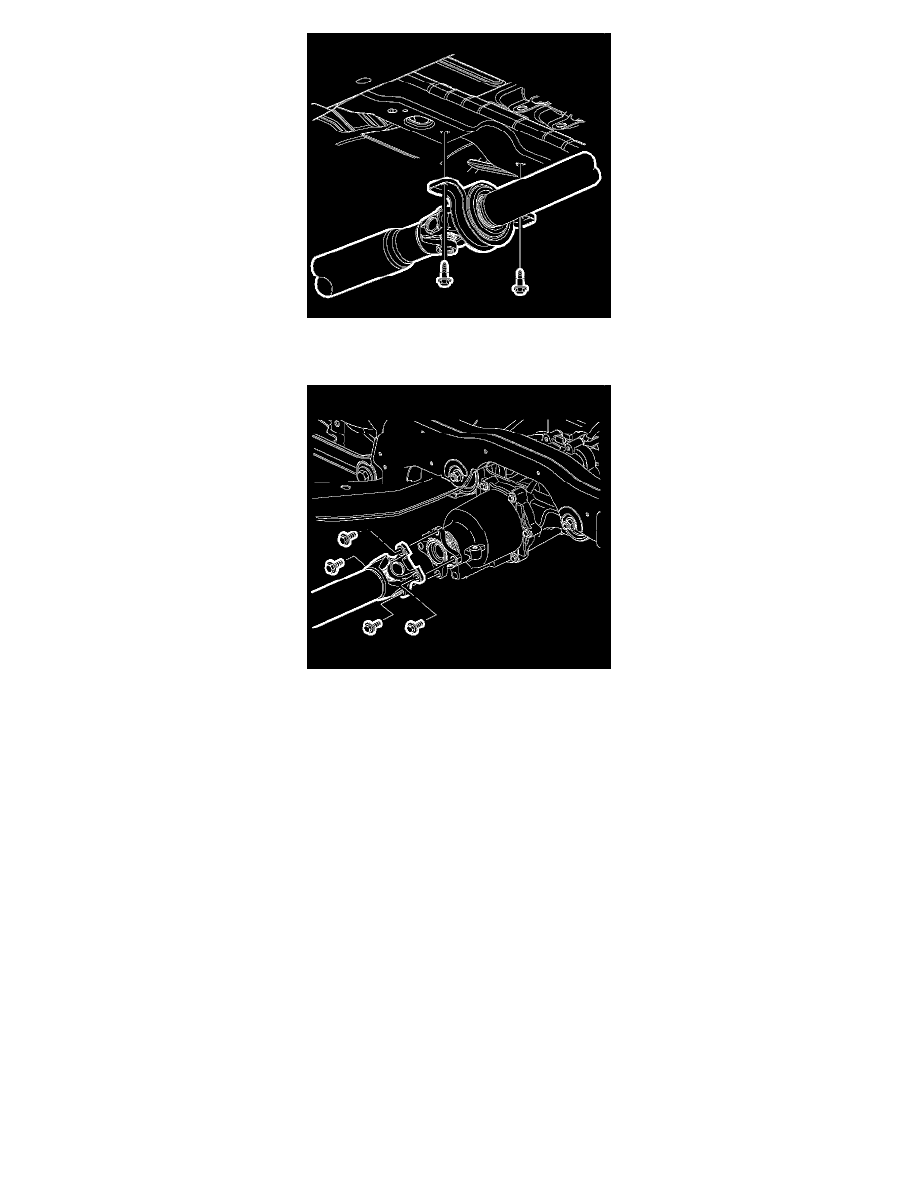
6. Position the center support bearing of the propeller shaft on the vehicle.
7. Finger tighten the mounting bolts for the center support bearing.
8. Position the propeller shaft on the rear differential drive flange.
9. Finger tighten the rear mounting bolts for the propeller shaft.
Notice: Refer to Fastener Notice .
10. Tighten the front mounting bolts for the propeller shaft.
Tighten the mounting bolts to 25 N.m (19 lb ft).
11. Tighten the mounting bolts for the center support bearing.
Tighten the mounting bolts to 25 N.m (19 lb ft).
12. Tighten the rear mounting bolts for the propeller shaft yoke to rear drive axle.
Tighten the mounting bolts to 50 N.m (37 lb ft).
13. Remove the supports for the propeller shaft.
14. Lower the vehicle.
