Equinox AWD V6-3.4L VIN F (2006)
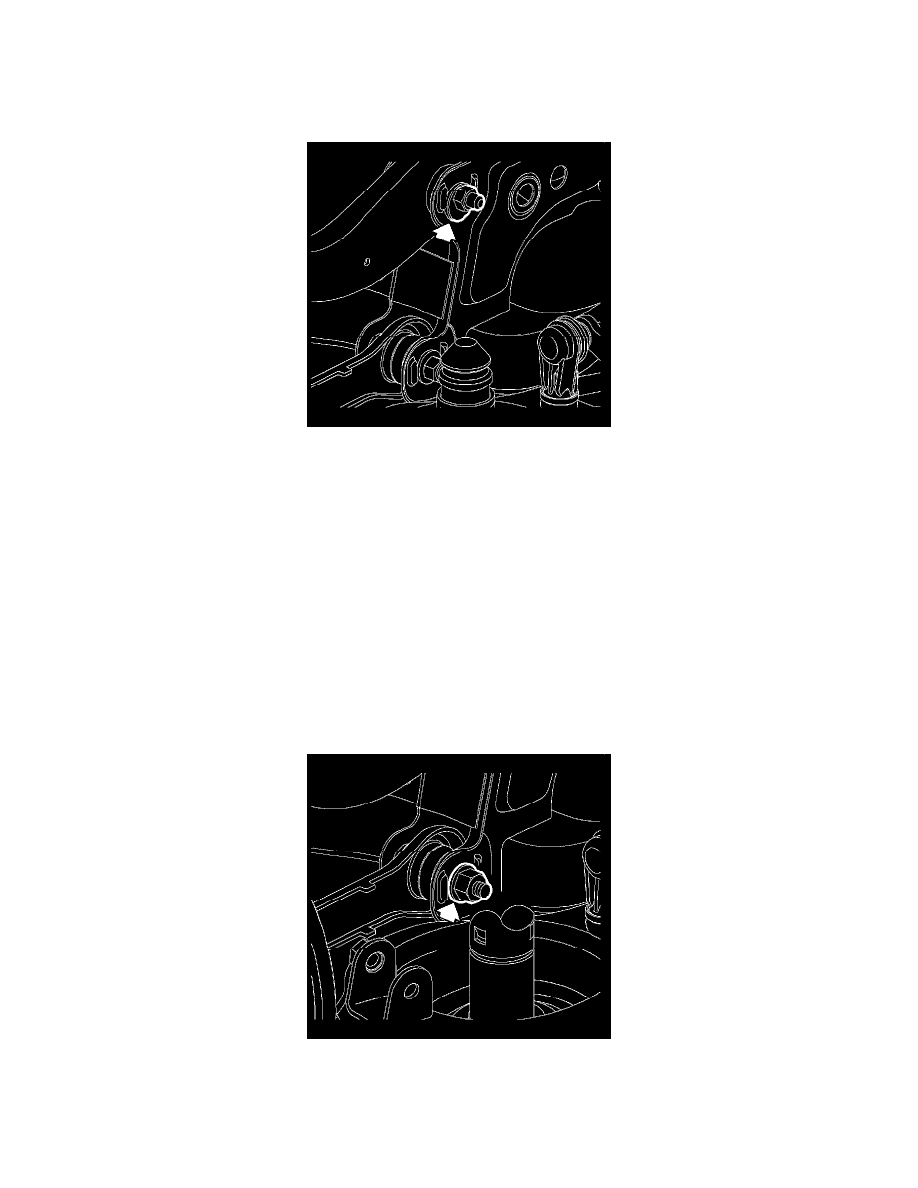
Adjust alignment angles to vehicle specification.
Rear Camber Adjustment
Rear Camber Adjustment
1. Loosen the upper control arm-to-frame fastener enough to allow movement.
2. Important: The frame of the vehicle is slotted, turning the cam nut will move the camber in to the designated location.
Rotate the upper control arm-to-frame fastener in the direction necessary to the correct the camber measurement.
3. Snug the upper control arm-to-frame fastener, do not tighten at this time.
4. Reinspect the rear camber specifications and adjust as necessary.
5. Notice: Refer to Fastener Notice in Service Precautions.
Hold the nut and tighten the upper control arm-to-frame bolt.
^
Tighten the bolt to 110 Nm (81 ft. lbs.).
6. Repeat the procedure for the other rear wheel.
Rear Toe Adjustment
Rear Toe Adjustment
1. Loosen the toe link-to-frame fastener enough to allow for movement.
2. Important: The frame of the vehicle is slotted, a cam nut is available for service if required.
Rotate the toe link cam nut in the direction necessary to correct the toe angle.
