Equinox FWD V6-3.0L (2010)
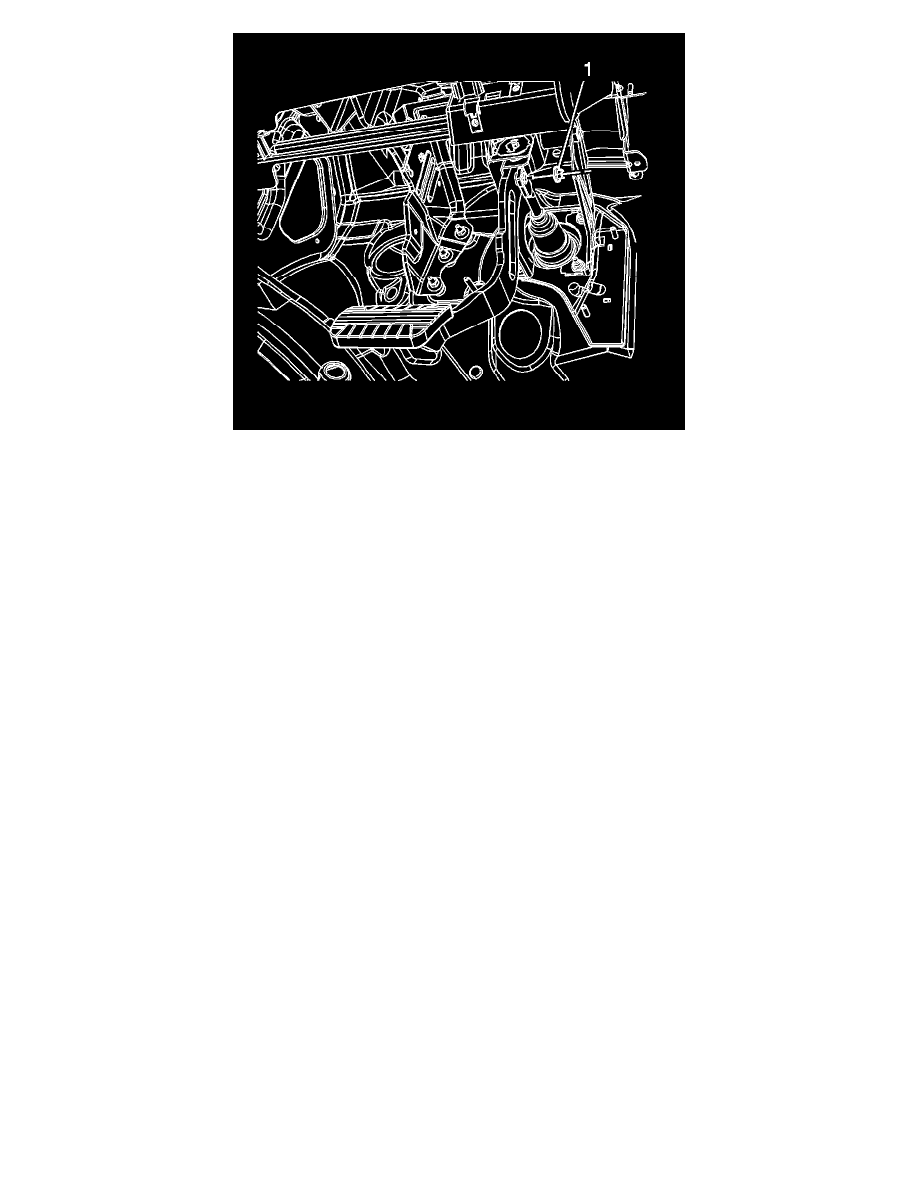
4. Connect the brake booster pushrod from the brake pedal pivot pin.
5. Install the brake booster pushrod nut (1) and tighten to 25 Nm (18 lb ft).
6. Install the brake pedal position sensor. Refer to Brake Pedal Position Sensor Replacement (See: Accessories and Optional Equipment/Pedal
Positioning System/Pedal Positioning Sensor/Service and Repair/Brake Pedal Position Sensor Replacement).
7. Install the accelerator pedal position sensor. Refer to Accelerator Pedal with Position Sensor Assembly Replacement () or Accelerator Pedal
Position Sensor Replacement (See: Powertrain Management/Computers and Control Systems/Accelerator Pedal Position Sensor/Service and
Repair).
8. Install the instrument carrier. Refer to Instrument Carrier Replacement (Equinox) (See: Body and Frame/Interior Moulding / Trim/Dashboard /
Instrument Panel/Service and Repair/Instrument Carrier Replacement)Instrument Carrier Replacement (Terrain) (See: Body and Frame/Interior
Moulding / Trim/Dashboard / Instrument Panel/Service and Repair/Instrument Carrier Replacement).
