Express 1/2 Ton Van V6-4.3L VIN W (1999)
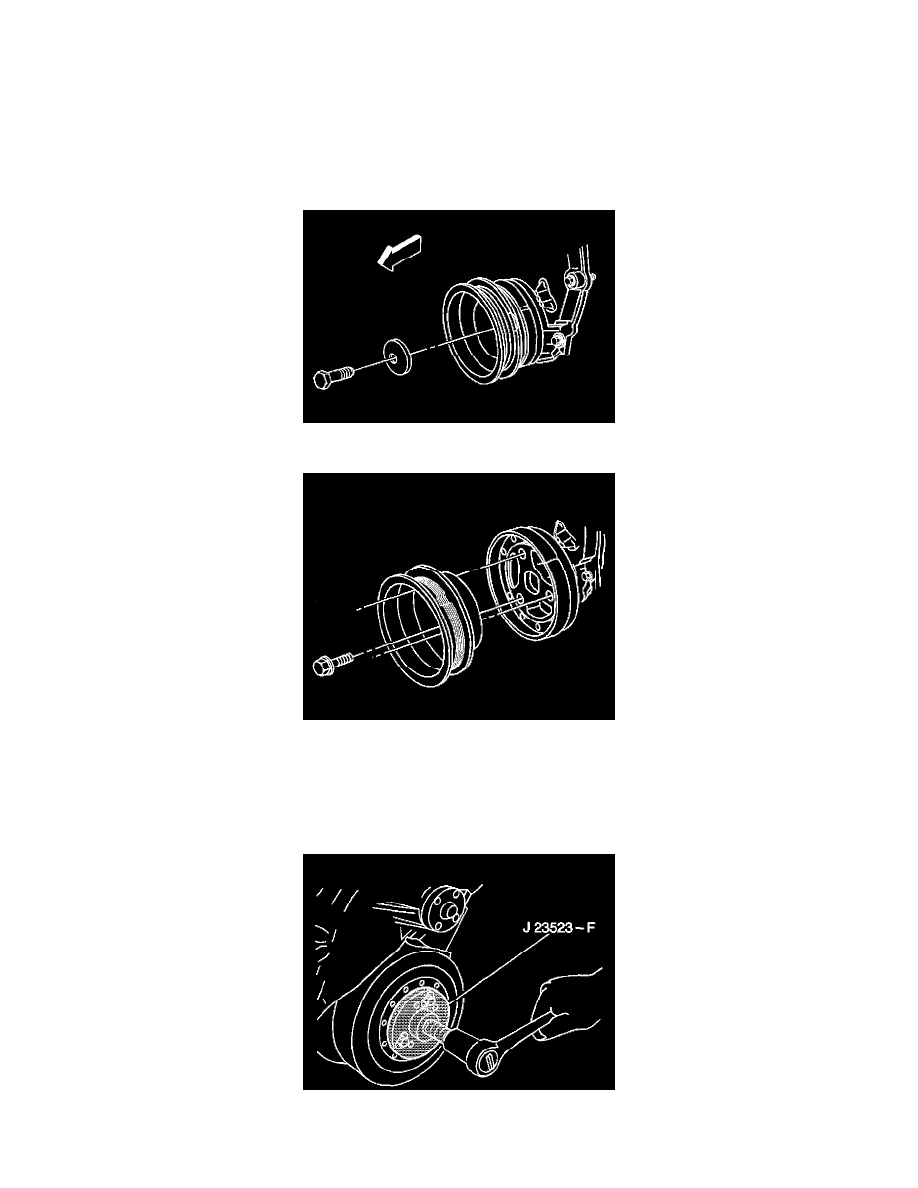
Crankshaft Balancer: Service and Repair
Removal Procedure
^
Tools Required
-
J 23523-F Balancer Remover and Installer
1. Disconnect the battery negative cable. Refer to Battery Cable Replacement (Battery Disconnect/Connect) in Starting and Charging.
2. Remove the fan shroud assembly.
3. Remove the drive belt.
4. Remove the crankshaft balancer bolt.
5. Remove the crankshaft pulley bolts.
6. Remove the crankshaft pulley.
Notice: To prevent damage to the end of the crankshaft when using a crankshaft balancer removal tool install a bolt in the crankshaft. Use a shorter
bolt with the same threads as the crankshaft balancer bolt. This bolt will allow a place for the tool to push against. The shorter bolt is to keep from
going past the threads in the crankshaft and damaging the crankshaft threads.
7. Use the J 23523-F to remove the crankshaft balancer.
8. Clean and inspect all parts.
