Express 1/2 Ton Van V8-305 5.0L VIN M SFI (1998)
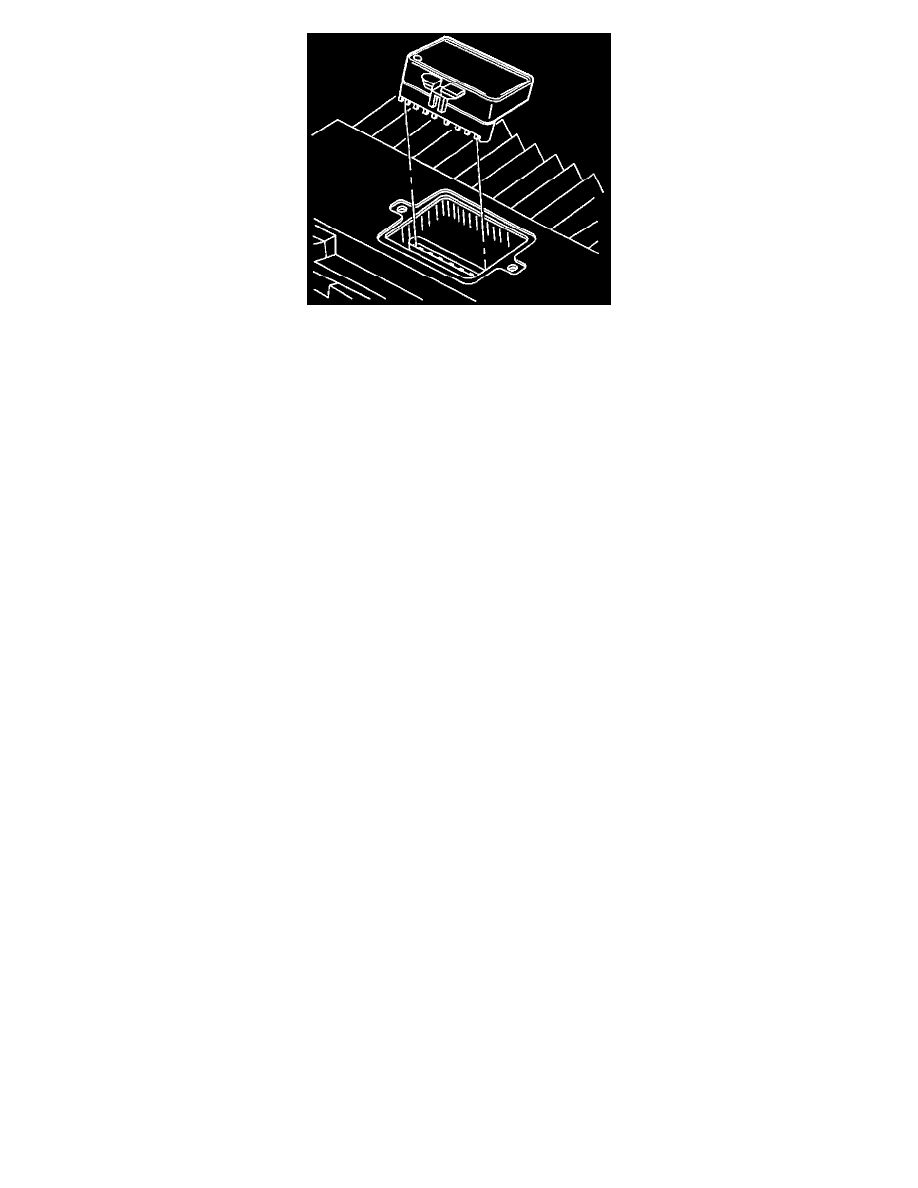
Description
2. Install the PROM in the PROM socket.
3. Install the access cover on the VCM.
4. Install the VCM in the engine compartment.
5. Install the retaining springs (1) over the edges of the VCM.
6. Install the connectors to the VCM.
7. The MIL, antilock and brake lamps will continue to be enabled until the VCM is programmed. Once the programming is complete, the lamps will
turn off and normal operation will occur.
8. Connect the negative battery cable.
9. Proceed to the VCM programming.
VCM PROGRAMMING
NOTE: VCM programming must be performed by the vehicle dealership.
1. Take the following steps in order to set-up for programming the VCM (EEPROM).
^
The battery is fully charged.
^
The ignition is ON.
^
The Data Link Connector (DLC) is secure.
2. Refer to an updated Techline terminal and follow the user's instructions for VCM programming.
3. If the VCM fails to program, do the following functions:
^
Check all the VCM connections.
^
Check the Techline terminal and equipment for the latest software version.
^
Try again to program the VCM. If the programming fails again, replace the VCM.
4. Perform the VTD Password Learn Procedure. Refer to Password Learn Procedure. See: Password Learn Procedure
5. Perform the CKP System Variation Learn Procedure. Refer to CKP System Variation Learn Procedure. See: Crankshaft Position System Variation
Learn Procedure
6. For a functional check, perform the Powertrain On-Board Diagnostic (OBD) System Check. See: Testing and Inspection
