Express 1/2 Ton Van V8-305 5.0L VIN M SFI (1998)
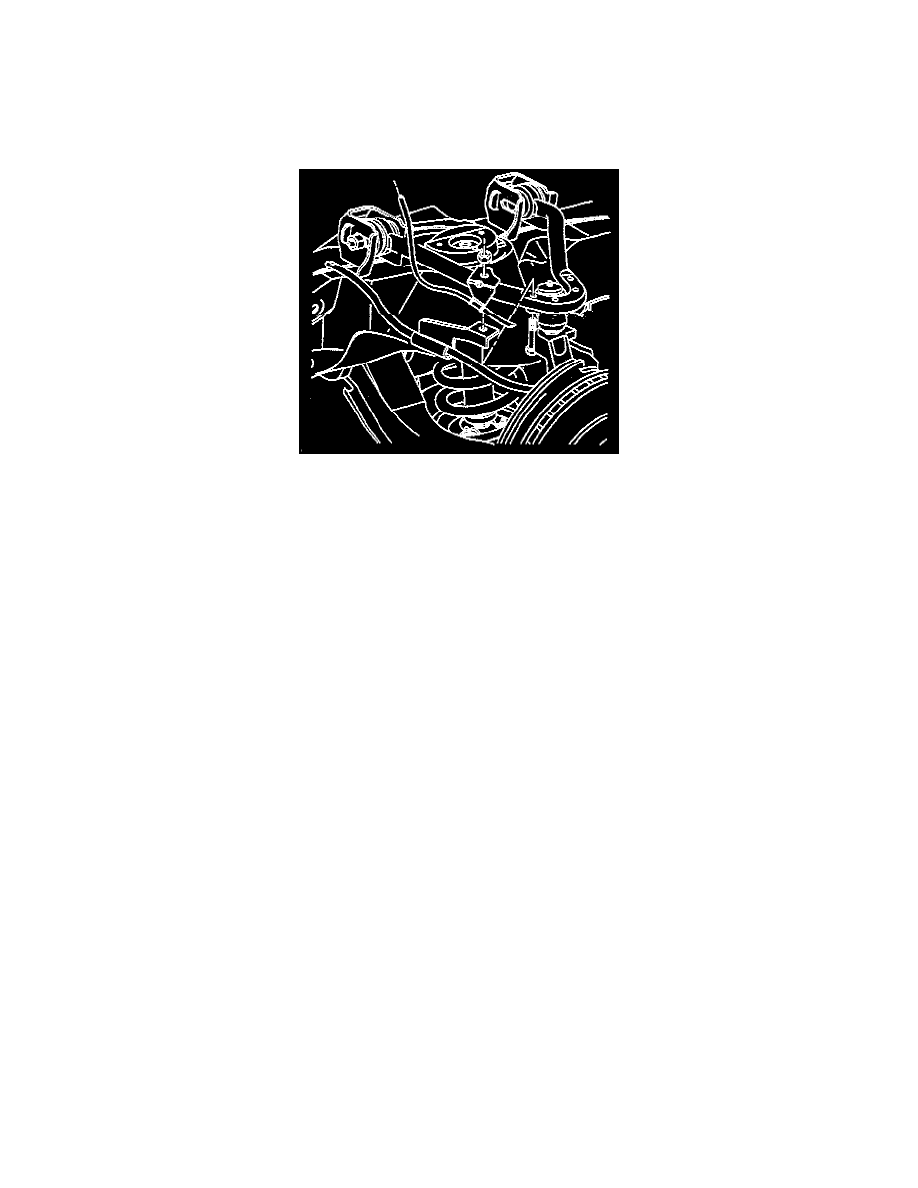
NOTICE: Always use the correct fastener in the proper location. When you replace a fastener, use ONLY the exact part number for that
application. The manufacturer will call out those fasteners that require a replacement after removal. The manufacturer will also call out the
fasteners that require thread lockers or thread sealant. UNLESS OTHERWISE SPECIFIED, do not use supplemental coatings (paints, greases, or
other corrosion inhibitors) on threaded fasteners or fastener joint interfaces. Generally, such coatings adversely affect the fastener torque and joint
clamping force, and may damage the fastener. When you install fasteners, use the correct tightening sequence and specifications. Following these
instructions can help you avoid damage to parts and systems.
5. Install the tie rod end into the knuckle and install the tie rod end retaining nut.
6. Install the hub/rotor.
7. Adjust the wheel bearings.
8. Connect the nut and bolt that retains the wheel speed sensor harness bracket to the upper control arm.
9. Install the tire and wheel assembly.
10. Remove the floor stands.
11. Lower the vehicle.
12. Check the front wheel alignment.
