Express 1500 RWD V8-5.3L (2008)
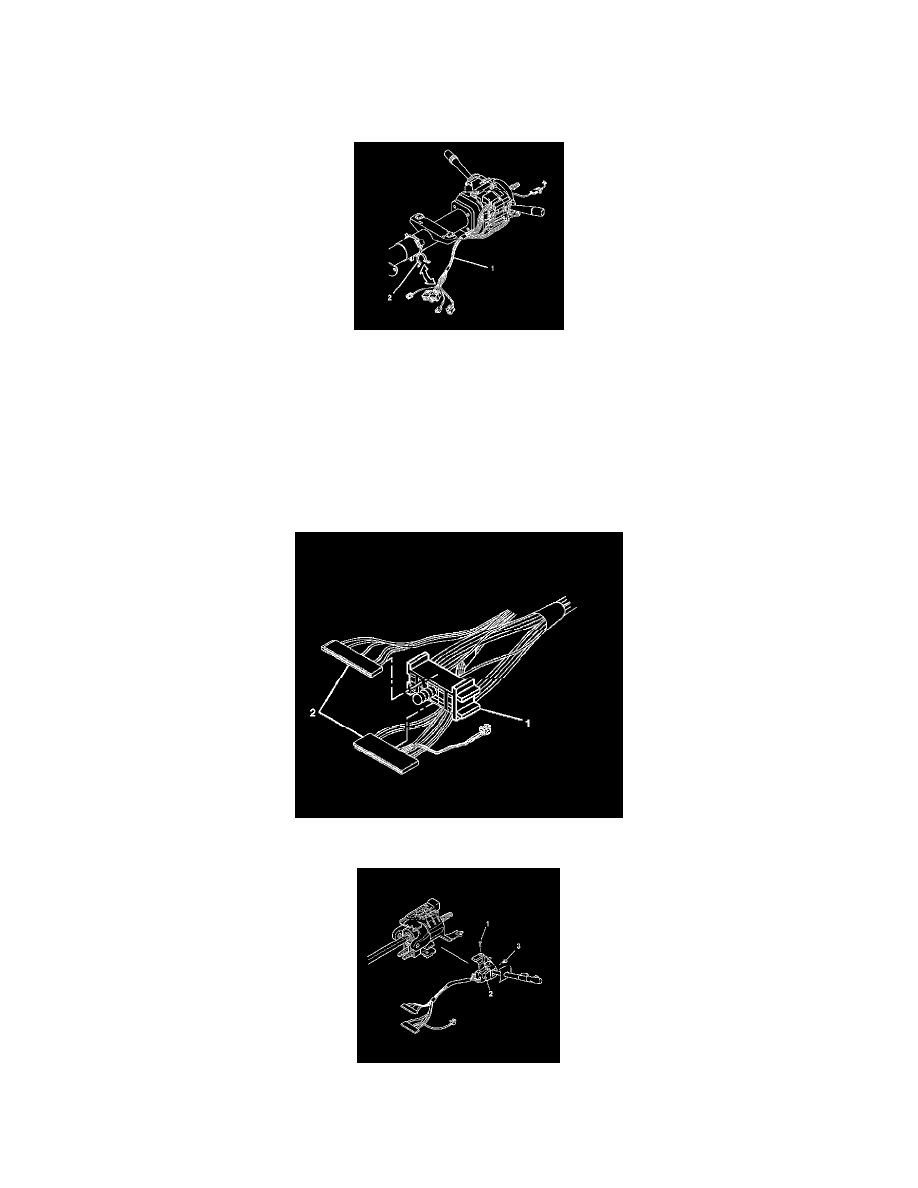
Turn Signal Switch: Service and Repair
Turn Signal Multifunction Switch Replacement
Removal Procedure
Caution: Refer to SIR Caution .
1. Disable the SIR system. Refer to SIR Disabling and Enabling .
2. Remove the upper and lower trim covers. Refer to Steering Column Trim Covers Replacement (See: Steering and Suspension/Steering/Steering
Column/Service and Repair/Steering Column Trim Covers Replacement) .
Important: The abrasion sleeve located on the steering column wire harness assembly must be reinstalled. Make note of what connector
is coming out of the abrasion sleeve for installation purposes.
3. Remove the wire harness assembly (1) from the wire harness strap (2).
4. Disconnect the turn signal and multifunction switch assembly connector from the SIR system coil connector.
5. Slide the 2 connectors (2) of the turn signal and multifunction switch assembly out of the bulkhead connector (1).
6. Remove the 2 pan head tapping screws (1) and (3) from the turn signal and multifunction switch assembly (2).
7. Remove the turn signal and multifunction switch assembly (2) from the steering column tilt head assembly.
Installation Procedure
