Express 1500 RWD V8-5.3L (2008)
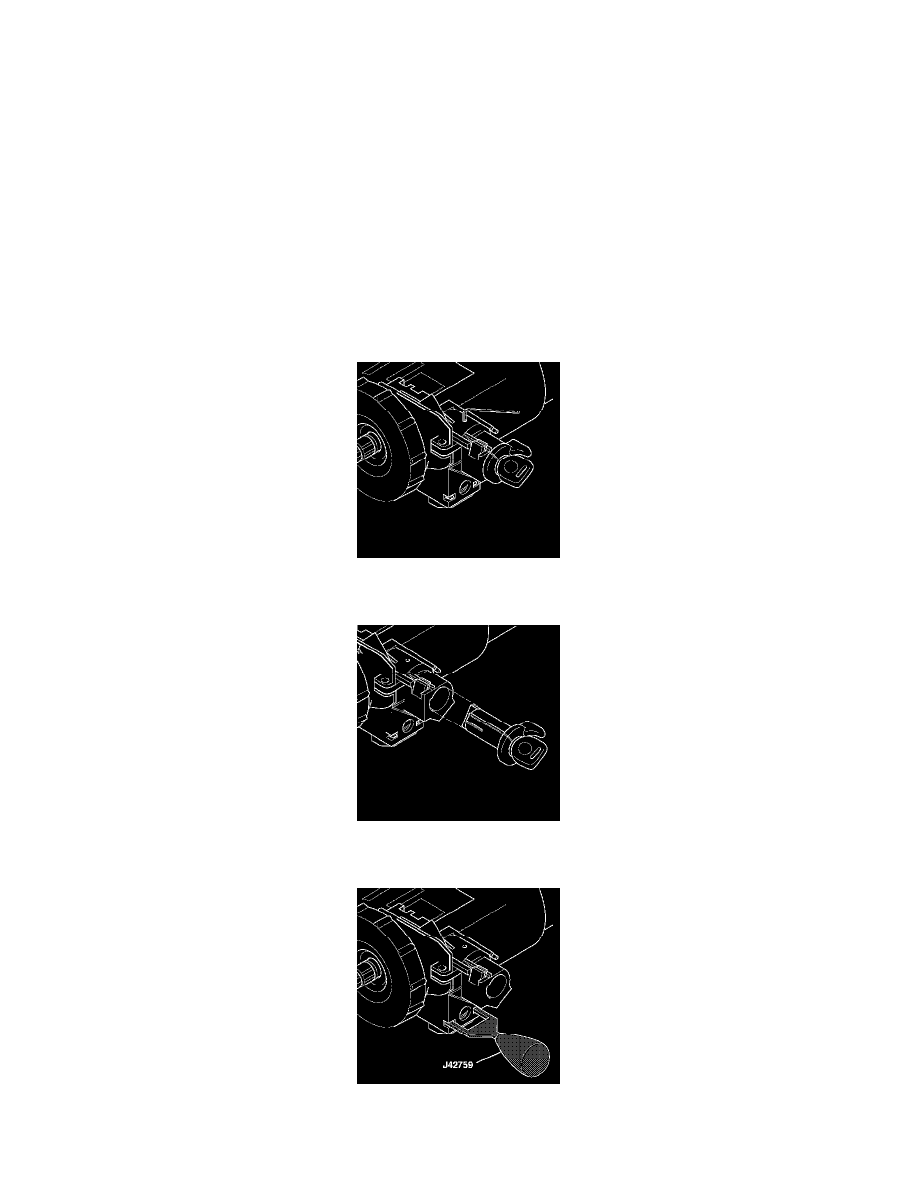
Start / Stop Switch: Service and Repair
Ignition and Start Switch Replacement
Tools Required
J-42759 Ignition Switch Connector Release Tool
Removal Procedure
1. Disconnect the negative battery cable.
Caution: Refer to SIR Caution.
2. Disable the SIR system. Refer to SIR Disabling and Enabling.
3. Remove the hush and knee bolster.
4. Remove the steering column trim covers.
5. With the key installed, turn the key to the RUN position.
6. Install an allen wrench into the hole on top of the lock cylinder housing.
Push down on the allen wrench to release the tab on the lock cylinder inside the lock cylinder housing.
7. Slide the lock cylinder out of the lock cylinder housing.
8. Disconnect the passlock and key buzzer from the lock cylinder housing.
9. Insert J-42759 into the lock cylinder housing to release the tabs on the ignition switch.
10. Pull the ignition switch out of the lock cylinder housing.
