Express 1500 RWD V8-5.3L (2008)
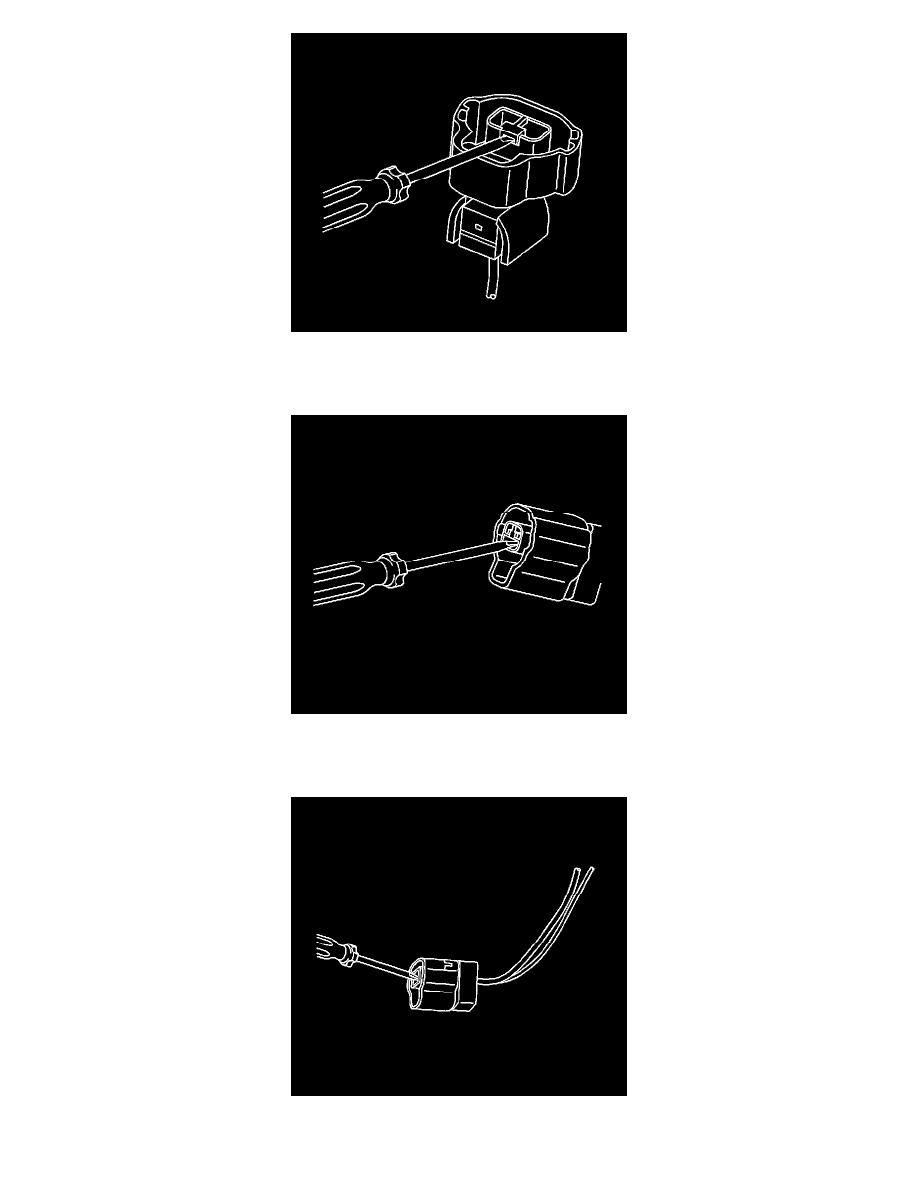
2. Insert a small flat-blade tool in the slot below the front loaded terminal position assurance (TPA) and pry up.
3. Remove the TPA by pulling it out of the connector.
4. Push the wire side of the terminal that is being removed toward the connector and hold it in position.
5. Insert the J38125-553 (GM P/N 15315247) on a slight upward angle into the cavity below the terminal to be removed. Ensure that the pointed on
the end of the tool is facing the bottom of the terminal and it stays in contact with the terminal until it stops on the plastic terminal retainer. See the
release tool cross reference in the Reference Guide of the J-38125 to ensure that the correct release tool is used.
6. Gently pry the plastic terminal retainer down and carefully pull the terminal out of the connector. Always remember never use force when pulling a
terminal out of a connector. If the terminal is difficult to remove, repeat the entire procedure.
