Express 1500 RWD V8-5.3L VIN T (2004)
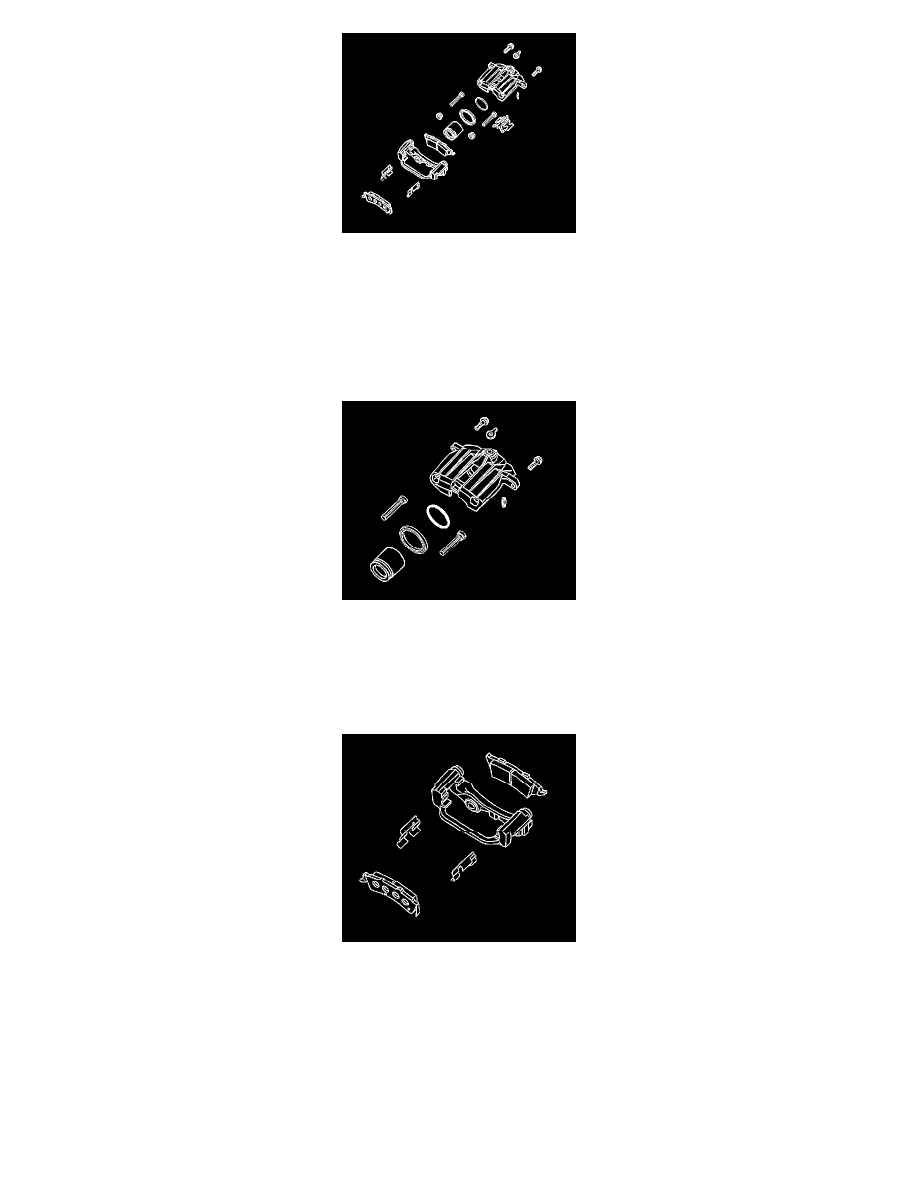
1. Remove the brake caliper from the vehicle.
2. Caution:
Do not place your fingers in front of the piston in order to catch or protect the piston while applying compressed air. This could result in serious
injury.
Place a thin piece wood in front of the piston in order to prevent damage. Remove the piston by directing compressed air into the brake hose inlet
fitting port of the brake caliper housing.
3. Remove the piston boot.
4. Remove the piston seal.
5. Remove the brake caliper bleed screw cap.
6. Remove the brake caliper bleed screw.
7. Inspect the brake caliper bore and the piston seal groove for scoring and corrosion. If you find excessive scoring or corrosion around the piston
seal area, replace the brake caliper housing.
8. Inspect the brake caliper mounting bracket guide surfaces for corrosion and wear. Remove and replace the brake caliper mounting bracket if
needed.
9. Clean all of the residue from the brake pad guiding surfaces on the brake caliper housing and the brake caliper mounting bracket.
10. Clean all of the parts not included in the repair kit with denatured alcohol.
11. Dry all the parts with non lubricated filtered compressed air.
12. Blow out all passages in the brake caliper housing and the brake caliper bleeder valve.
Assembly Procedure
