Express 1 Ton Van V8-5.7L VIN R (1999)
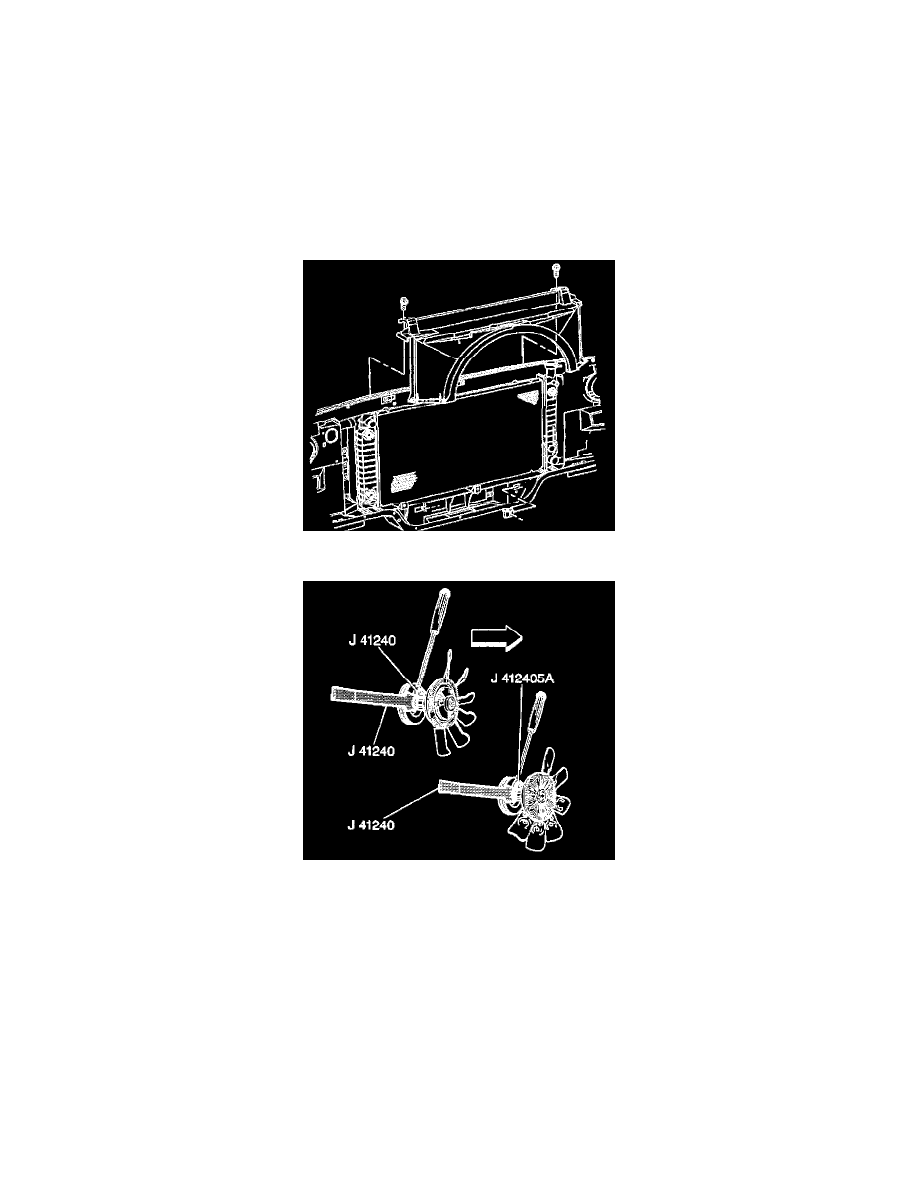
Fan Clutch: Service and Repair
Removal Procedure
^
Tools Required
-
J 41240 Fan Clutch Wrench and Spanner
-
J 41240-5A Fan Clutch Wrench
Caution: Do not use or attempt to repair a damaged cooling fan assembly. Replace damaged fans with new assemblies. An unbalanced
cooling fan could fly apart causing personal injury and property damage.
1. Remove the air cleaner and the duct.
2. Remove the coolant recovery reservoir.
3. Remove the upper radiator shroud from the radiator.
4. Remove the fan and the clutch on the 4.3L, 5.0L and 5.7L using the J 41240. Use the Spanner in order to hold the Pulley.
Remove the fan and the clutch on the 6.5L using the J 41240-5A. Use the Spanner of the J 41240 in order to hold the Pulley.
5. Remove the retaining bolts from the fan and clutch.
