Express 1 Ton Van V8-5.7L VIN R (1999)
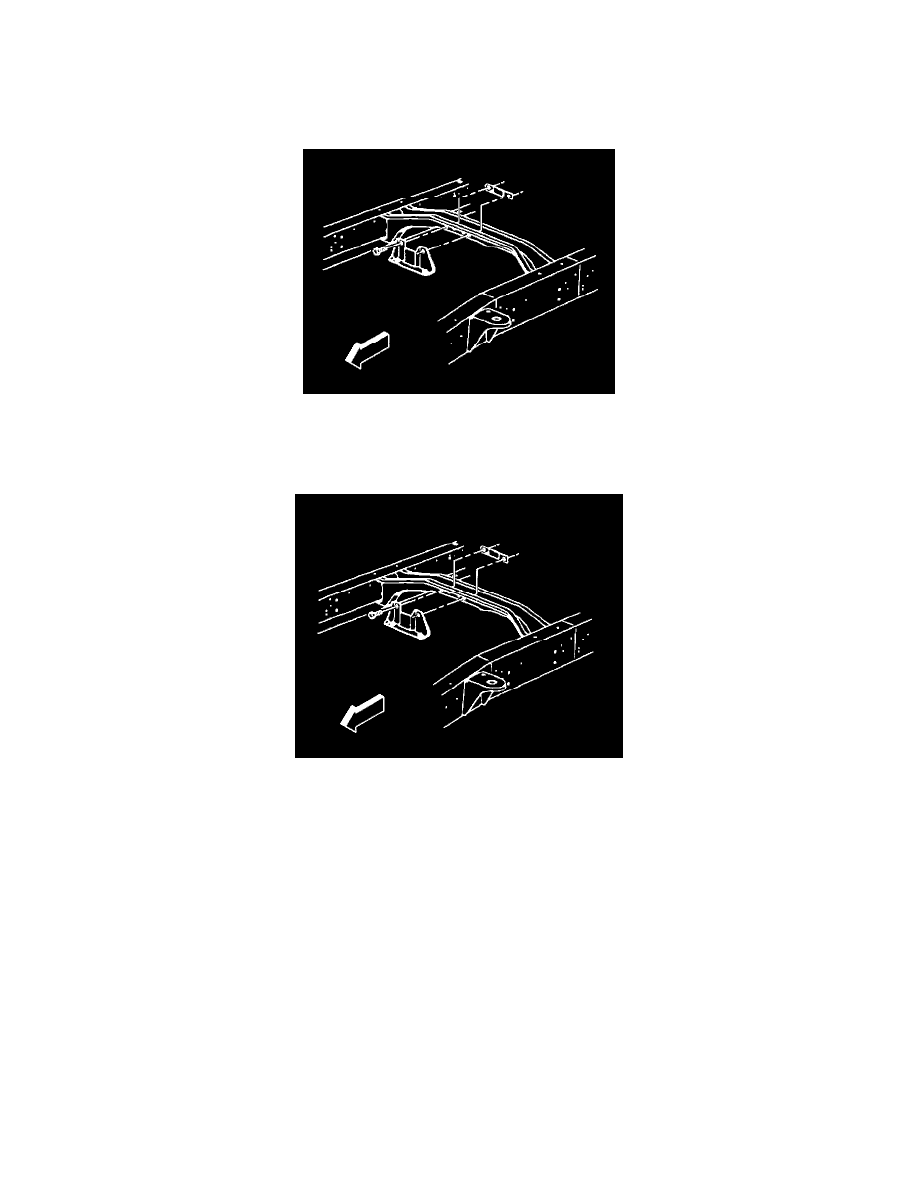
Drive/Propeller Shaft: Service and Repair
Driveline Support Replacement
Removal Procedure
1. Raise the vehicle on a hoist and suitably support the vehicle with safety stands.
2. Remove the propeller shaft from the vehicle. Refer to Propeller Shaft Replacement-One Piece or Propeller Shaft Replacement-Two Piece.
3. Remove the bolts from the frame.
4. Remove the hanger from the vehicle.
Installation Procedure
1. Install the hanger to the vehicle.
Notice: Refer to Fastener Notice in Service Precautions.
2. Install the bolts to the frame.
^
Tighten the center bearing hanger (3) to the frame (5) bolts (4) for 155 inch wheel base vehicles to 38 Nm (28 ft. lbs.).
^
Tighten the center bearing hanger to the frame bolts for all other vehicles to 58 Nm (43 ft. lbs.).
3. Install the propeller shaft to the vehicle. Refer to Propeller Shaft Replacement-One Piece or Propeller Shaft Replacement-Two Piece.
4. Remove the safety stands.
5. Lower the vehicle.
