Express 2500 V8-6.6L DSL Turbo (2010)
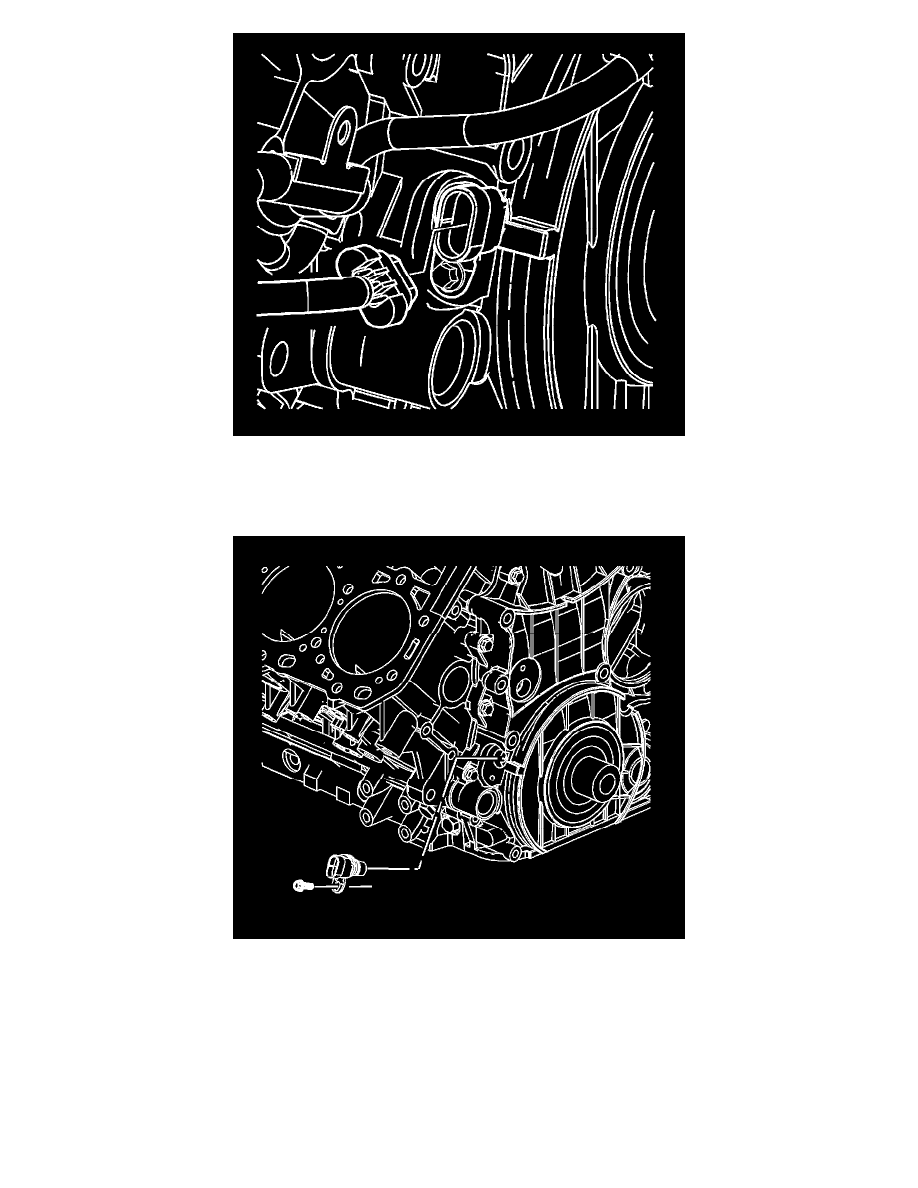
1. Disconnect the negative battery cable. Refer to Battery Negative Cable Disconnection and Connection (See: Starting and
Charging/Battery/Battery Cable/Negative/Service and Repair/Battery Negative Cable Disconnection and Connection).
2. Raise and suitably support the vehicle. Refer to Lifting and Jacking the Vehicle (See: Maintenance/Vehicle Lifting/Service and Repair).
3. Disconnect the crankshaft position (CKP) sensor electrical connector.
4. Remove the CKP sensor bolt.
5. Remove the CKP sensor.
6. If necessary, remove the CKP sensor spacer bolts.
7. If necessary, remove the CKP sensor spacer.
Installation Procedure
