Express 3/4 Ton Van V8-305 5.0L VIN M SFI (1999)
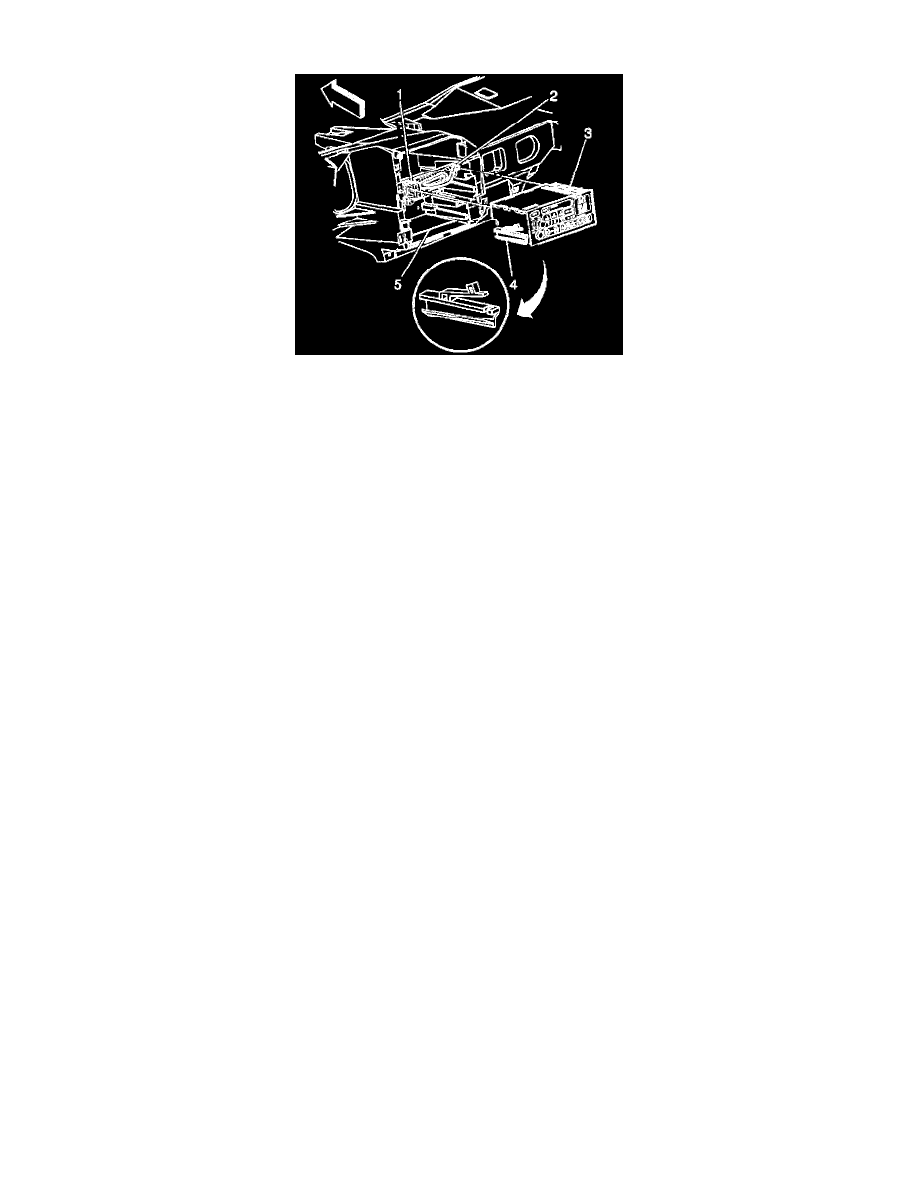
Radio/Stereo: Service and Repair
REMOVAL PROCEDURE
1. If you activate the THEFT LOCK TM feature, obtain the security code.
2. Remove the instrument cluster panel.
3. Press down on the retaining tabs (4) in order to unlock the radio from the radio mounting bracket (5).
4. Slide the radio from the mounting bracket.
5. Disconnect the electrical connectors from the radio.
6. Remove the antenna cable (2) from the radio.
INSTALLATION PROCEDURE
1. Connect the electrical connectors to the radio.
2. Install the antenna cable (2) to the radio.
3. Slide the radio into the mounting bracket (5).
4. Push the radio inward to engage the tabs (4).
5. Install the instrument cluster trim plate.
6. Reset the THEFT LOCK TM feature, if equipped. Refer to Radio/Audio System Operation-Theftlock. See: Description and Operation
