Express 3/4 Ton Van V8-4.8L VIN V (2003)
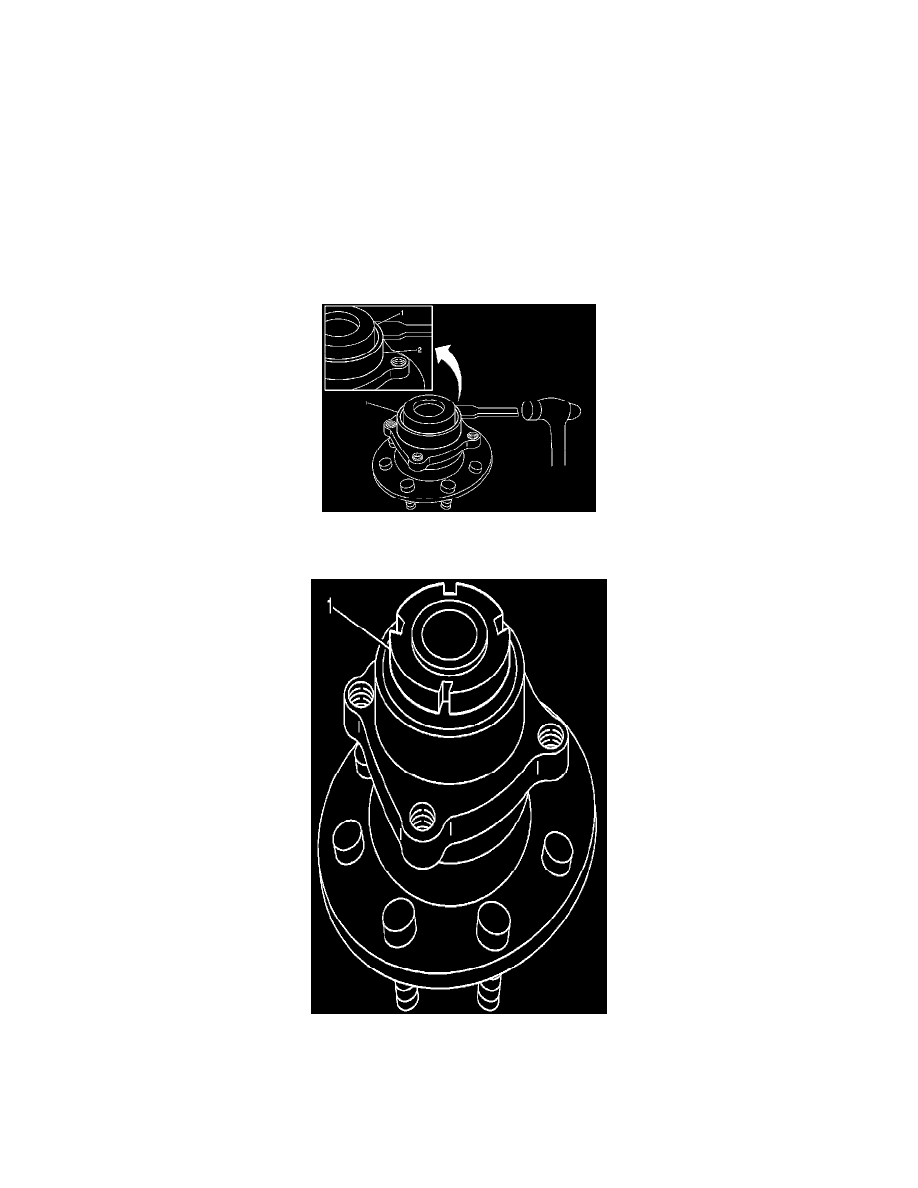
6.
Disconnect the wheel speed sensor electrical connector from the vehicle harness connector.
7.
Release the ABS sensor harness from the retainers.
8.
Remove the clips securing the brake rotor to the hub and remove the rotor.
9.
From the backside of the knuckle, remove the four bolts attaching the hub and bearing assembly to the knuckle.
Important
The brake rotor backing plate will also come off when removing the hub and bearing assembly in the next step.
10.
Remove the hub and bearing assembly and backing plate from the knuckle.
11.
Place the hub and bearing assembly on a suitable work surface with the lug nut studs facing down.
12.
Using a flat bladed tool (e.g., gasket scraper or stiff putty knife) and mallet, carefully pry the edge of the dust cap up from the hub. Continue
working your way around the dust cap until it disengages from the hub.
13.
Remove the dust cap and inspect for the presence of a spanner nut (1) on the threaded shaft.
^
If hub and bearing assembly HAS the spanner nut (1), then proceed to the next step and install a new dust cap.
^
If a hub and bearing assembly DOES NOT have the spanner nut (2), then the hub and bearing assembly must be replaced. Replacement hub
and bearing assemblies do NOT need to be inspected. Therefore, do NOT remove the dust cap on a replacement assembly. Proceed to Step 15
after obtaining a new hub and bearing assembly.
