Express 3/4 Ton Van V8-4.8L VIN V (2003)
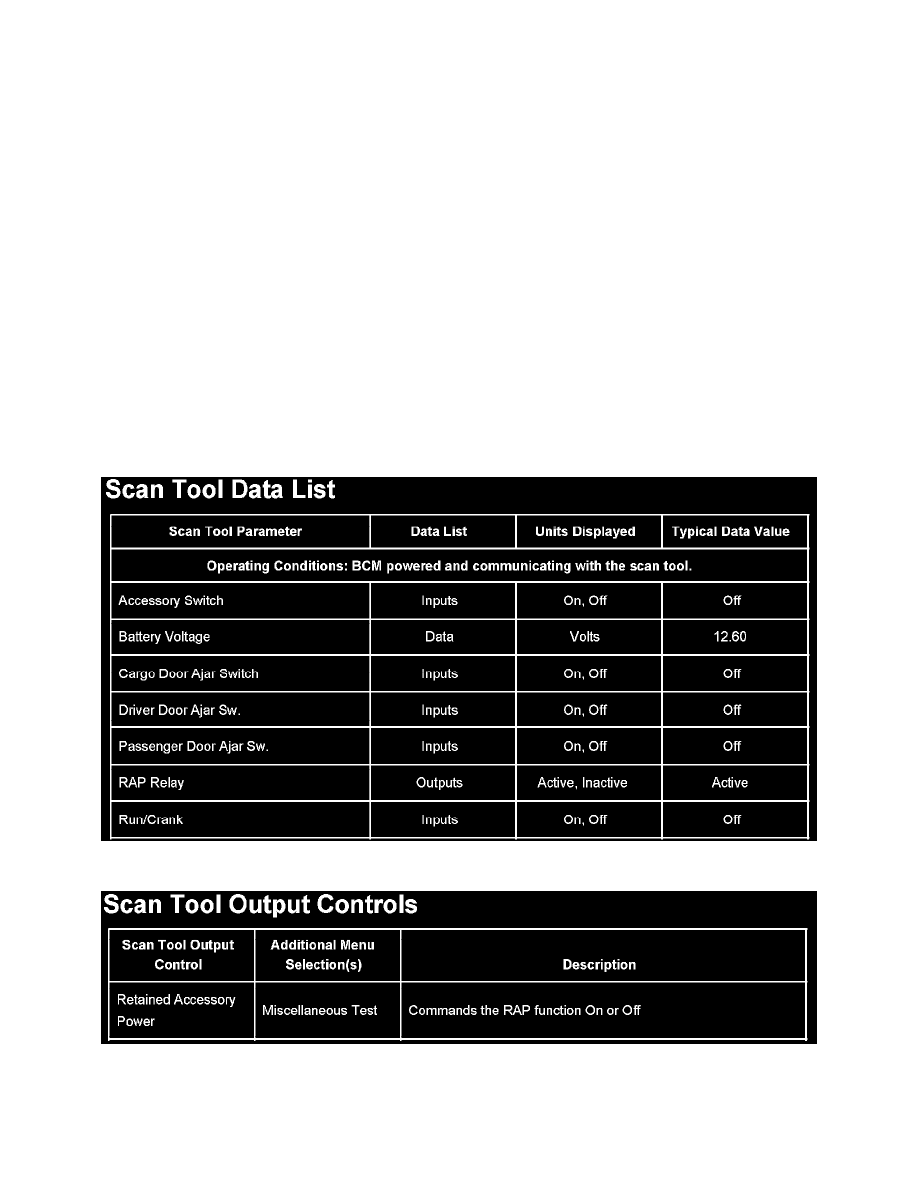
Accessory Delay Module: Scan Tool Testing and Procedures
Scan Tool Data Definitions
SCAN TOOL DATA DEFINITIONS
DATA
Battery Voltage: The scan tool displays the battery system voltage.
INPUTS
Accessory Switch: The scan tool display if the ignition switch is in the accessory state or not.
Cargo Door Ajar Switch: Passenger van only. The scan tool displays the position of the cargo door. The scan tool displays On when the door is
open.
Driver Door Ajar Sw.: The scan tool displays the position of the driver's door. The scan tool displays On when the door is open.
Passenger Door Ajar Sw.: Passenger van only. The scan tool displays the position of the passenger or the rear door. The scan tool displays On when
either door is open.
Run/Crank: The scan tool displays the position of the ignition switch. The scan tool displays On when the ignition switch is in the RUN or CRANK
position.
OUTPUTS
RAP Relay: The scan tool displays the commanded state of the WIND RAP relay. Active is displayed when the relay is energized and Inactive is
displayed when the relay is de-energized.
Scan Tool Data List
Scan Tool Output Controls
