Express 3/4 Ton Van V8-4.8L VIN V (2003)
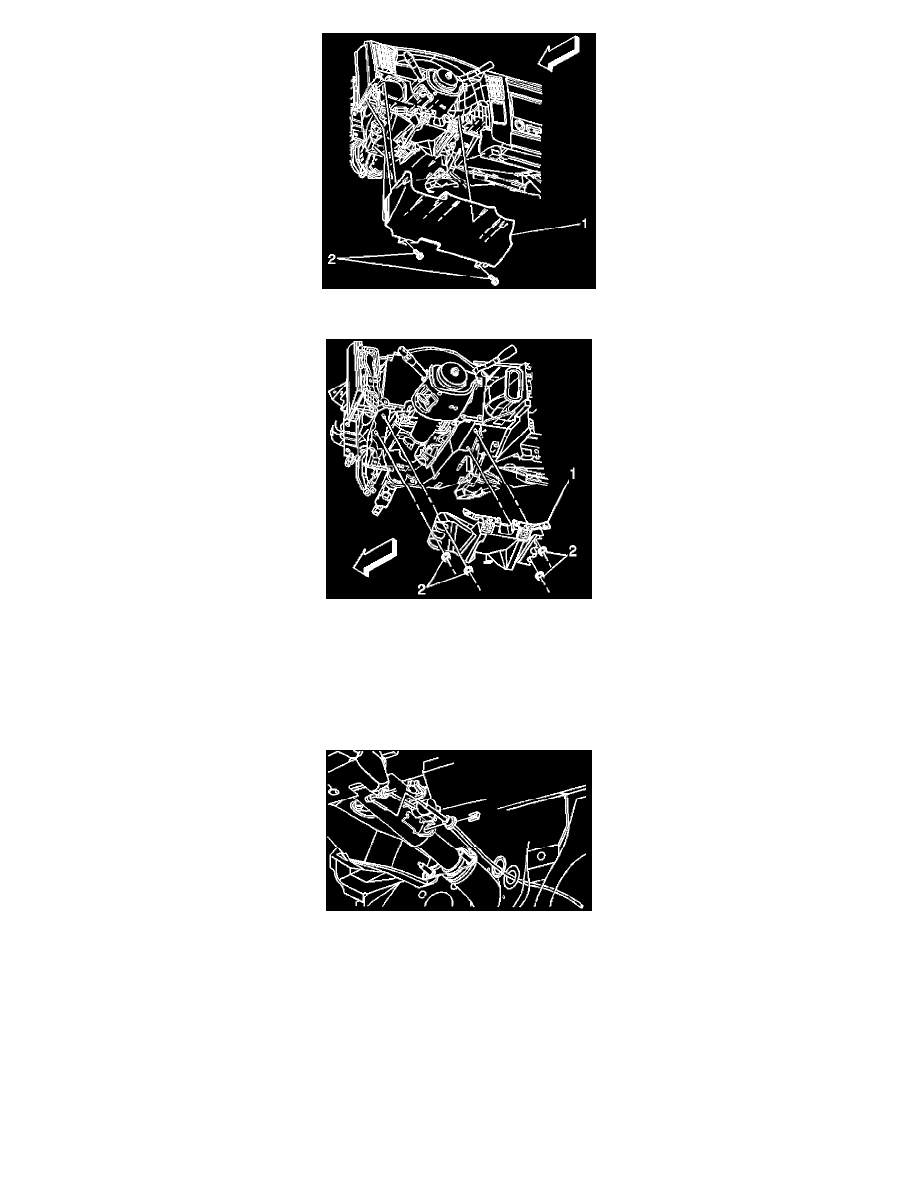
2.
Remove the two screws (2), release the six retaining clips, and remove the driver's side knee bolster trim panel (1).
3.
Remove the four nuts (2) for the driver's knee bolster (1).
4.
If equipped, remove the OnStar module bracket screws and reposition the module.
5.
Remove the driver's knee bolster.
6.
Pull the cable off the ball stud on the column lever.
7.
Remove the clip and squeeze the two tabs inward and remove the cable from the bracket on the column.
8.
Release the cable retainer from the floor pan.
9.
Release the cable grommet from the floor pan and push the complete cable through the opening in the floor.
10.
Raise the vehicle on a suitable hoist and support as necessary.
11.
Move the lever on the side of the transmission to a low gear.
