Express 3500 V8-4.8L VIN V (2005)
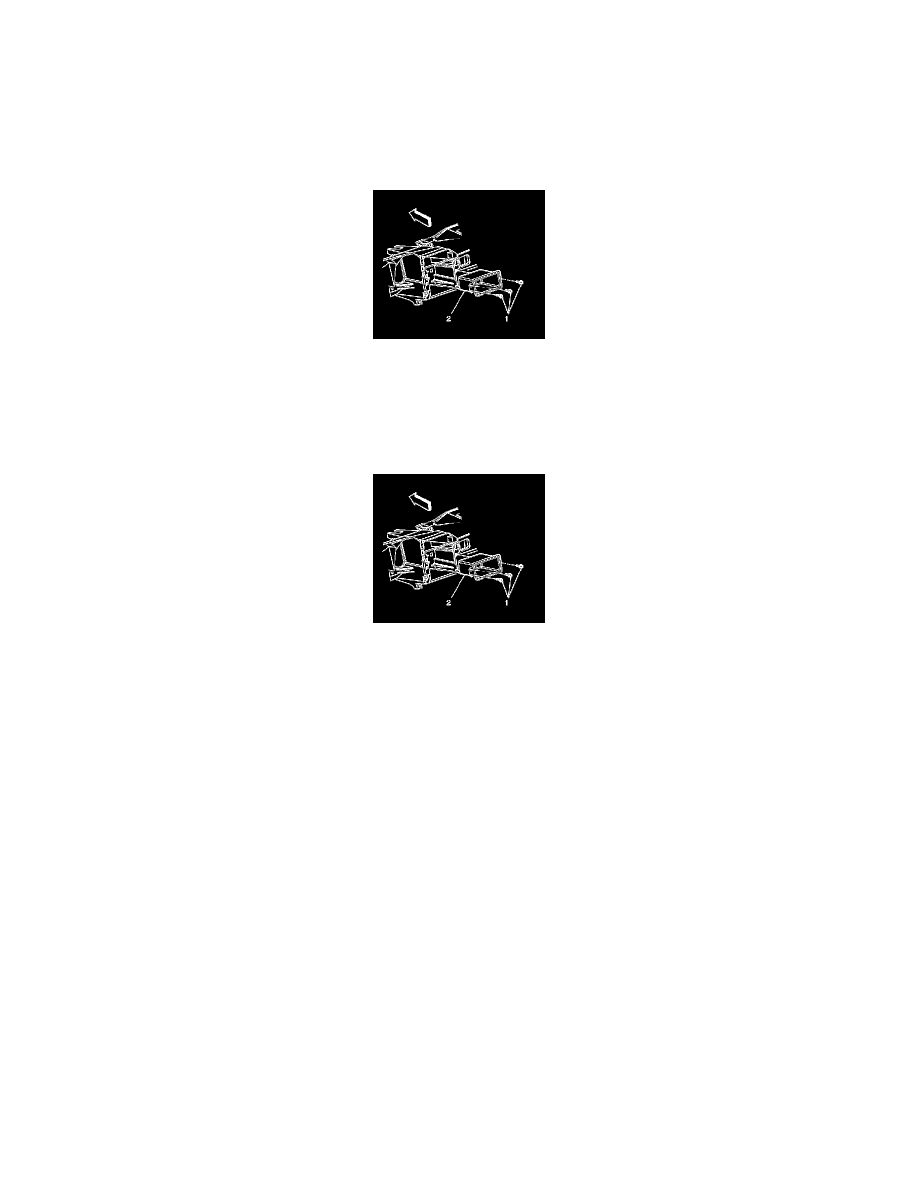
Glove Compartment: Removal and Replacement
Compartment Replacement - Instrument Panel (I/P)
Compartment Replacement - Instrument Panel (I/P)
Removal Procedure
1. Remove the instrument panel (I/P) cluster trim plate bezel. Refer to Trim Plate Bezel Replacement - Instrument Panel (I/P) Cluster (See:
Dashboard / Instrument Panel/Service and Repair/Trim Plate Bezel Replacement - Instrument Panel (I/P) Cluster) .
2. Remove the I/P compartment screws (1).
3. Remove the I/P compartment (2).
Installation Procedure
1. Install the I/P compartment (2) to the I/P.
Notice: Refer to Fastener Notice in Cautions and Notices.
2. Install the I/P compartment screws (1).
Tighten the screws to 2 N.m (18 lb in).
3. Install the instrument panel (I/P) cluster trim plate bezel. Refer to Trim Plate Bezel Replacement - Instrument Panel (I/P) Cluster (See: Dashboard
/ Instrument Panel/Service and Repair/Trim Plate Bezel Replacement - Instrument Panel (I/P) Cluster) .
Latch Replacement - Instrument Panel (I/P) Compartment
Latch Replacement - Instrument Panel (I/P) Compartment
Removal Procedure
