Express 3500 V8-6.0L (2010)
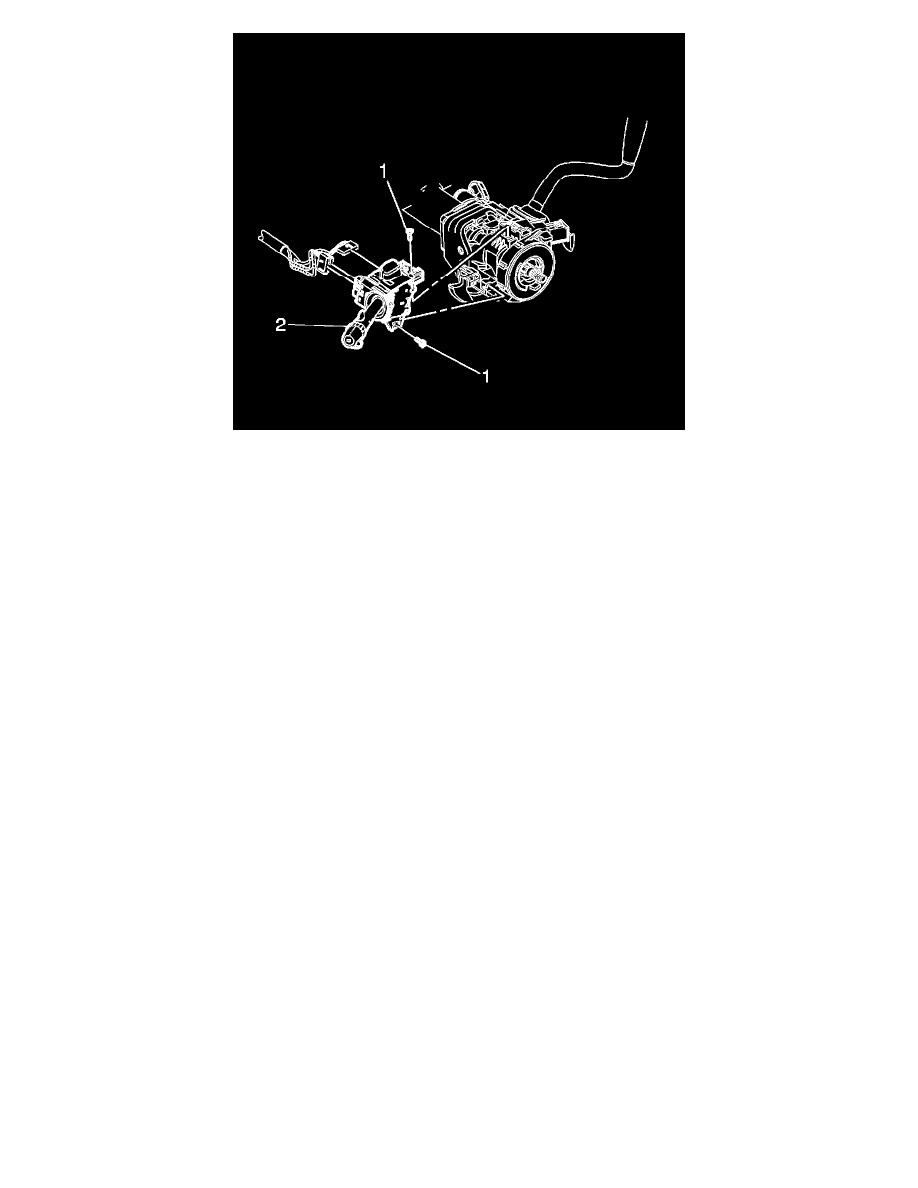
1. Install the turn signal and multifunction switch assembly (2) to the steering column tilt head assembly.
Caution: Refer to Fastener Caution (See: Service Precautions/Vehicle Damage Warnings/Fastener Caution).
2. Install the 2 screws (1) to the turn signal and multifunction assembly and tighten to 3 Nm (27 lb in).
3. Connect the turn signal and multifunction switch assembly connector.
4. Install the upper and lower trim covers. Refer to Steering Column Trim Cover Replacement (See: Steering and Suspension/Steering/Steering
Column/Service and Repair/Steering Column Trim Cover Replacement).
5. Install the steering wheel. Refer to Steering Wheel Replacement (See: Steering and Suspension/Steering/Steering Column/Service and
Repair/Steering Wheel Replacement).
6. Enable the SIR system. Refer to SIR Disabling and Enabling (See: Body and Frame/Interior Moulding / Trim/Dashboard / Instrument Panel/Air
Bag(s) Arming and Disarming/Service and Repair).
