Express 3500 V8-6.6L DSL Turbo (2008)
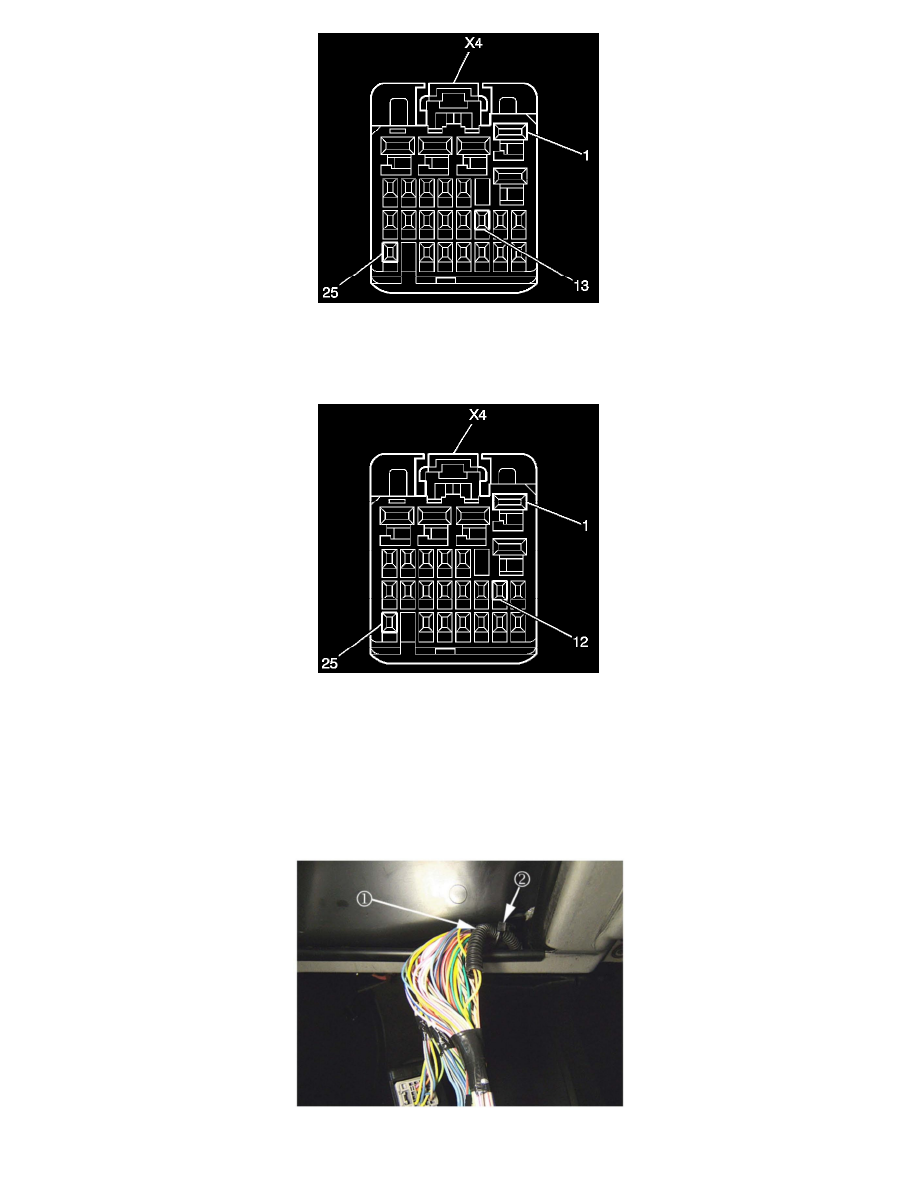
Locate cavity 13 in the BCM connector X4 (black in color 25 cavities) as shown in the graphic above. Install the orange wire (circuit 5186) with terminal
SNAC3-A02IT-M0.64 into cavity 13.
Add terminals SNAC3-A02IT-M0.64 from Delphi tray 20 to one end of the yellow wire (circuit 5187). Refer to Repairing Connector Terminals in SI.
Locate cavity 12 in the BCM connector X4 (black in color 25 cavities) as shown in the graphic above.
Install the yellow wire (circuit 5187) with terminal SNAC3-A02IT-M0.64 into cavity 12.
Seat the blue terminal locking tab and install the BCM connector X4 into the BCM module.
Install a piece of conduit 213 cm (7 ft) in length around the orange wire and yellow wire starting 31 cm (1 ft) away from the BCM.
Follow the existing IP wiring harness when routing the conduit.
Route the wires in the conduit (1) through the opening in the IP carrier and secure with a tie strap (2).
