G 10 Van V8-379 6.2L DSL (1987)
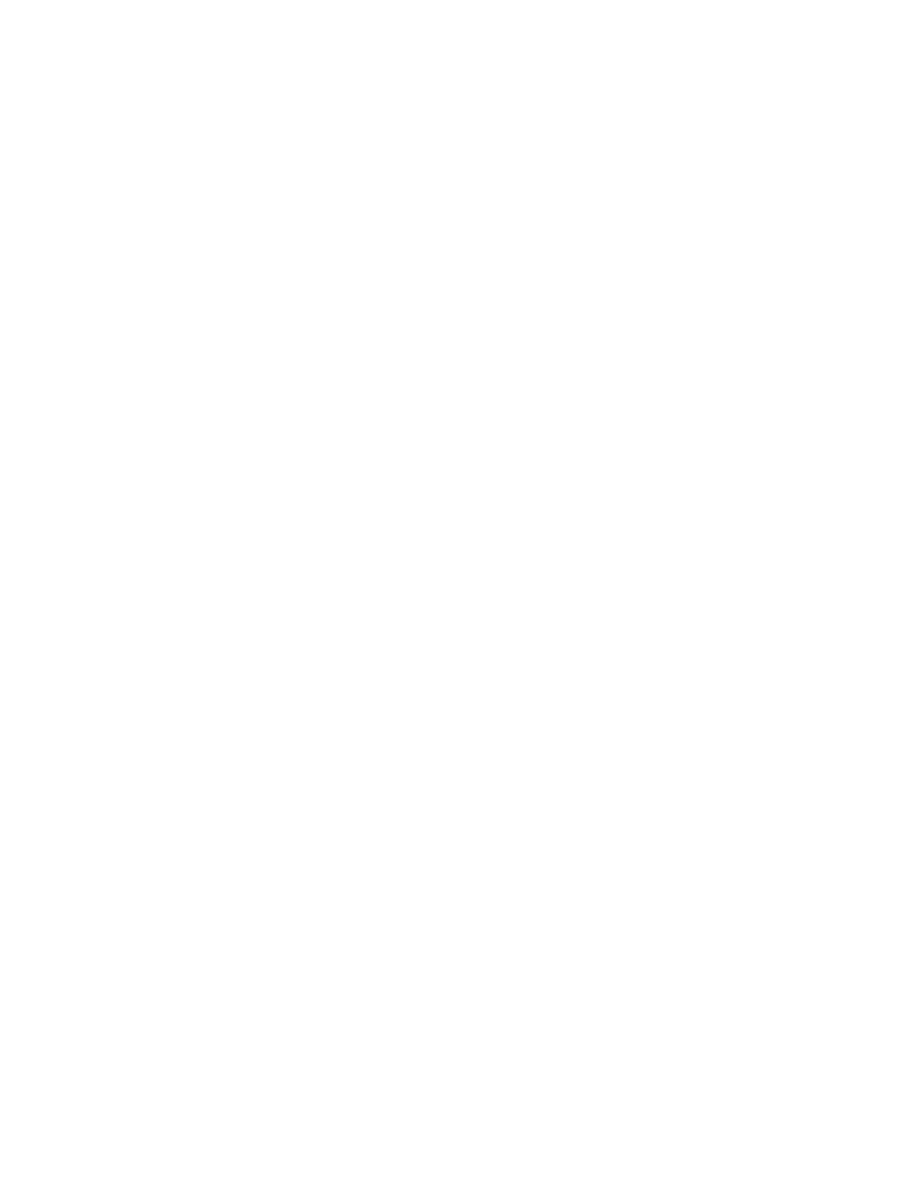
2.
Disconnect electrical harness from switch.
3.
Remove switch to mounting bracket retaining bolts and the switch, Fig. 13.
4.
Loosely install new switch to mounting bracket, then align .093---.097 inch hole in transmission lever with hole in switch assembly. Insert pin to
hold in neutral position, Fig. 13.
5.
Set transmission lever in neutral position by moving lever counterclockwise to L1 detent, then move clockwise three detents.
6.
Install rod into transmission and switch levers and secure with clips.
7.
Tighten switch retaining bolts, lower vehicle and check switch for proper operation.
