HHR L4-2.4L (2010)
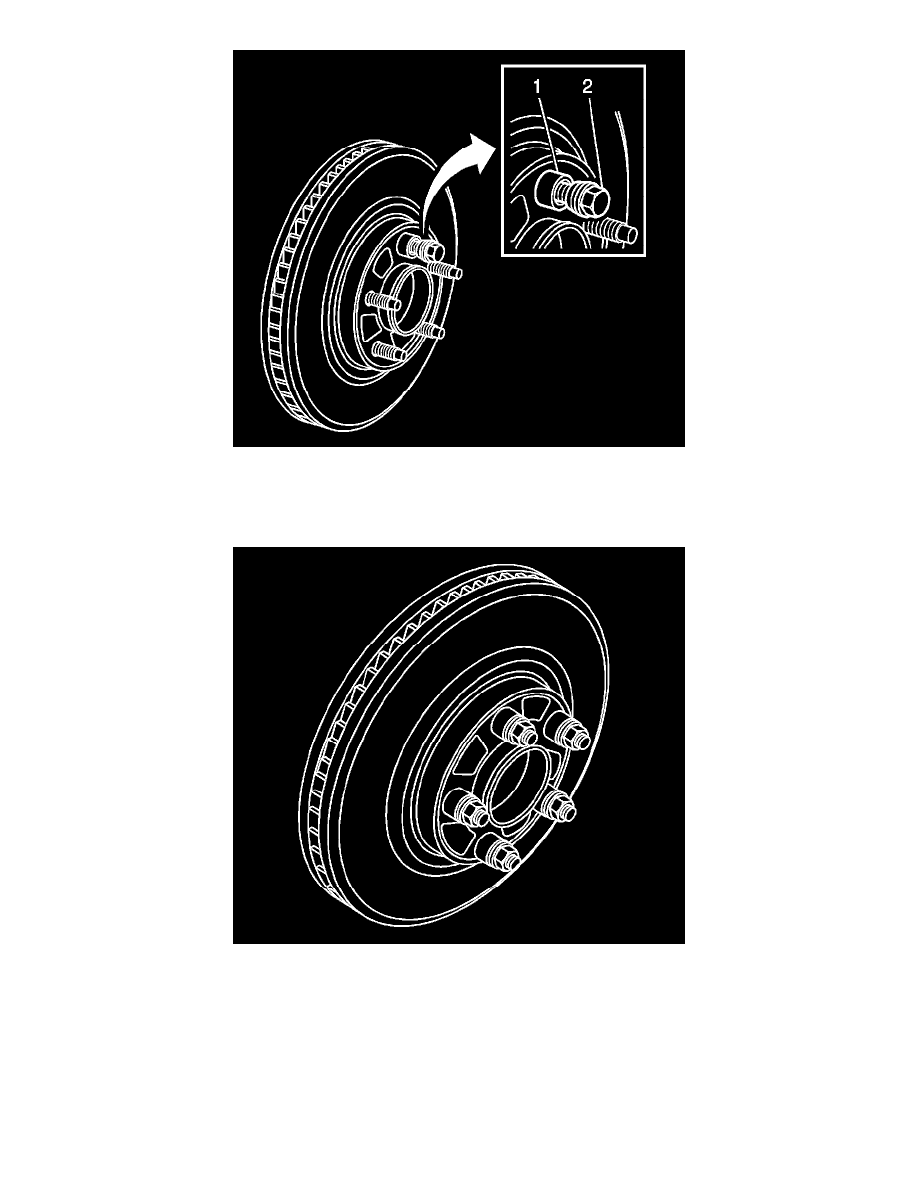
7. Install the brake rotor to the hub/axle flange. Use the matchmark made prior to removal for proper orientation to the flange.
8. Hold the rotor firmly in place against the hub/axle flange and install one of the J-45101-100 - washers (1) and one lug nut (2) onto the upper-most
wheel stud.
9. Continue to hold the rotor secure and tighten the lug nut firmly by hand.
10. Install the remaining J-45101-100 - washers and lug nuts onto the wheel studs and tighten the nuts firmly by hand in a star-pattern.
11. Using the J-39544-KIT - set , or equivalent, tighten the lug nuts in a star-pattern to specification, in order to properly secure the rotor. Refer to
Tire and Wheel Removal and Installation (See: Maintenance/Wheels and Tires/Service and Repair).
12. Measure the assembled LRO of the brake rotor. Refer to Brake Rotor Assembled Lateral Runout Measurement (See: Brake Rotor Assembled
Lateral Runout Measurement).
13. If the brake rotor assembled LRO measurement still exceeds the maximum allowable specification, refer to Brake Rotor Assembled Lateral
Runout Correction (See: Brake Rotor Assembled Lateral Runout Correction).
14. If the brake rotor assembled LRO measurement is within specification, install the brake caliper and depress the brake pedal several times to secure
the rotor in place before removing the J-45101-100 - washers and the lug nuts.
Brake Rotor Assembled Lateral Runout Correction - Indexing
