HHR L4-2.4L (2010)
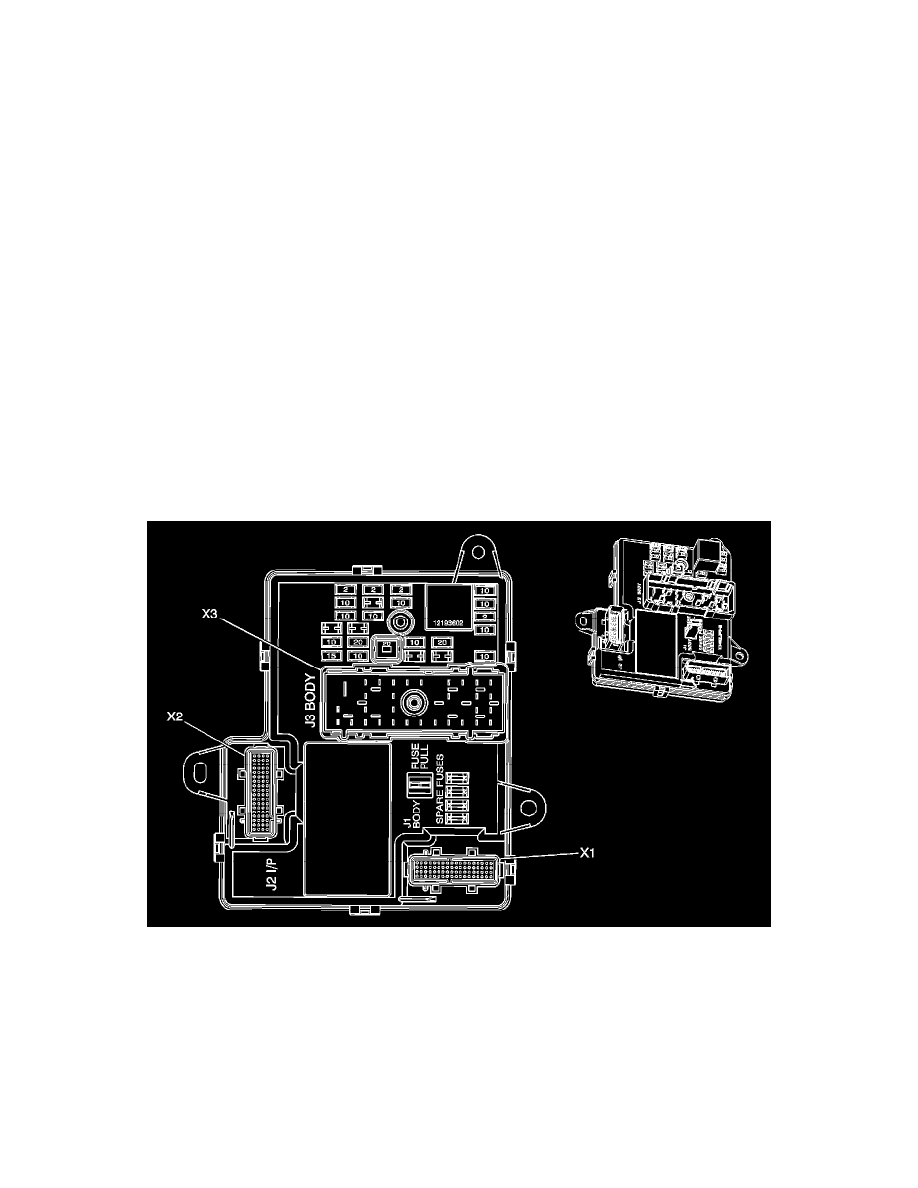
Wiring Harness: All Technical Service Bulletins
Entertainment System - No Power To Head Rest DVD Player
INFORMATION
Bulletin No.: 09-08-44-004A
Date: December 10, 2009
Subject: Information on No Power Concern After Installing Headrest DVD
Models:
2009-2010 Chevrolet HHR
Supercede:
This bulletin is being revised to add the 2010 model year. Please discard Corporate Bulletin Number 09-08-44-004 (Section 08 - Body and Accessories).
The installation instructions included with the accessory headrest DVD, P/N 19166494, have been revised.
When installing Headrest DVD, P/N 19166494, perform the updated installation Step H below instead of Step H in the printed instructions included with
the DVD.
Follow the Installation Instructions that are included in the Headrest DVD Kit Except For Step H.
Updated Installation Instructions For 2009-2010 HHR - Step H
H. Install Power Wiring
1. Disconnect the X3 (J3) connector from the passenger side of the BCM, which is in the console, forward of the shifter.
