HHR L4-2.4L (2010)
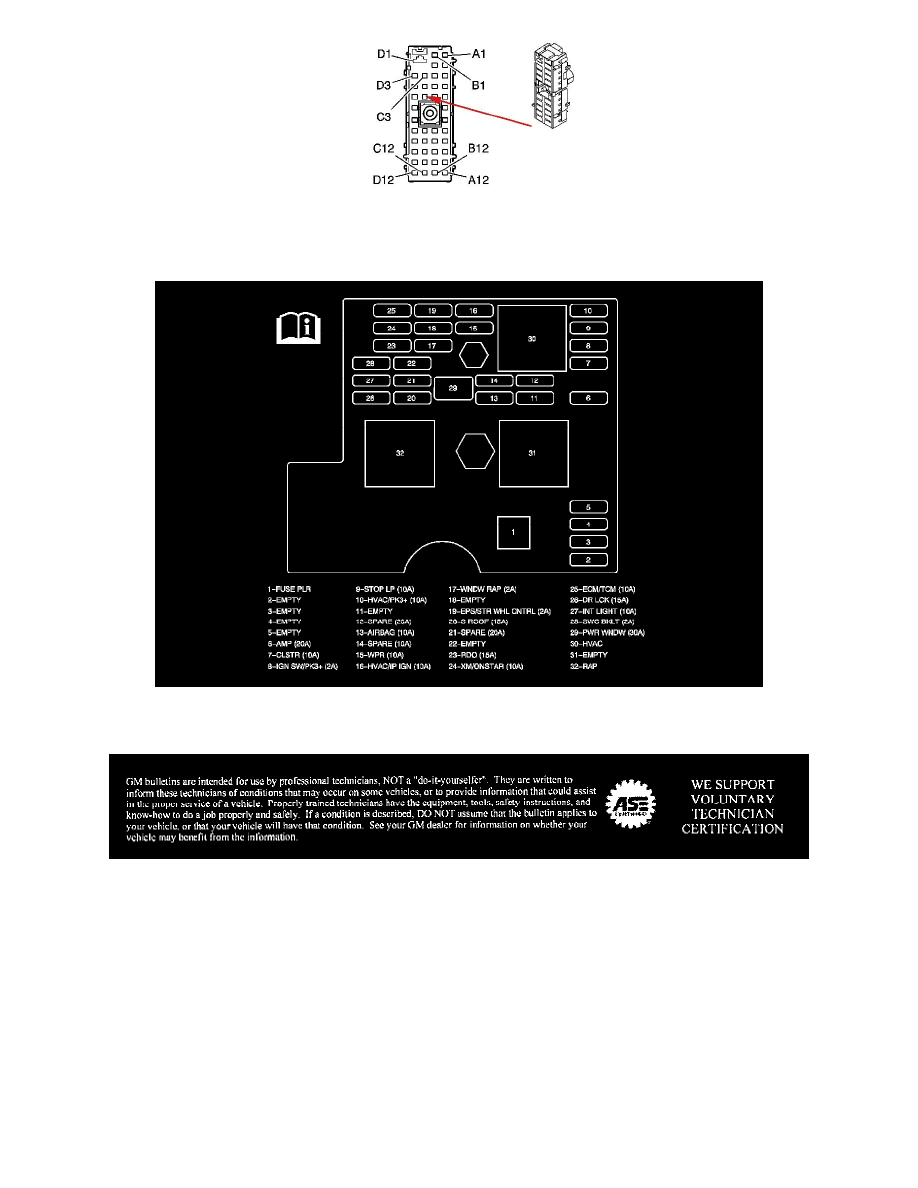
2. Remove the terminal position assurance (TPA) from the side of X3 connector and insert the terminal on the red wire (on headrest DVD wire
harness) into cavity C5.
3. Reinstall the TPA and reconnect the X3 connector to the BCM.
4. Replace the 30 amp J-case fuse (#29) with a 20 amp J-case fuse. This is required to properly protect the DVD wire harness in a potential short
circuit condition.
Disclaimer
