Impala V6-3.5L VIN N (2006)
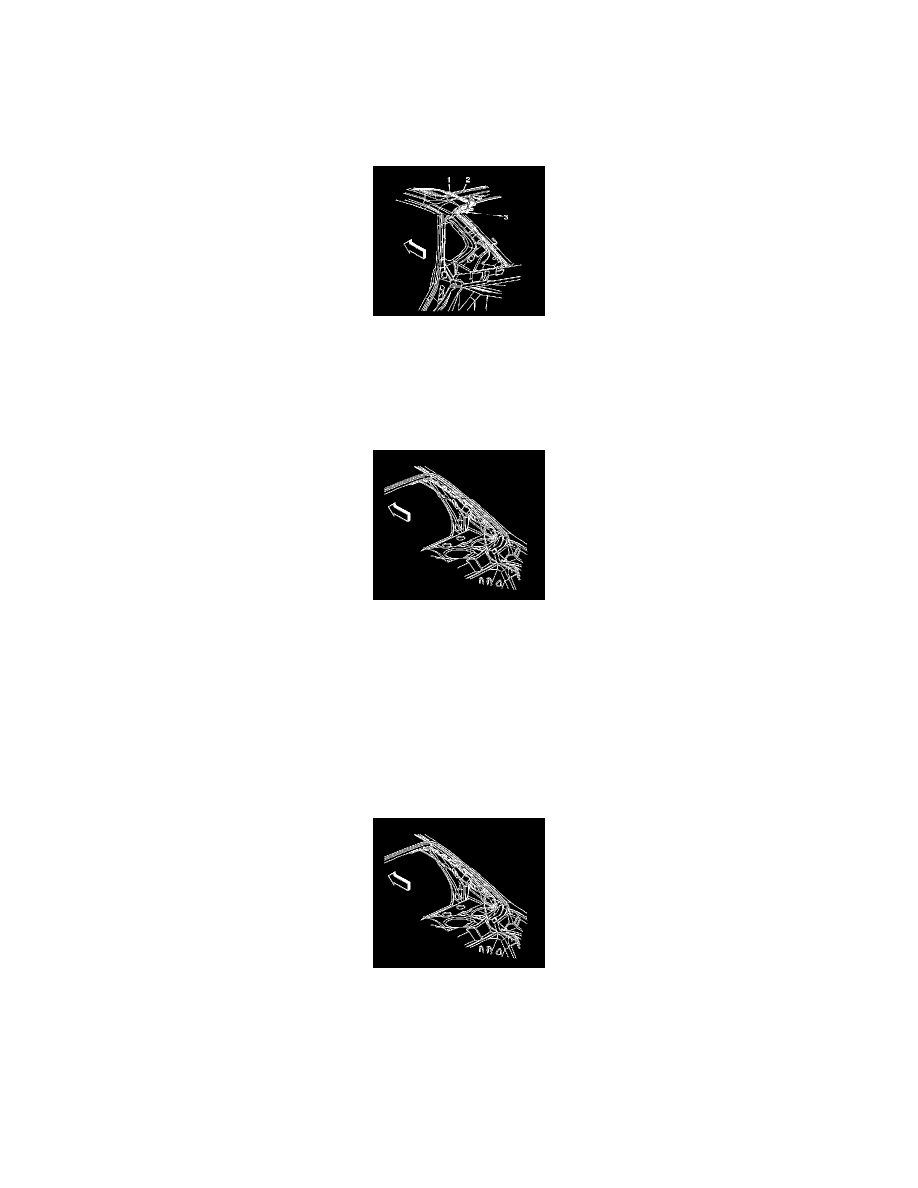
Antenna Cable: Service and Repair
Coaxial Cable Replacement - Digital Radio
COAXIAL CABLE REPLACEMENT - DIGITAL RADIO
REMOVAL PROCEDURE
1. Remove the right rear upper quarter trim panel.
2. Lower the rear of the headliner for access to the antenna/cable attachment. Refer to Headliner Replacement (Impala) Headliner Replacement
(Monte Carlo) in Interior Trim.
3. Adjust the antenna cable mastic patch/tape at the roof.
4. Disconnect the antenna cable from the antenna base cable connector.
5. Remove the antenna cable retainer (3) from the rear header (2).
6. Remove the antenna cable from the dome lamp harness clips.
7. Remove the antenna cable from between the dome lamp harness and the upper quarter panel.
8. Attach a piece of wire or string to the end of the antenna cable.
9. Route the antenna cable through the rear shelf and along the rear wheel house.
10. Adjust the right rear compartment trim panel.
11. Disconnect the antenna cable from the digital radio receiver.
12. Remove the antenna cable retainers from the receiver bracket.
13. Remove the wire or string from the antenna cable.
14. Remove the antenna cable.
INSTALLATION PROCEDURE
1. Install the antenna cable retainers to the receiver bracket.
2. Connect the antenna cable to the digital radio receiver.
3. Attach the wire or string used in the removal procedure to the cable being installed.
4. Carefully pull the antenna cable through the rear shelf into the passenger compartment.
5. Install the right rear compartment trim panel.
6. Remove the wire or string from the antenna cable.
7. Route the antenna cable between the dome lamp harness and the upper quarter panel.
8. Install the antenna cable to the dome lamp harness clips.
