Impala V6-3.5L VIN N (2006)
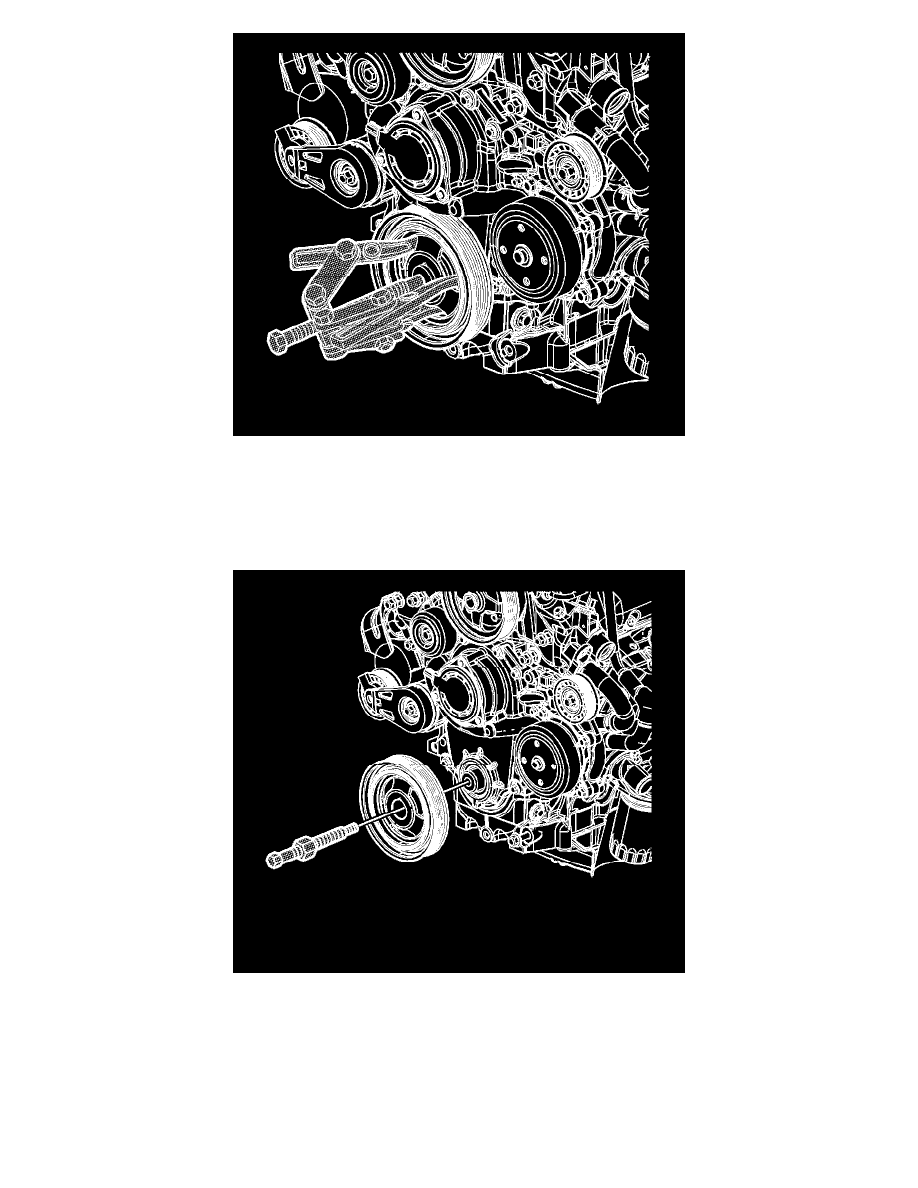
11. Notice: Do NOT use a power-assisted tool with the special tool in order to remove or install this component. You cannot properly control the
alignment of this component using a power-assisted tool, and this can damage the component.
Remove the crankshaft balancer using the J41816 and EN 46359.
Installation Procedure
1. Apply sealer GM P/N 12378521 (Canadian P/N 88901148) or equivalent to the keyway of the crankshaft balancer.
2. Place the crankshaft balancer into position over the key in the crankshaft.
3. Thread the J29113 into the crankshaft.
4. Rotate the hex nut on the J29113 in order to install the crankshaft balancer onto the crankshaft.
5. Remove the J29113 from the crankshaft.
