Impala V6-3.8L SC VIN 1 (2005)
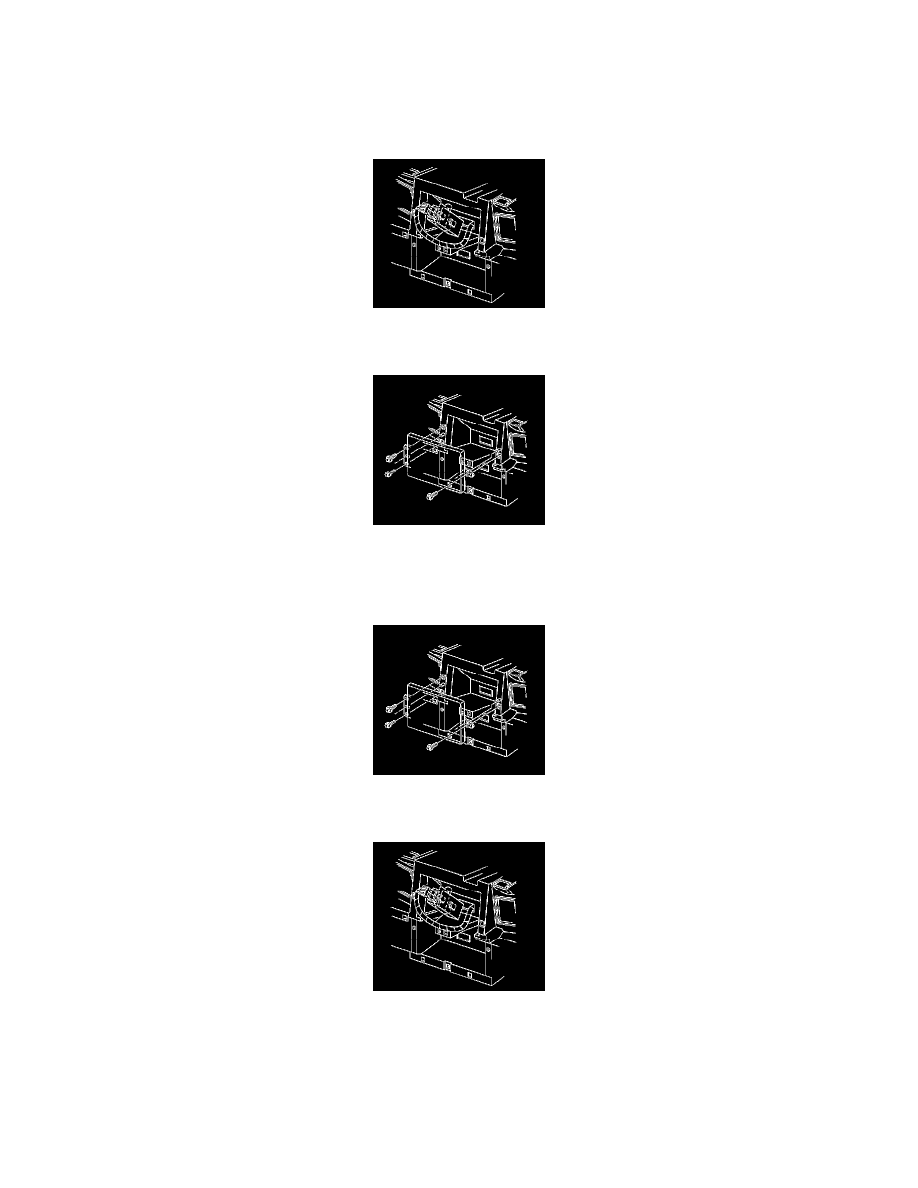
Audible Warning Device Control Module: Procedures
MULTIFUNCTION ALARM MODULE REPLACEMENT
REMOVAL PROCEDURE
1. Remove the instrument cluster trim panel.
2. Remove the screws from the radio delete plate.
3. Remove the radio delete plate from the instrument panel.
4. Disconnect the electrical connector from the multifunction alarm module.
5. Remove the multifunction alarm module from the instrument panel by lifting up and out.
INSTALLATION PROCEDURE
1. Install the multifunction alarm module to the instrument panel by pressing in place until fully seated.
2. Connect the electrical connector to the multifunction alarm module.
3. Install the radio delete plate to the instrument panel.
4. Install the screws to the radio delete plate.
NOTE: Refer to Fastener Notice in Service Precautions.
Tighten the screws to 2 N.m (18 lb in).
5. Install the instrument cluster trim panel.
