Impala V6-3.8L SC VIN 1 (2005)
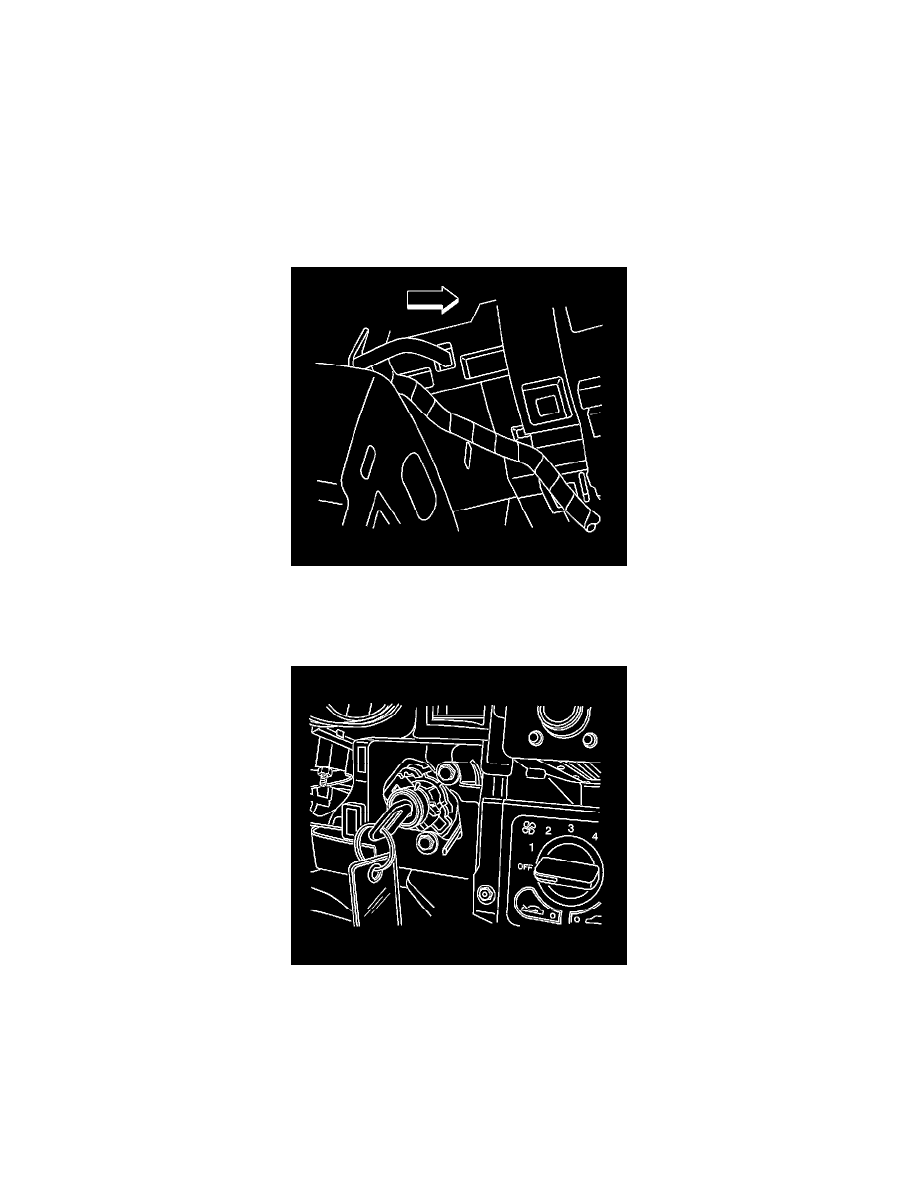
Ignition Switch Lock Cylinder: Service and Repair
Ignition Switch Lock Cylinder - Dash Mounted
Ignition Switch Lock Cylinder Replacement
Removal Procedure
Important: Perform the body control module (BCM) theft deterrent relearn procedure whenever you replace the ignition switch lock
cylinder.
1. Disconnect the negative battery cable.
2. Remove the instrument panel (I/P) cluster trim plate.
3. Insert the key and turn the ignition lock cylinder to the ON/RUN position.
4. Using a small curved tool or an L-shaped hex wrench, depress and hold the detent on the ignition lock cylinder. Access the detent by placing the
tool through the I/P opening to the right of the ignition switch. If you cannot locate the detent with the tool, lower the ignition switch away from
the I/P. Refer to Ignition Switch Replacement.
5. Using the key as an aid, pull to remove the lock cylinder from the switch.
6. Remove the key from the lock cylinder.
7. If the cylinder does not rotate or is seized, follow the procedure in the ignition switch replacement. Refer to Ignition Switch Replacement.
Installation Procedure
